Elecraft K60XV Manual User Manual
Page 15
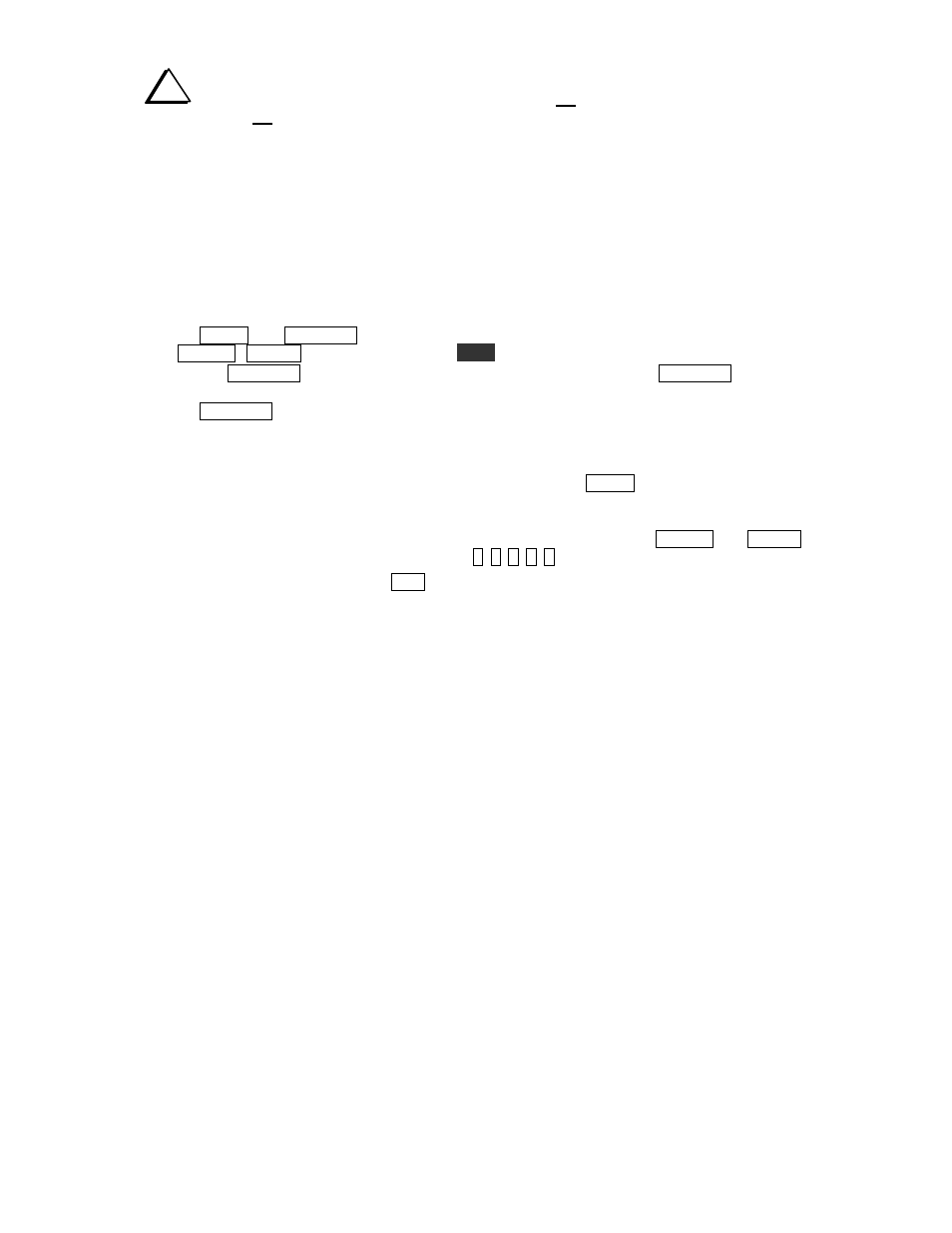
15
i
If you have a KPA100 100-watt stage installed that has not yet been upgraded as explained on
page 2, you must not use it on 60 meters. The signal will not meet K2 spurious emission specifications,
and you could damage the final amplifier transistors.
If you have a KPA100 installed that includes recent upgrades as explained on page 2, set power to
about 50 watts. Otherwise skip the next two steps.
Connect an appropriate dummy load and power supply for high-power operation.
Using TUNE mode, verify proper power output on 60 meters.
Read the 60-meter operating instructions starting on the next page before transmitting on this band.
Low-Level Transverter I/O Test
Tap
M E N U
. Tap
D I S P L A Y
to switch to the secondary menu (S E C ). Locate the T R N 1 menu entry
using
B AN D +
/
B AN D -
or the VFO knob. Hold
E D I T
to edit the parameter, and set it to O N .
Tapping
D I S P L AY
scrolls through the various transverter setup fields. Tap
D I S P L A Y
and set R F
to 5 0 MHz. Then set I F to 2 8 MHz, O F S to 0 . 0 0 , and A D R to T R N 1 .
Tap
D I S P L A Y
once more to get to the O U T (power output) field. As you rotate the VFO knob
you'll find that this field has two consecutive ranges: L 0 .0 1 - L 1 . 2 7 and H 0 . 1 - H 1 2 . 7 . The L
settings select the low-power I.F. output (XVTR jacks) and set the maximum power level in milliwatts. The
H settings select the normal high-power path and set the maximum power level in watts. For now, set
O U T to L 1 .0 0 (1.0 milliwatts, low-power output enabled). Then tap
M E N U
twice to exit the menu.
Change bands to the first band above 10 meters, T R N 1 , which you assigned to 6 meters (50 MHz).
The display may be incorrect initially due to recent firmware changes. If so, you'll need to use direct
frequency entry one time to correct the display. To do direct frequency entry, hold
B AN D +
and
B AN D -
together until you see "- - - - " on the LCD, then enter
5
0
0
0
0
using the numeric keys.
Copy VFO A to VFO B by tapping
A= B
.
If you have a signal generator capable of operation in the 28 MHz band, set it to a low level (-80 to
-100 dBm) and connect it to the XVTR IN jack. If you only have a higher-power signal source, couple it
loosely to the XVTR IN jack using a length of wire, or use an attenuator.
The K2 frequency display is now set up such that a 28000.00 kHz signal at the XVTR IN jack should
be properly tuned in at 5 0 0 0 0 . 0 0 MHz indicated. Verify this using your signal generator.
Connect a 50-ohm dummy load (or a resistor as close as possible to 50 ohms) to the XVTR OUT jack.
Switch to CW mode. Set the POWER control for approximately 1.0 milliwatts. P1 . 0 0 L P will be
displayed, where L P is a reminder that you're using low-power transverter I/O on the present band.
Enter TUNE mode. The bargraph should be at full scale (indicating 1.0 mW) and the LCD should also
indicate a power output of approximately 1 milliwatt. (If not, see Troubleshooting.) Cancel TUNE.
