Installing the proportional air brake system, Figure a-3: install the din rail and epr – Dynojet 248x: DynoWare EX+ Upgrade User Manual
Page 17
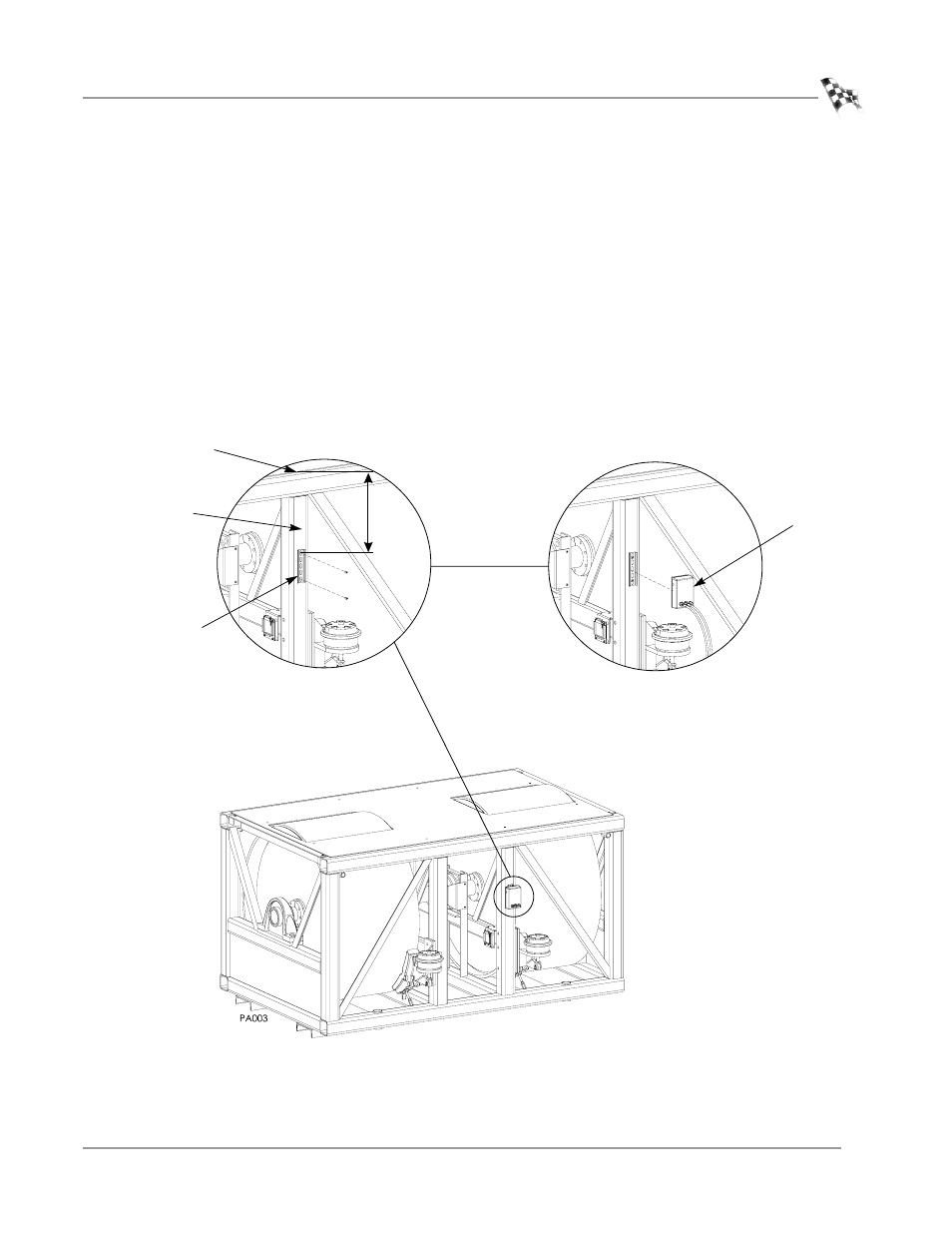
P R O P O R T I O N A L A I R B R A K E I N S T A L L A T I O N
Installation
Version 2
DynoWare EX+ Upgrade For The Model 248 Dynamometer
A-3
I
NSTALLING
THE
P
ROPORTIONAL
A
IR
B
RAKE
S
YSTEM
1
Install the DIN rail.
1a
Clamp the DIN rail to the right post 14-inches down from the top of the
dyno frame.
1b
Using a center punch, mark two mounting holes in the middle of the top
and bottom slots. Remove the clamp and bracket.
1c
Drill and tap the mounting holes for 1/4-inch UNC bolts.
1d
Secure the DIN rail to the dyno using two 1/4-inch button head allen bolts.
2
Install the control valve assembly (electronic pressure regulator, EPR). The EPR
snaps into place.
Hook one side of the EPR on the DIN rail then rotate it toward the DIN rail until it
snaps into place.
Figure A-3: Install the DIN Rail and EPR
14 in.
DIN rail
EPR
post
install the DIN rail
install the EPR
top of dyno
frame
