Removing the control box, Figure 2: control box, Figure 3: disconnect cable and air hose – Dynojet 248x: DynoWare EX+ Upgrade User Manual
Page 10
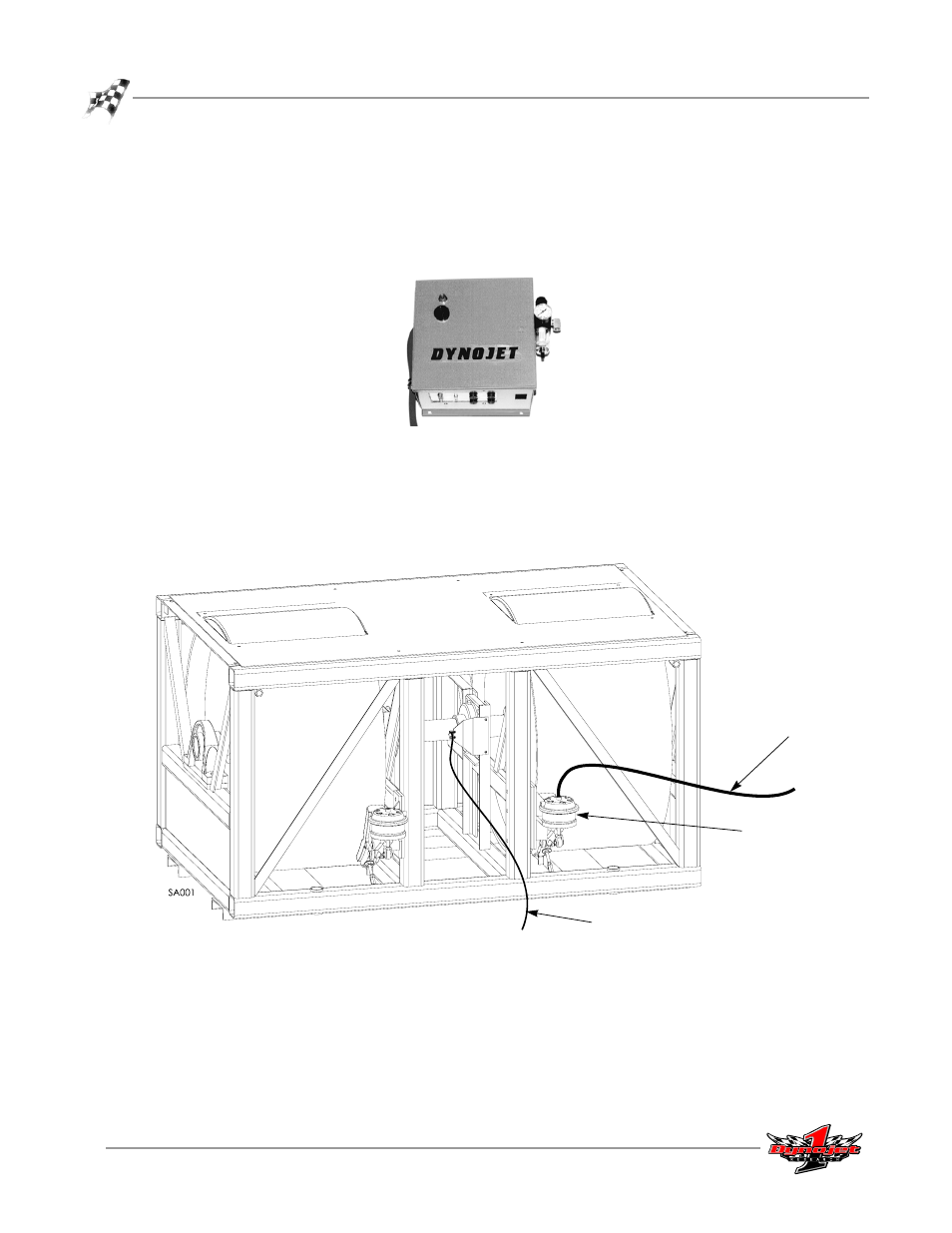
DynoWare EX+ Upgrade For The Model 248 Dynamometer
D Y N O W A R E E X + U P G R A D E
Remove The Original Hardware
4
R
EMOVING
THE
C
ONTROL
B
OX
1
Shut off and release the air pressure to the control box.
2
Disconnect all cables and air hoses from the control box.
3
Remove the control box from the wall.
Figure 2: Control Box
4
Disconnect the data acquisition cable from the dyno and remove the cable.
5
Disconnect the air hose and remove the fitting from the top of the air canister on
the right hand side of the dyno.
Note: Leave the air hose with the dyno as it will be used later.
Figure 3: Disconnect Cable and Air Hose
remove data
acquisition cable
remove air hose
air canister
This manual is related to the following products:
