Connecting a vga, mac monitor or lcd/dlp projector – AVer SPB350+ User Manual
Page 6
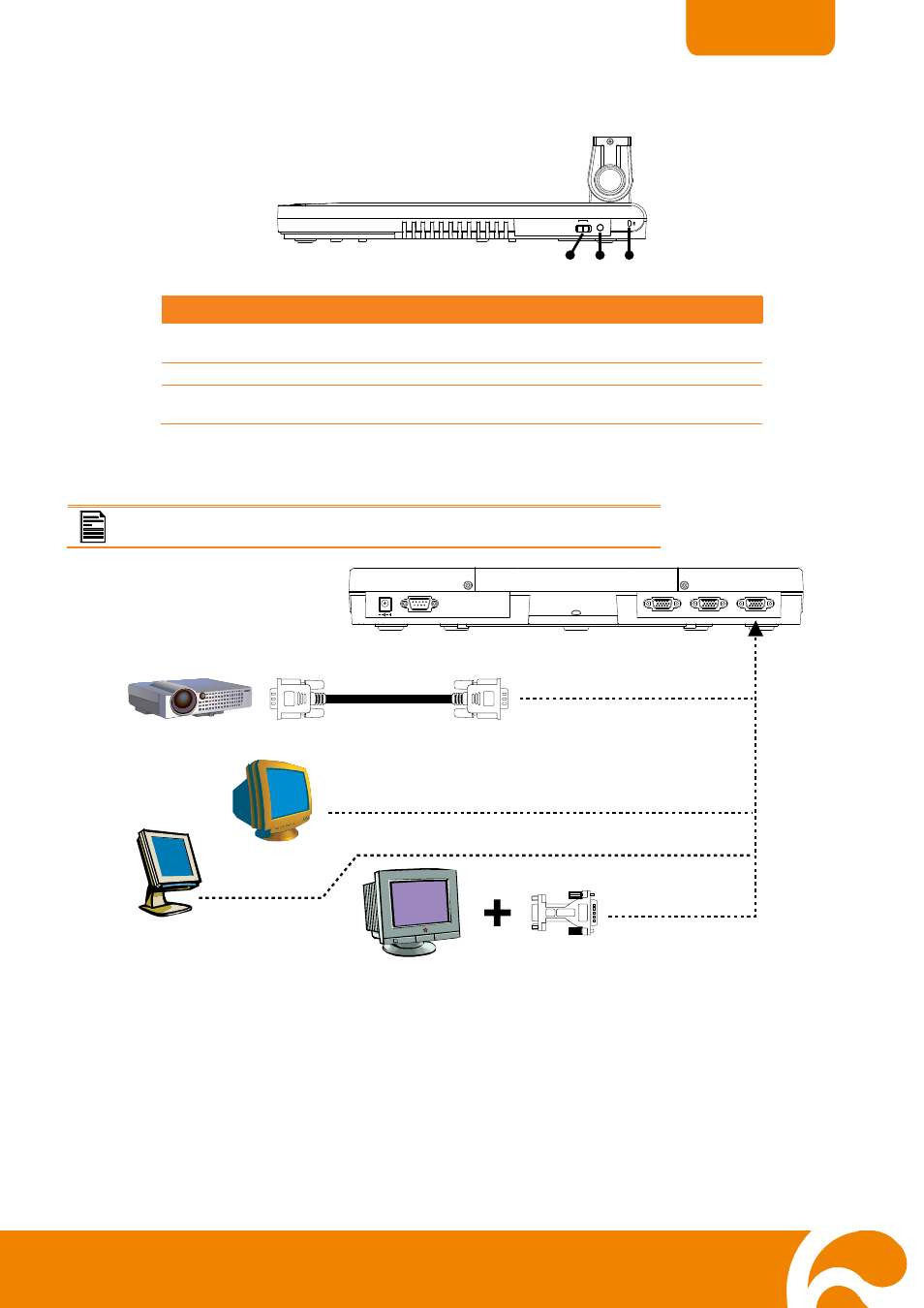
4
ENGLISH
Right Panel
LIGHT BOX
VIDEO OUTPUT
TV
RGB
(1) (2) (3)
Name
Function
(1) VIDEO
OUTPUT
: Select to output video signal between RGB (RGB & DVI-I) or
TV (Composite Video/S-Video) display output.
(2) LIGHT BOX
: Turn on/off the
light box.
(3) Antitheft slot : Attach a Kensington compatible security lock or antitheft
device.
C
C
o
o
n
n
n
n
e
e
c
c
t
t
i
i
n
n
g
g
a
a
V
V
G
G
A
A
,
,
M
M
a
a
c
c
M
M
o
o
n
n
i
i
t
t
o
o
r
r
o
o
r
r
L
L
C
C
D
D
/
/
D
D
L
L
P
P
P
P
r
r
o
o
j
j
e
e
c
c
t
t
o
o
r
r
Locate the RGB (VGA) input port of the display device and connect it to RGB OUT port of SPB350+. If you are not
sure, please refer to the user manual of the device.
Make sure the Video Output switch is set to RGB.
RS-232
DC 12V
RGB IN 2
RGB IN 1
RGB OUT
IOIOI
RGB cable
(not supplied)
MAC
LCD/DLP projector
LCD monitor
MAC monitor
Monitor Adapter
(not supplied)
CRT monitor
- PL50 user manual (46 pages)
- W30 user manual (44 pages)
- W30 quick guide (2 pages)
- U15 (2 pages)
- U10 (2 pages)
- F55 On-screen Display (189 pages)
- F55 Remote Control (61 pages)
- F50 user manual (47 pages)
- F50 quick guide (2 pages)
- F50HD user manual (51 pages)
- F50HD quick guide (2 pages)
- F30 user manual (45 pages)
- F30 user manual (43 pages)
- F17HD+ (40 pages)
- CP135 user manual (27 pages)
- CP155 quick guide (4 pages)
- 315AF user manual (48 pages)
- 315AF quick guide (4 pages)
- M70 (45 pages)
- M50(355AF) user manual (43 pages)
- M50(355AF) user manual (44 pages)
- M50(355AF) quick guide (4 pages)
- M30(310AF) user manual (27 pages)
- VP-1 (16 pages)
- VP-1HD (40 pages)
- TabCam user manual (27 pages)
- CP355 user manual (33 pages)
- CP355 user manual (30 pages)
- CP155 user manual (30 pages)
- CP155 user manual (27 pages)
- CP300 (192 pages)
- CP150 user manual (26 pages)
- CP150 quick guide (2 pages)
- CP130 user manual (23 pages)
- 300AF user manual (30 pages)
- 300AF user manual (144 pages)
- 300AF user manual (170 pages)
- 300AF quick guide (2 pages)
- SPB370 user manual (27 pages)
- SPB350 quick guide (2 pages)
- SPB350 user manual (25 pages)
- SPC300+ (24 pages)
- SPC300+ (97 pages)
- FX2000 (56 pages)
