Microscope connection, Control panel light color – AVer SPB350+ User Manual
Page 11
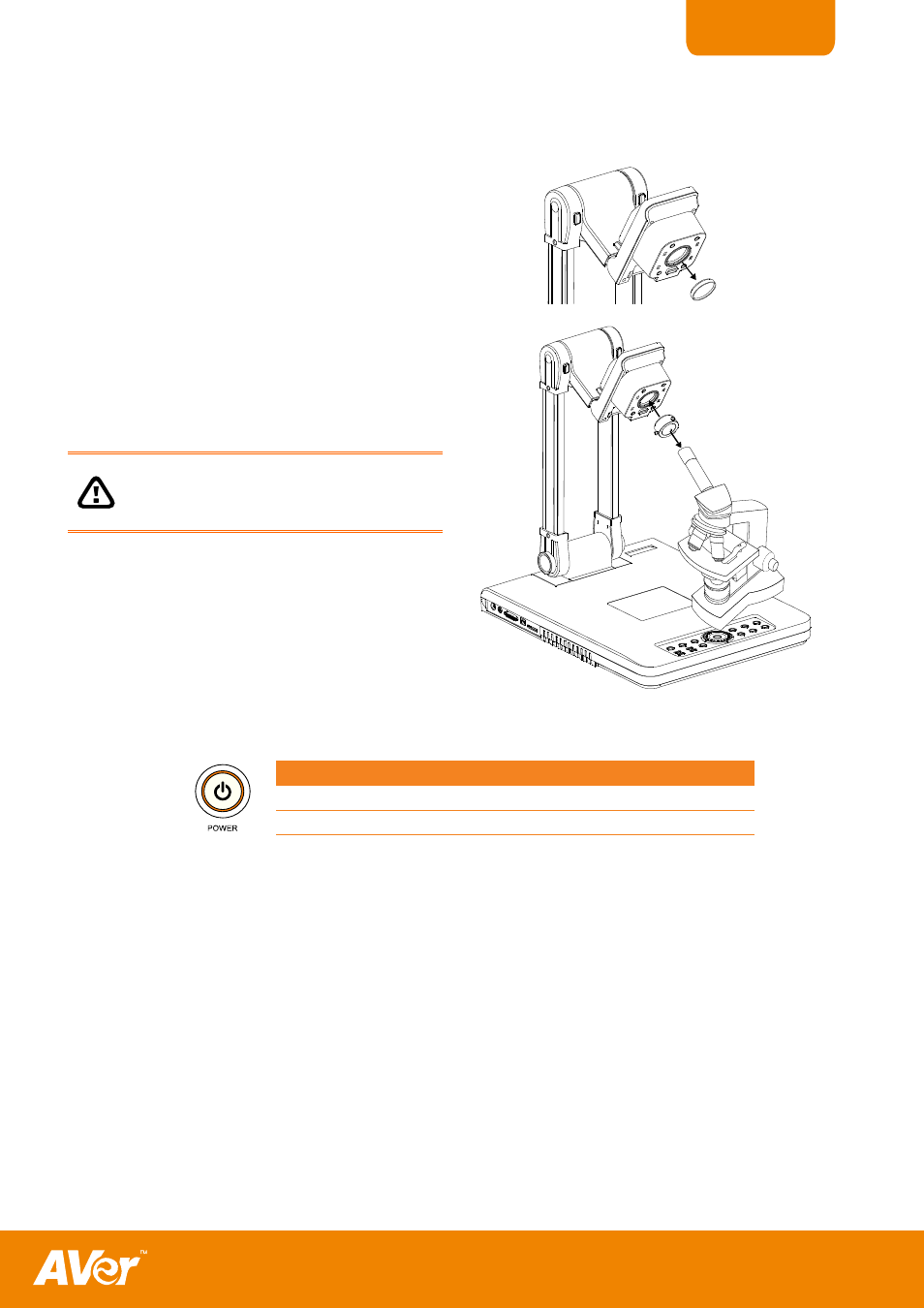
9
ENGLISH
M
M
i
i
c
c
r
r
o
o
s
s
c
c
o
o
p
p
e
e
C
C
o
o
n
n
n
n
e
e
c
c
t
t
i
i
o
o
n
n
Connecting the SPB350+ to a microscope enables you to examine microscopic objects on a big screen without
straining your eyes.
1. Change the image display mode to Microscope.
Press MENU > select SETTING > MODE >
MICROSCOPE and press ENTER.
2. Adjust the microscope focus to its best clarity.
Then, select the appropriate adapter size that
would fit the microscope eyepiece.
3. Unscrew the close-up lens from the camera
head.
4. Remove the microscope eyepiece from the
microscope and connect it to the microscope
adapter. Then, fasten the 3 bolts until the
adapter secures the eyepiece.
Close-up Lens
Microscope Adapter
(optional)
Microscope
We suggest using a microscope with an
eye relief of 15.5mm or higher for better
view.
5. Screw the microscope adapter to the
AVerVision camera head. Then, connect it to
the microscope.
C
C
o
o
n
n
t
t
r
r
o
o
l
l
P
P
a
a
n
n
e
e
l
l
L
L
i
i
g
g
h
h
t
t
C
C
o
o
l
l
o
o
r
r
The LED power button on the control panel of SPB350+ indicates the status of the unit.
Color
Description
Blue
: The unit is in operating mode.
Orange
: The unit is in standby mode.
