Mounting on the camera and dismounting, In the case of an fd lens which lacks, A chrome breech-lock mount ring – Canon A-1 User Manual
Page 28
Attention! The text in this document has been recognized automatically. To view the original document, you can use the "Original mode".
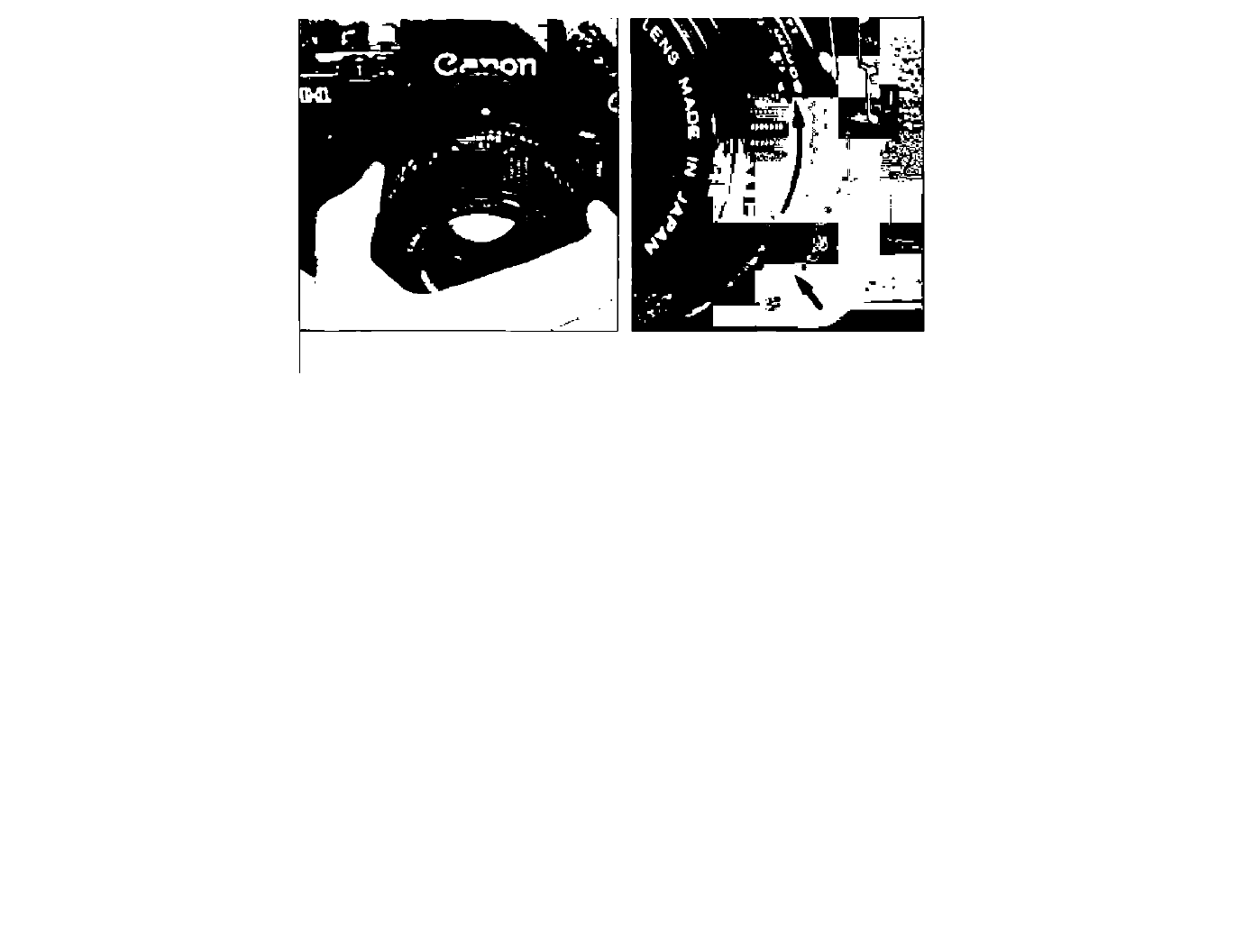
Mounting on the Camera and Dis
mounting
Pre-Mounting Checklist
1. Make sure the camera’s stop-down lever
is not locked for stopped-dovm metering
(see p. 61). If it is, a red warning dot will
appear beside the coupling lever inside
the camera body.
2. Make sure the automatic aperture lever at
the rear of an FD lens is not set for
manual diaphragm control (see p. 80).
3. Before mounting an FD lens, make sure
the film advance lever has been complete
ly advanced.
4. Remove the lens’ rear dust cap.
5. Remove the camera’s body cap.
In the case of an FD lens which lacks
a chrome Breech-lock mount ring:
Mounting
1. Align the projecting red mount position
ing point on the lens with the red dot
- XHA1S (155 pages)
- GL2 (163 pages)
- FS11 (110 pages)
- XH A1 (159 pages)
- V (42 pages)
- EF-M (72 pages)
- AF514XL-S (121 pages)
- 50 (162 pages)
- DC 310 (87 pages)
- 512XL (45 pages)
- E800 (79 pages)
- 2691B001 (19 pages)
- DC 310 (93 pages)
- Digital Video Camcorder FS20 (50 pages)
- QL19 (40 pages)
- AF-7 (9 pages)
- AT 1 (127 pages)
- C30 (18 pages)
- HF M300 (201 pages)
- Elura 10 (152 pages)
- E 600 (96 pages)
- EOS C300 (196 pages)
- EOS C300 (44 pages)
- XF100 (2 pages)
- XF100 (2 pages)
- EOS C300 (186 pages)
- XF100 (2 pages)
- EOS C300 (194 pages)
- XF100 (37 pages)
- EOS C300 (186 pages)
- XF100 (2 pages)
- XF100 (2 pages)
- XF100 (2 pages)
- EOS 1D X (19 pages)
- XF100 (2 pages)
- EOS C500 (38 pages)
- XF100 (37 pages)
- WITE32 (29 pages)
- 5000QD (64 pages)
- Elura 100 (132 pages)
- Elura 100 (12 pages)
- DIGITAL VIDEO CAMCORDER MD160 (94 pages)
- A35 (63 pages)
- T 90 (218 pages)
- Elura 2 MC (147 pages)
