Zoom – Canon Speedlite 430EX User Manual
Page 5
Attention! The text in this document has been recognized automatically. To view the original document, you can use the "Original mode".
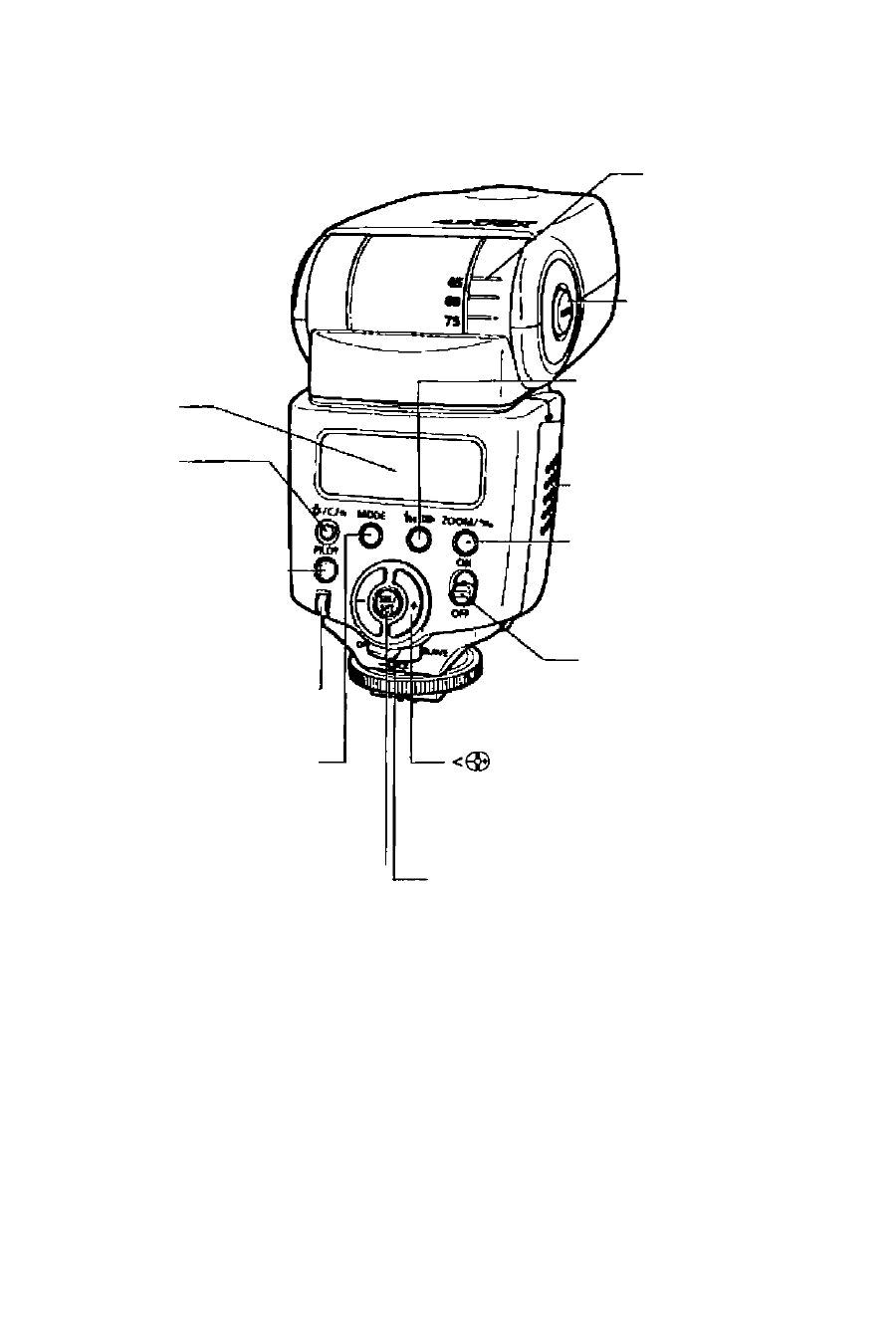
LCD panel
* <-T0c/CFn>
LCD panel illumination/
Custom Function
setting button (p 6/20)
Pilol lamp/Tesl firing/
Wireless slave auto power
off cancel button (p. 10/25)
Rash exposure
confirmation lamp (p.11)
Rash mode/Slave setting button
{p.11,19/29)
Bounce angle index
Bounce lock release
button (p.17)
High-speed sync (FP flash)/
Shutter curtain
synchronization button (p.16)
Battery compartment cover
(p8)
Zoom buttor\/
Wireless set button
(p.18/27. 28)
Power switch (p.10)
: Power off
: Power on
• <(S)>
Select/Set button---
> +/- button
Wireless selector (p.9. 24)
: Wireless off (for on-camera flash)
Q Asterisked buttons have a timer that keep the button's function active for 8
sec. {(^) after you let go of the button. The <^> illumination lasts for 12
sec.
