C.fn setting custom functions – Canon Speedlite 430EX User Manual
Page 20
Attention! The text in this document has been recognized automatically. To view the original document, you can use the "Original mode".
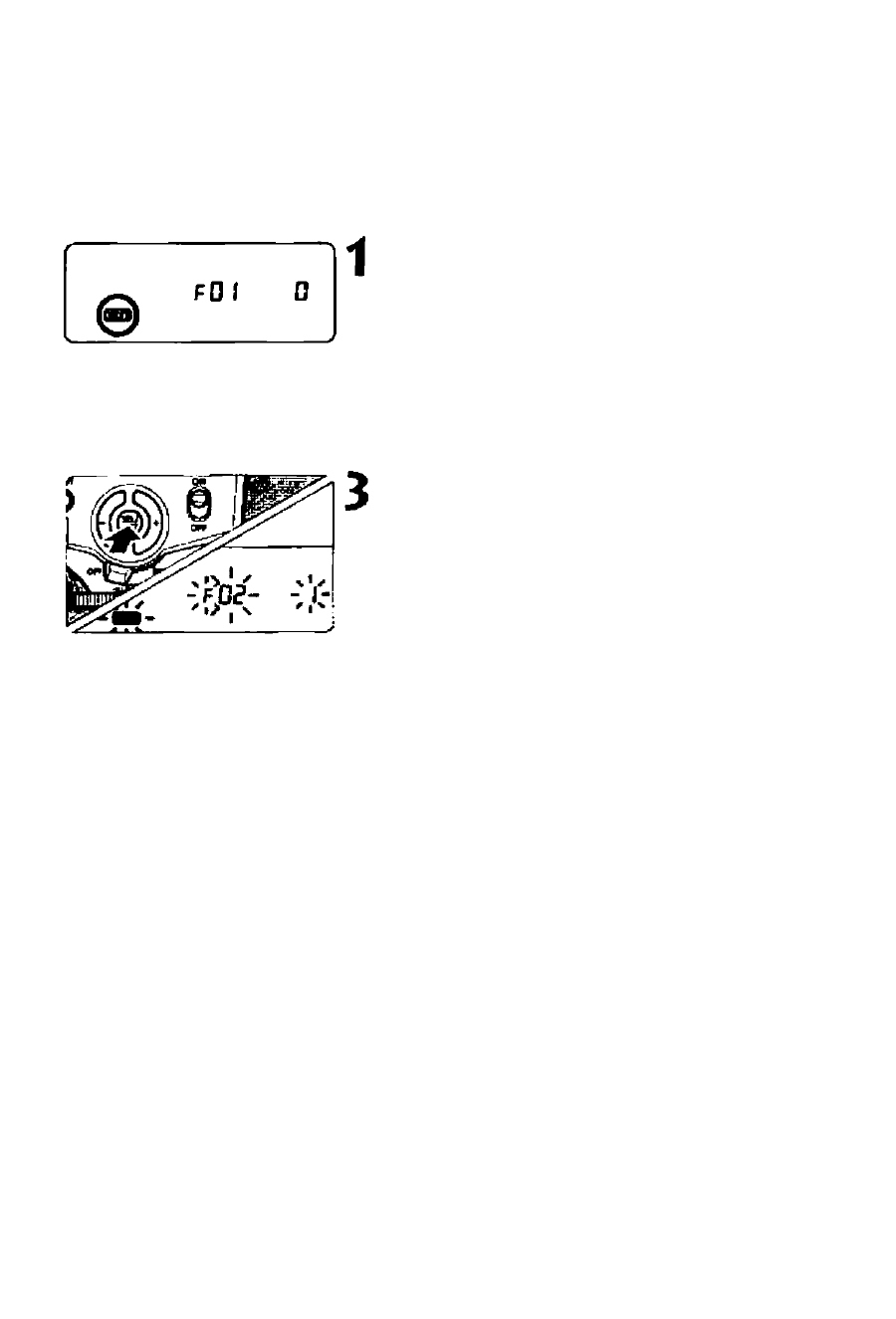
You can customize Speedlite features to suit your preferences. Do it
with Custom Functions.
C.Fn Setting Custom Functions
Press the <-(5^/C.Fn> button for 2
sec. so that
<933
> is displayed.
Select the Custom Function No.
• Press the <®> button to select the
Custom Function number.
Change the setting.
• Press the <® > button.
► The Custom Function number and
setting number will blink.
► Press the <® > button to select “O'
or “1”, then press the <® > button.
► After you set the Custom Function
and press the
camera will be ready to shoot.
Changing Meters or Feet
After step 1 atwve, press the <® > button for at least 2 sec. When the
distance display blinks, press the <©> button to switch between meters
and feet. Then press the <® > button.
20
