6g 5.fi i – Canon 550EX User Manual
Page 91
Attention! The text in this document has been recognized automatically. To view the original document, you can use the "Original mode".
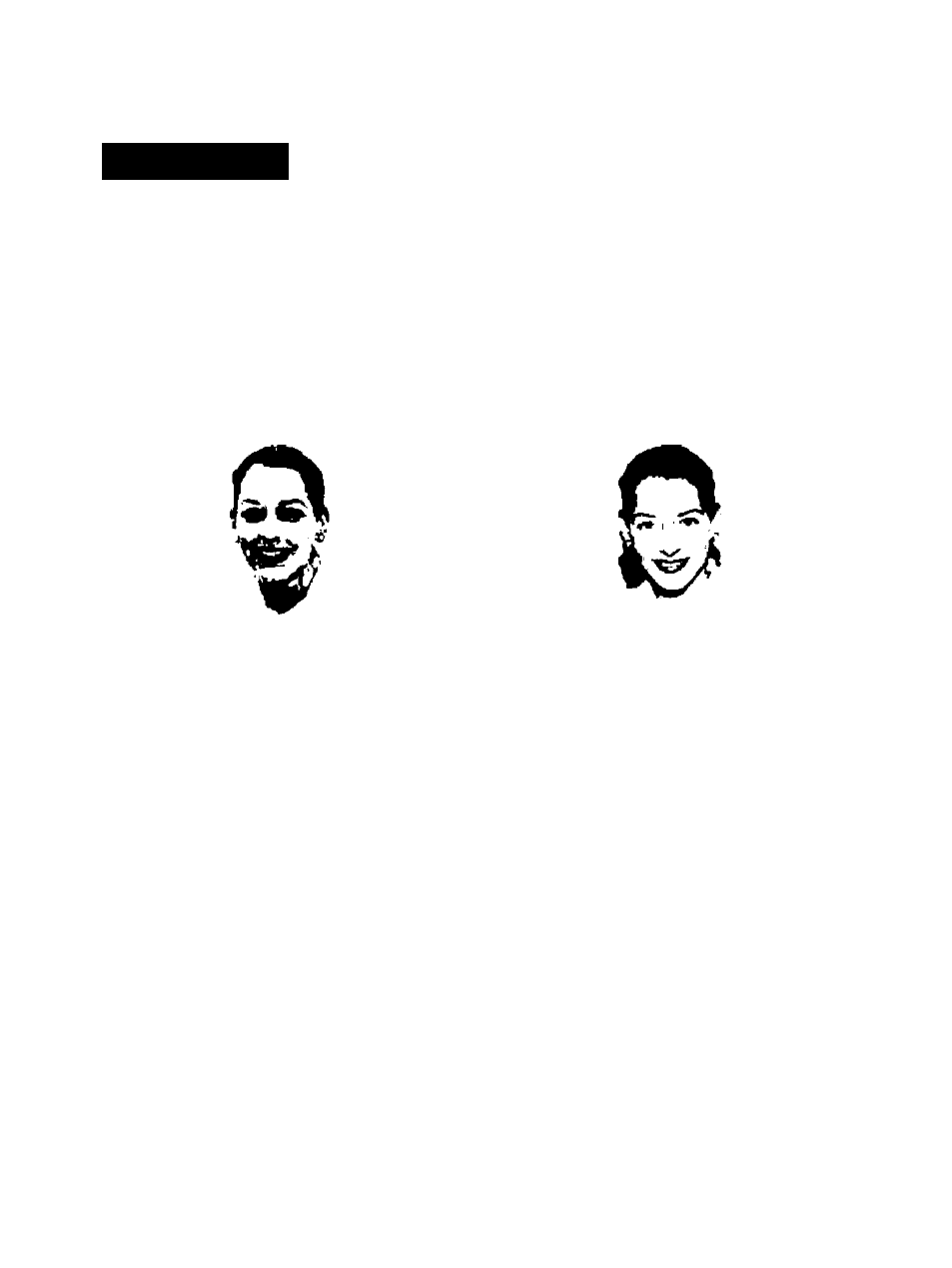
Bounce Flash
6G 5.fi i
Check that the i icon is displayed in
the viewfinder, then take the picture.
• If the flash exposure confirmation iamp does
not light after you take the picture, use a
larger aperture (smaller f-number) and try
again.
Bounce the flash on a plain, white, reflective surface It a colored surface Is used. Ihe
picture may have a color cast.
With bounce flash.
Without bounce flash.
.-'A' • Creating a Catchllght
A calchl'ight is a reflection of the flash In the sublects eyes, A catchHght in Ihe eyes
makes the subject took more lively. For portraits, you car easily create a catchllght vrith
the 550EX, See page
42.
91
