Rear, Rt^-1 – Canon 550EX User Manual
Page 7
Attention! The text in this document has been recognized automatically. To view the original document, you can use the "Original mode".
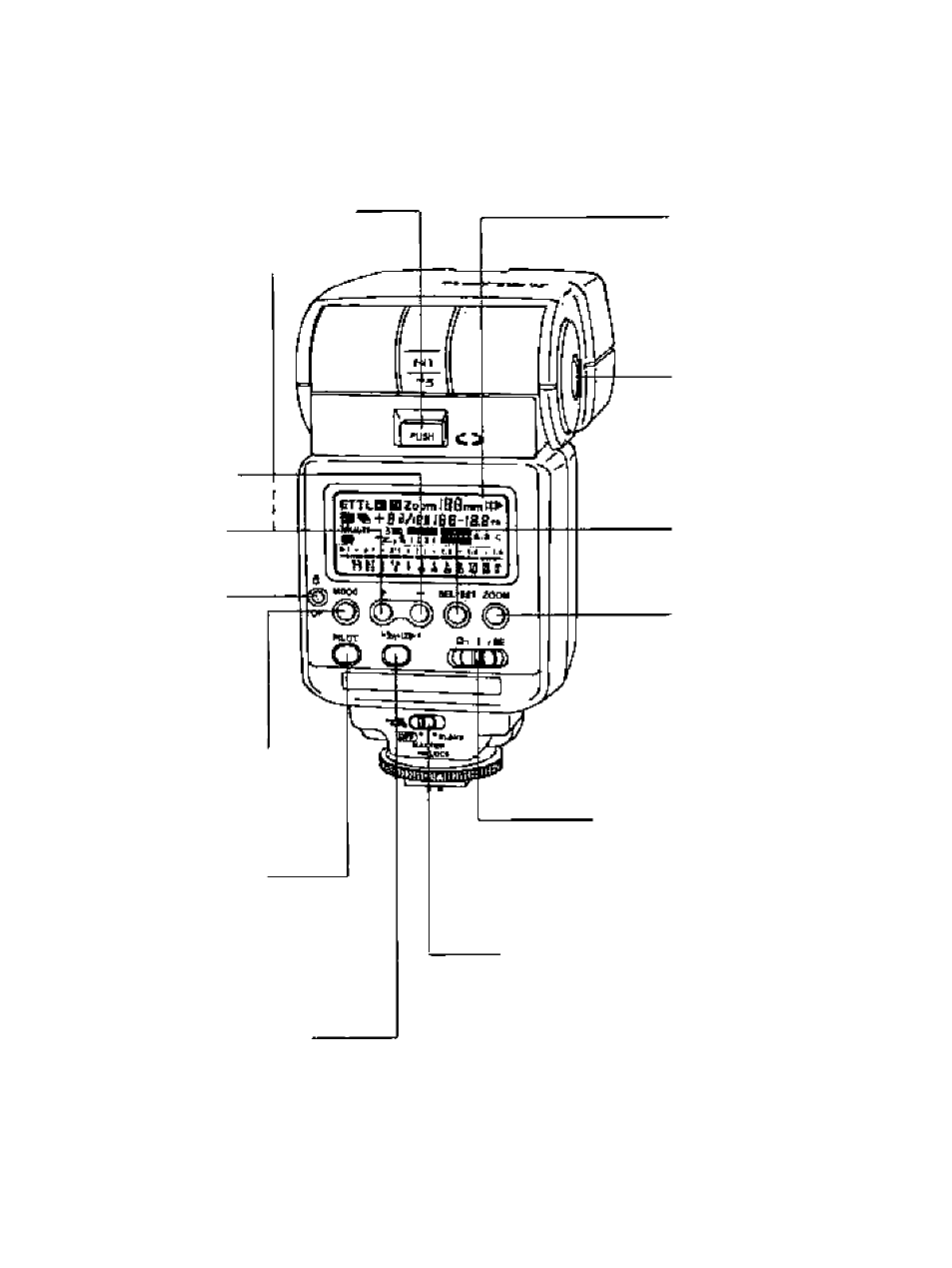
Rear
Nomenclature
button (page 40,90)
When these two
buttons are pressed
simultaneously, the
setting changes in the
following loop:
(—------►rt^-1
I------- (Off)-«-----1
' < — > Decrement
button
* < -
1
- > Increment
button
* <*> LCD panel
Illumination button
(page 21)
CF
Custom Function
setting button(page 112)
mode and slave
setting button
(page 21,74,112)
< PILOT > Pilot
lamp/Test firing
button/Wireless slave
SE cancel button
(page 17, 59,107)
Flash exposure confirmation
lamp (page 18)
LCD panel
<0> Vertical bounce
release button
(page 40, 90)
*
Set button
< ZOOM
> Zoom
button (page 18)
Main switch (page 16)
0 : Turns off the power.
1 : Turns on the power.
SE:
Turns on the power and
enables the SE mode.
Wireless selector (page 14)
< MASTER >
For operation as an on-
camera Speedlite.
For operation as a
wireless master unit.
For operation as a
wireless slave unit.
0
Buttons marked with an asterisk remain active for 8 sec. after the button is released. LCD
panel illumination with the <*.> button remains on for 12 sec.
