Setting the film speed, Lcd panel illumination, Flash mode – Canon 550EX User Manual
Page 21
Attention! The text in this document has been recognized automatically. To view the original document, you can use the "Original mode".
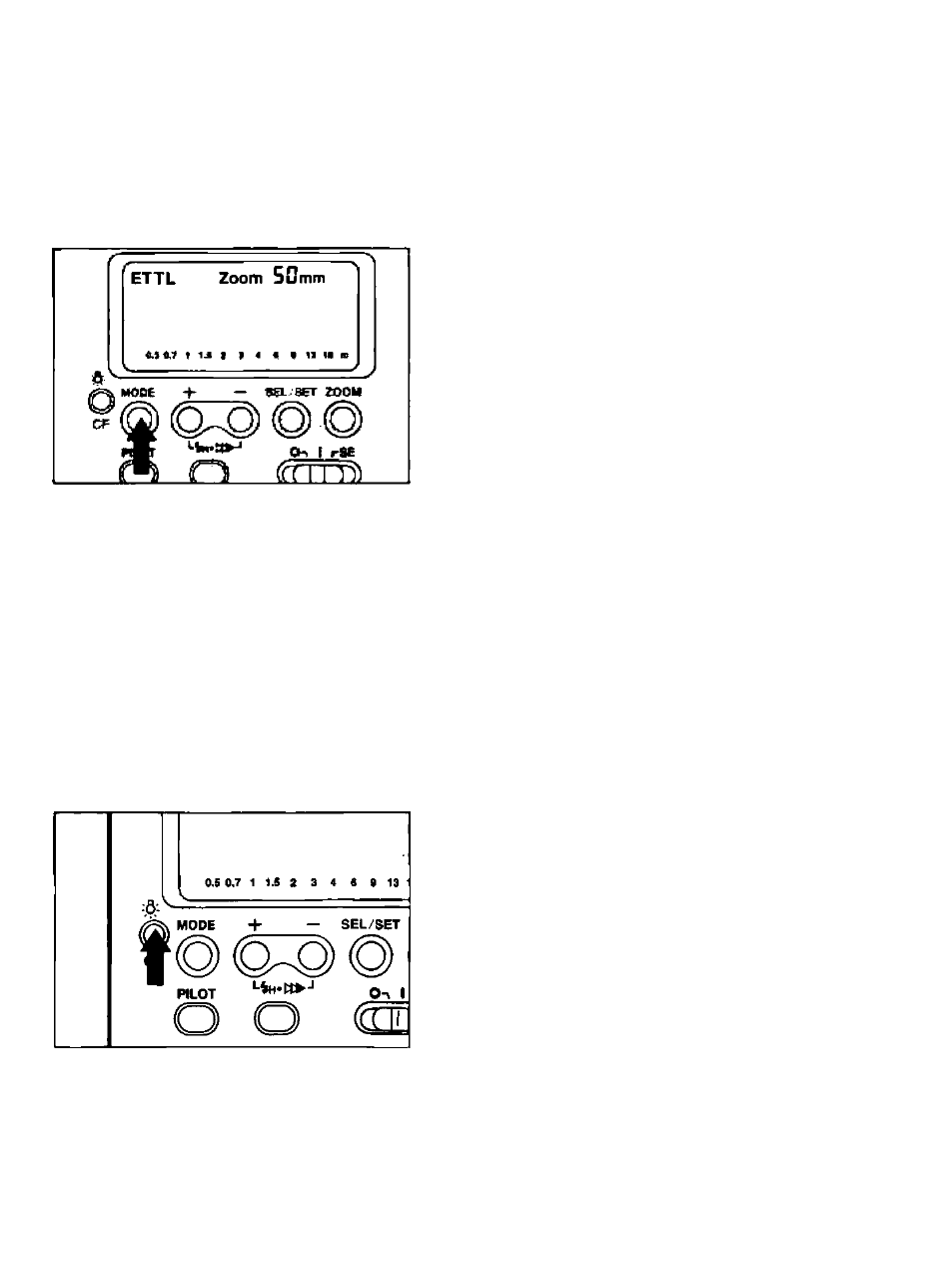
9. Flash Mode
The following flash modes can be set with the
TTL) autoflash, manual flash, and stroboscopic flash. Pressing the
button changes the flash mode in the following loop:
ETTL TTL
• M
ulti
■
10. Setting the Film Speed
The film speed is set automatically according to the film speed set with the
camera.
11. LCD Panel Illumination
Press the <^A-> button to illuminate the
LCD panel for 12 sec. To turn off the
illumination, press the <-§-> button
again.
• The illumination stays on longer than 12 sec. it
you press any button other than the < PILOT >
and <-19:-> buttons.
21
