Onscreen displays and data code – Canon HF S21 User Manual
Page 97
Attention! The text in this document has been recognized automatically. To view the original document, you can use the "Original mode".
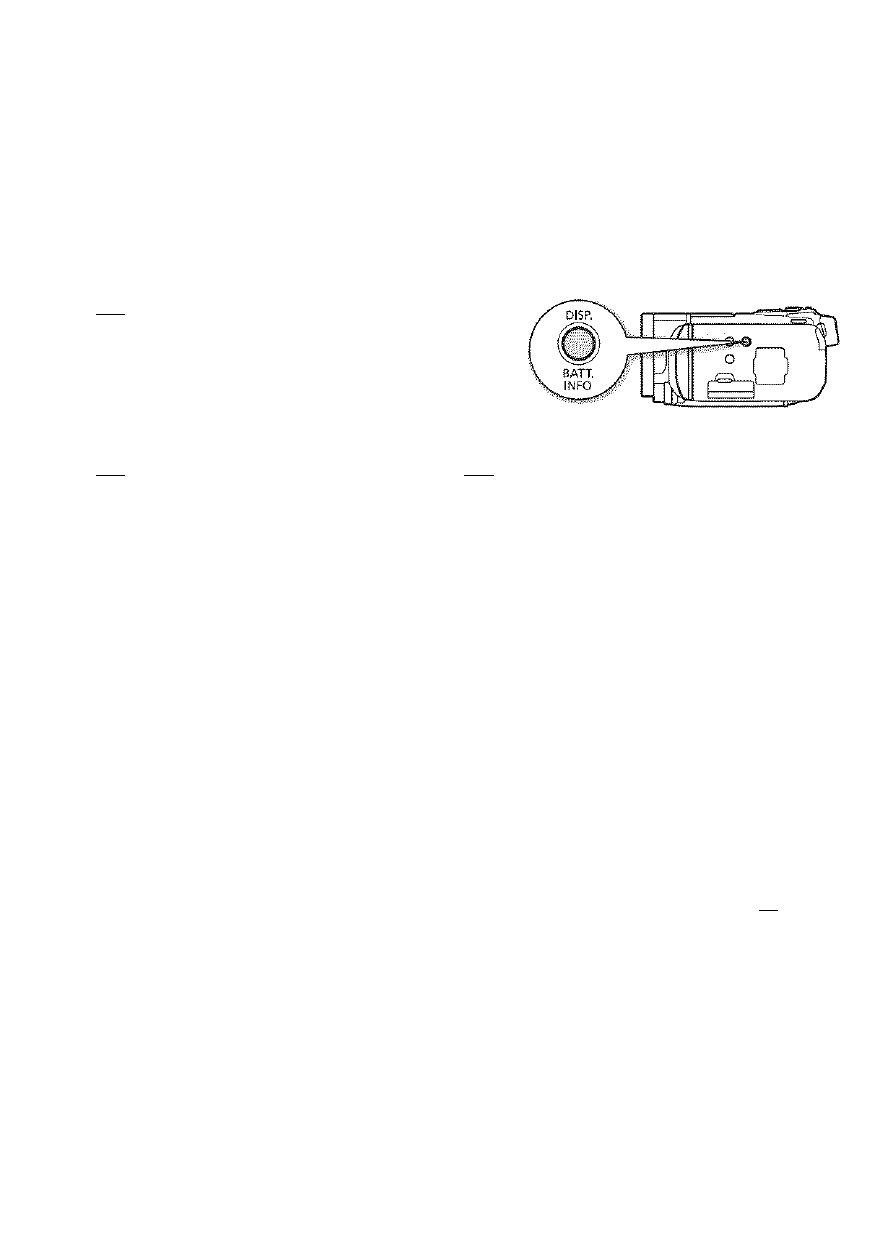
Onscreen Displays and Data Code
You can turn most onscreen displays on or off.
Operating modes:
Repeatedly press
iDiSRi
to turn the onscreen displays on/off in the
following sequence:
rwi. [W] mode:
• All displays on
• Most displays off*
rwi mode**:
• All displays on
• Only data code on
• All displays off
nai mode**:
• All displays on
• Only recording date
and time on
• All displays off
' Pressing misp will turn off most of the Icons and displays that appear automati
cally bul
nove onscreen displays that were turned on manually (for
example onse ic c n markers or the audio level meter),
*Touch the screen to display the playback controls.
About the Data Code
With every scene or photo recorded, the camcorder keeps a data code
(date/time of recording, information about the camera setup, etc,). In
CM) mode, this information is displayed within the Exit information
panel while the playback controls are displayed on the screen; in I I
mode, you can select the information to be displayed with the |
*5 [Data Code] setting.
Video ♦
97
