Canon HF S21 User Manual
Page 20
Attention! The text in this document has been recognized automatically. To view the original document, you can use the "Original mode".
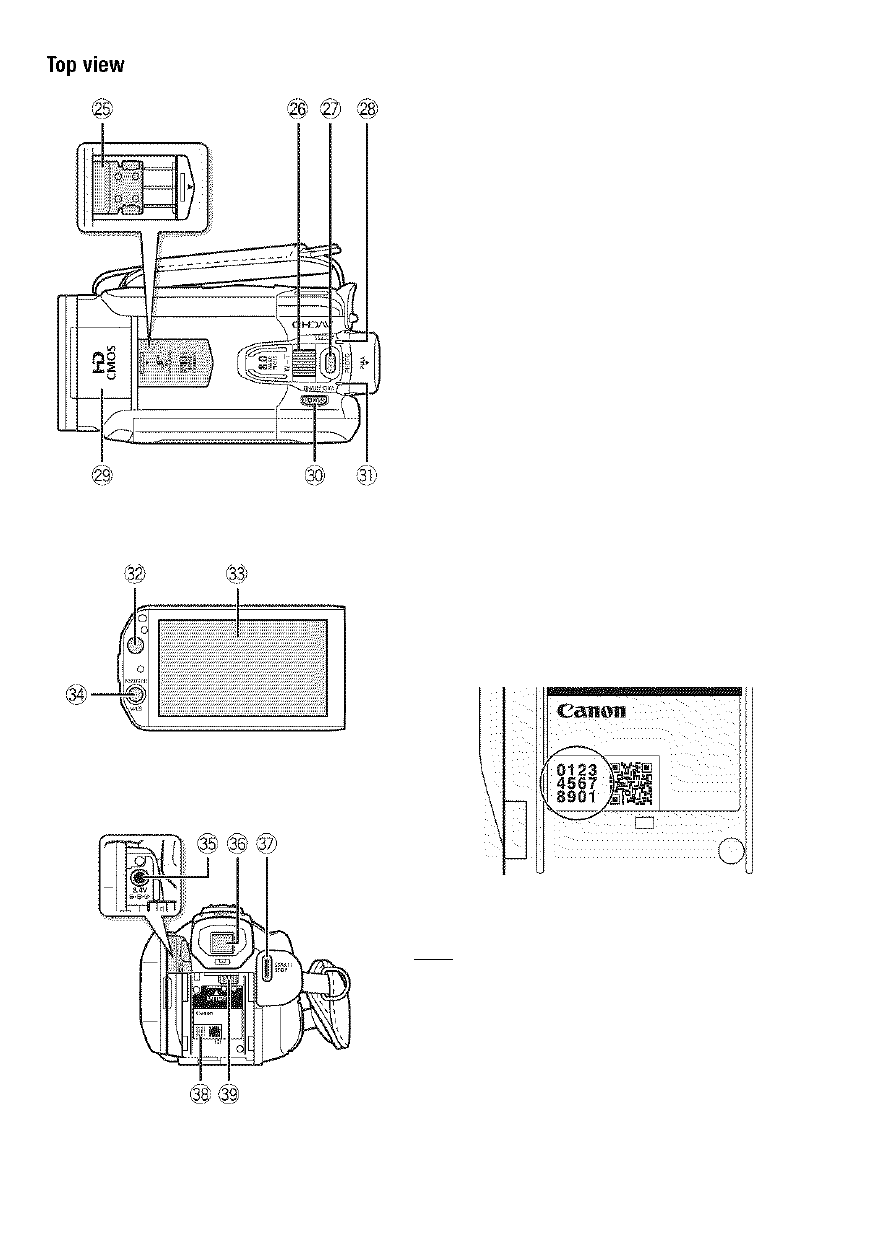
LCD panel
Back view
® Mini advanced shoe (Q 86)
@) Zoom lever (CQ 46)
® PHOTO button (□ 42, 108)
@ ACCESS indicator (□ 42, 59, 108)
® Pop-up flash (CD 111) and mini video
light (CQ 82)
(3^ POWER button
(3.i
ON/OFF (CHG) (charge) indicator:
Green - ON
Orange - Standby (□ 47)
Red-Charging (□ 22)
^ Remote sensor (CD 25)
(3| LCD touch screen (□ 26, 29)
$4)
POWERED IS button
(CD
65)/
WEB button (□ 146)
® DC IN terminal (□ 22)
® Viewfinder* (□ 28)
® START/STOP button (CQ 42, 59)
(3|: Serial number
The serial number label is located
inside the battery attachment unit.
Remove the battery pack to find it.
(3^ Battery attachment unit (CQ 22)
* liiKMi
only.
20
♦ Introduction
