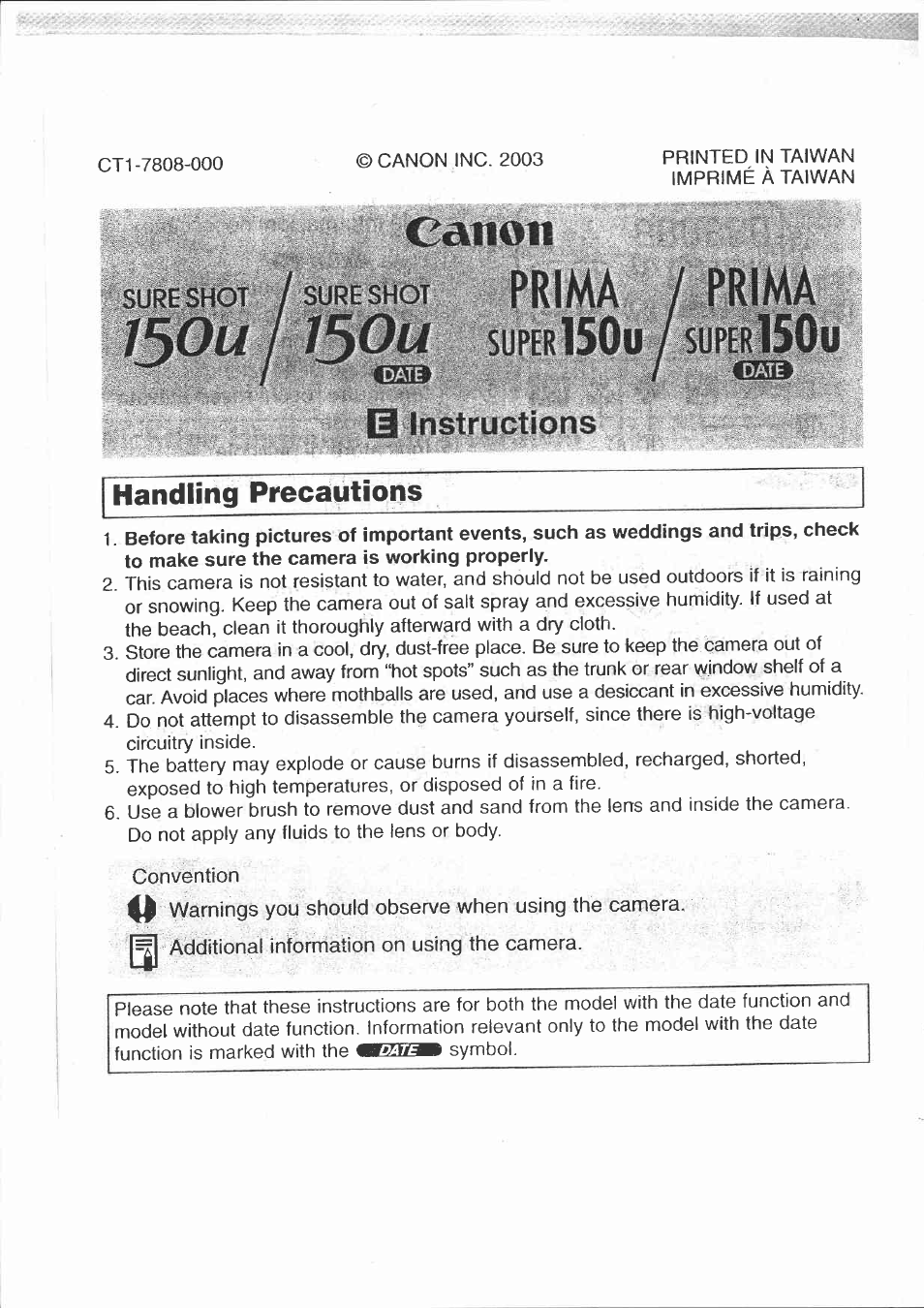Canon 150U User Manual
Handling precautions
Table of contents
Document Outline
- Before taking pictures of important events, such as weddings and trips, check to make sure the camera is working properly.
- 0) Shutter button
- Front
- ^ Press the main switch to turn the camera on.
- ^ Decide on the size of your subject.
- Set the focus.
- 4 Compose the shot and take the picture.
- Set the focus.
- picture.
- "I Set the camera to self-timer mode.
- ^ Compose the picture and press the shutter button.
- Select the shooting mode.
- ^ Shooting Moving Objects
- Pi Shooting against Dark Backgrounds
- ^ Shooting Portraits
- ^ Shooting Close-up
- Shooting in Real Time
- Using Red-eye Reduction Function Effectively
- Select the flash mode.
- AUTO ^ Autoflash
- AUTO ^<§> Autoflash with Red-eye Reduction
- %r Flash ON (Fires for all shots)
- Flash ON with Red-eye Reduction (Fires for all shots)
- Flash OFF (Never fires)
- Flash OFF with Manual Exposure Compensation
- ^ Select the Date mode.
- ^ Select the date and time
- combination.
- *1 Select the Date mode.
- 2 Press the [iM] button for more than 2 seconds for date/time set mode.
- J Press the button to select the setting position (numbers blinking).
- 4 Press the CfU button to set the number.
- ^ Repeat 3 and 4 above to set all digits of the date and time.
- ^ Finish setting the date and time.
- [n}>
- ^ Set the camera to Custom Function setting mode.
- Select a function.
- 3 Set the function.