Press the main switch to turn the camera on, Decide on the size of your subject, Set the focus – Canon 150U User Manual
Page 7: 4 compose the shot and take the picture, Taking pictures in autoflash (full>auto) mode
Attention! The text in this document has been recognized automatically. To view the original document, you can use the "Original mode".
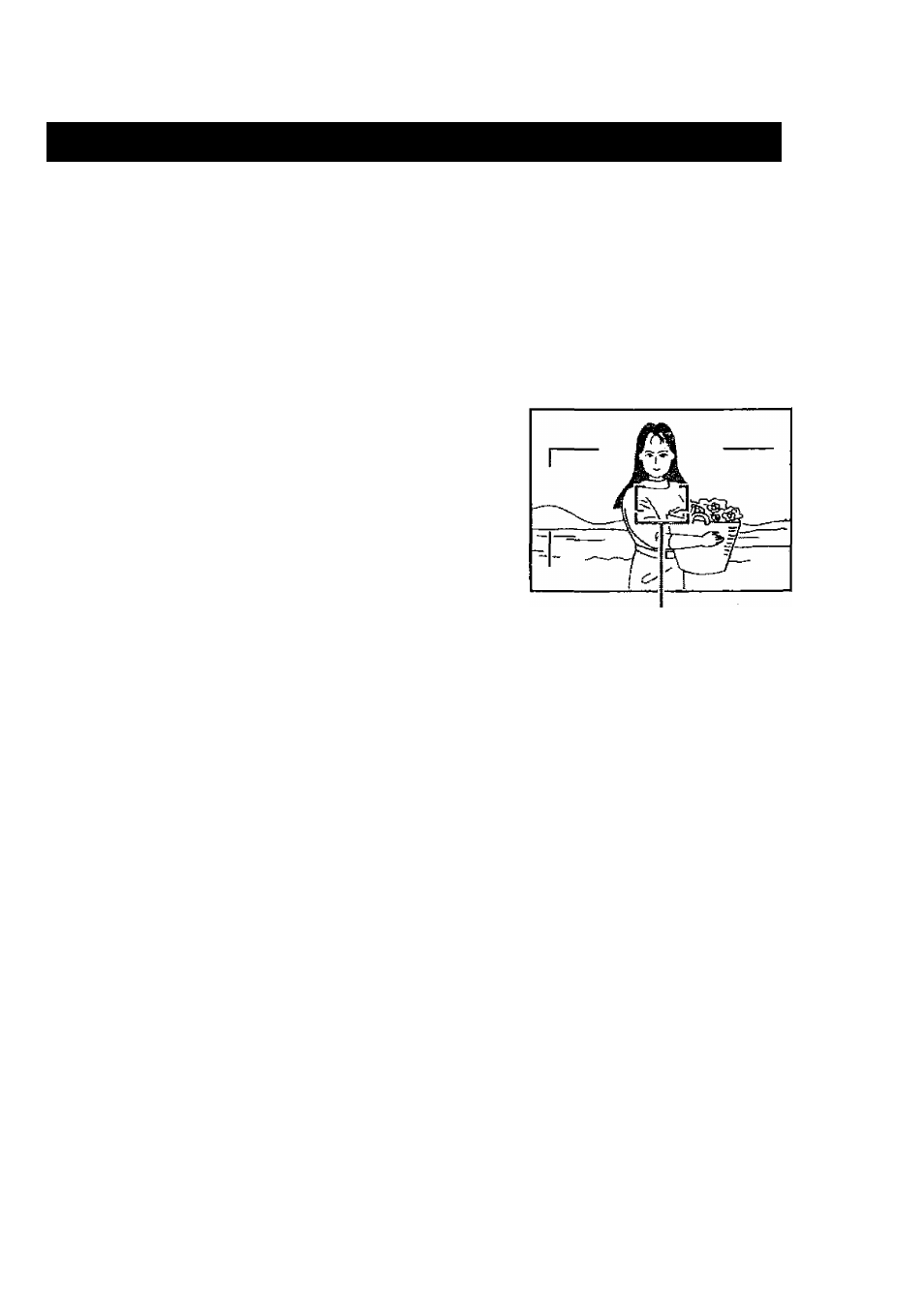
Taking Pictures in Autoflash (Full>auto) Mode
3
As long as the subject is in the wide area AF frame, the subject will be in
focus. The flash also fires automatically in low light or backlit conditions.
^ Press the main switch to turn the camera on.
^ Decide on the size of your subject.
• Pressing DC zooms in on your subject while pressing Iii3 zooms
out for a wide-angle shot.
Set the focus.
• Position the wide area AF frame over
your subject and lightly press the
shutter button halfway down.
. ^When the subject is in focus, the green
lamp lights.
• Keep the shutter button pressed
halfway.
4 Compose the shot and take the picture.
• Press the shutter button fully.
• Press the shutter button slowly and gently.
Wide area AF frame
9 Holding the Camera
Grasp the camera firmly with both hands so that it does not move, and
make sure that your hair, fingers or camera strap etc. do not come into
contact with the lens, the AF sensor/metering window or the flash.
■• Shutter Button
The shutter button is a two-stage switch. Lightly press it halfway to
automatically determine focus and exposure. Press it fully to take the
picture.
• If the lens is left extended and is not used for 4 minutes, it is
automatically retracted to wide-angle position.
• In dark places, the AF-assist beam emitter will light automatically.
