Nomenclature, Names of buttons, English – Clarion MAX667VD User Manual
Page 6
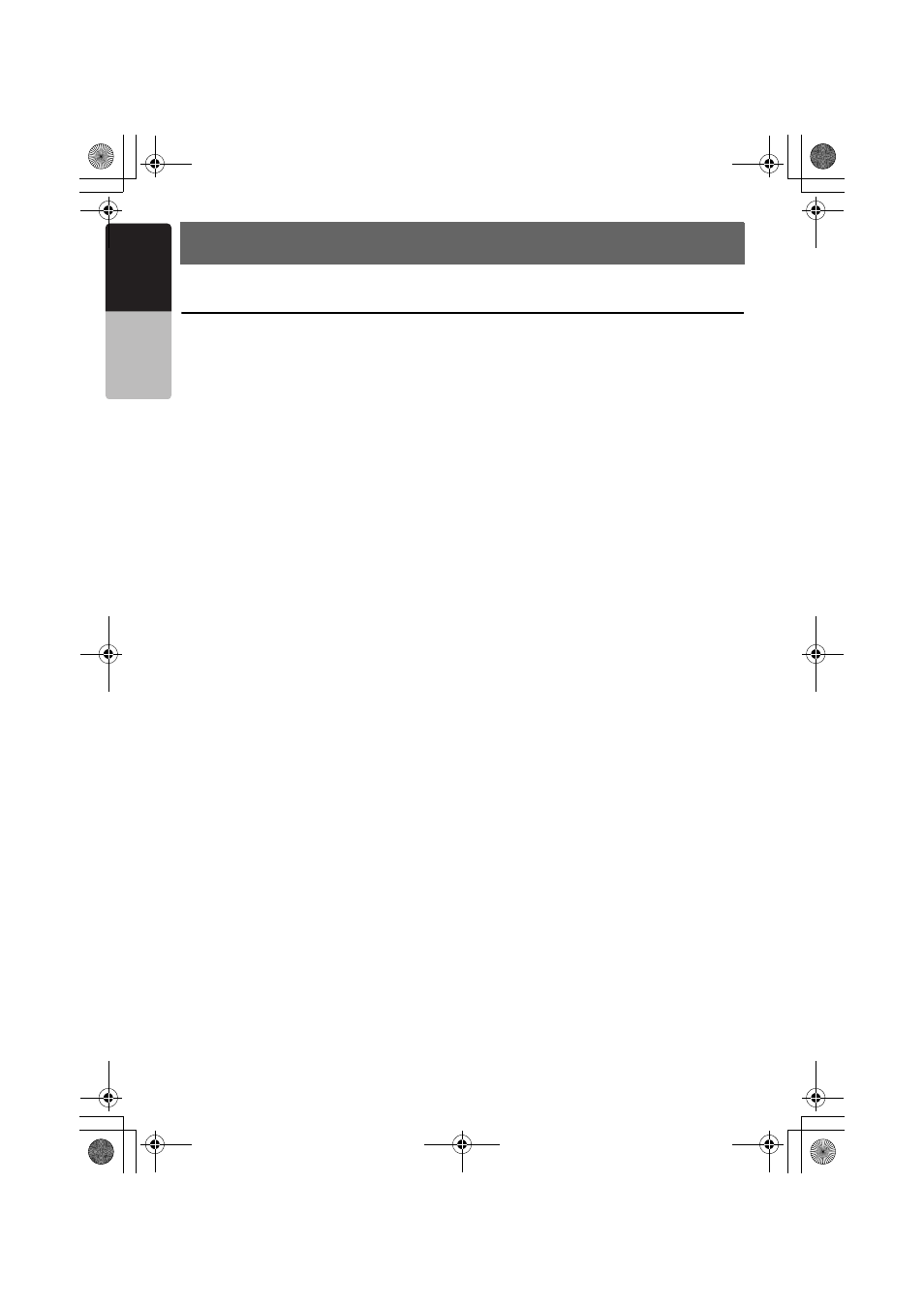
6
MAX667VD
English
Owner
’s ma
nua
l
4. NOMENCLATURE
Names of Buttons
Note:
• Be sure to read this chapter while referring to the
front diagrams for chapter “3.CONTROLS” on
page 5 (unfold).
[
&] (POWER) button
• Press this button to turn on the power. Keep
pressing this button more than 1 second to turn
off the power.
• Press this button to turn off the back light of the
liquid crystal panel.
[
7] (OPEN/CLOSE) button
• Use this button to open/close the operation
panel.
• Keep pressing this button more than 2 seconds
to adjust the angle of the operation panel.
The angle of the operation panel is adjustable
in the range of 0° to 30°.
Sensor
• Receiver for the remote control unit (operating
range: 30° in all directions).
[ISR] button
• Use this button to enter/exit the ISR (Instant
Station Recall) standby mode.
• Keep pressing this button more than 2 seconds
to store the current station into ISR memory in
the radio mode.
* The [ISR] button is disabled when the SUB
zone is selected in the 2-ZONE mode.
[ADJ] button
• Press this button to enter/exit the ADJUST
mode to change the settings.
• Keep pressing this button more than 1 second
switches the display to a Visual input screen to
lock the monitor (To enable this function, go to
the GENERAL menu (within the ADJUST
menu), and set the CONNECT item to “NAVI”
or “OTHER”).
Blink LED
• When the BLINK LED function is set to “ON”
from the GENERAL menu in the ADJUST
mode, blinks when the ACC power is turned off.
[
p] button
• Press this button to enter the play pause mode in
the DVD PLAYER/iPod/changer modes. Press
the button again to resume playback.
• Keep pressing this button more than 1 second
to mute the sound in the DVD PLAYER/iPod/
changer modes.
• Press this button to mute the sound in the
TUNER/TV/VISUAL modes.
[
R], [F] buttons
• Use these buttons to change to the previous/next
preset station in the TUNER/TV modes.
• Use these buttons to select a track in the CD,
Video CD, MP3/WMA, iPod and CD changer
modes.
• Use these buttons to select a chapter in the
DVD video and DVD changer modes.
[BAND] button
• Press this button to switch the receiving bands
for TUNER/TV modes. Keep pressing this
button more than 1 second to switch the Seek/
Manual tuning modes.
• Use this button to move to the first track in the
CD, Video CD and iPod modes, or the first
chapter in the DVD video mode.
• Use this button to move to the next folder in the
MP3/WMA mode.
• Use this button to switch to the next disc in the
changer modes.
• Keep pressing this button more than 1 second
to play all tracks in the iPod mode.
[MENU] button
• Press this button to show the menu screen of
DVD video/Video CD. Keep pressing this
button more than 1 second to show the top
menu screen of DVD video.
[CONT.] button
• Press this button to show/hide the key pad on
the menu screen of DVD video/Video CD.
• When displaying the GENERAL menu screen in
the ADJUST mode, keep pressing this button more
than 2 seconds to display a screen for entering
your personal code of the anti-theft function.
[SRC] button
• Press this button to display the Source menu
screen to switch the mode.
[+], [–] buttons
• Use these buttons to increase/decrease the volume.
[iPod] button
• Press this button to switch to the iPod mode.
[
o] (EJECT) button
• Use this button to eject the disc set in this unit.
• When a disc is set in this unit, the illumination
of this button lights.
280QZ6070KA-00.0_EN.book Page 6 Monday, February 27, 2006 2:12 PM
