Troubleshooting problem cause solution – Craftsman 315.228310 User Manual
Page 43
Attention! The text in this document has been recognized automatically. To view the original document, you can use the "Original mode".
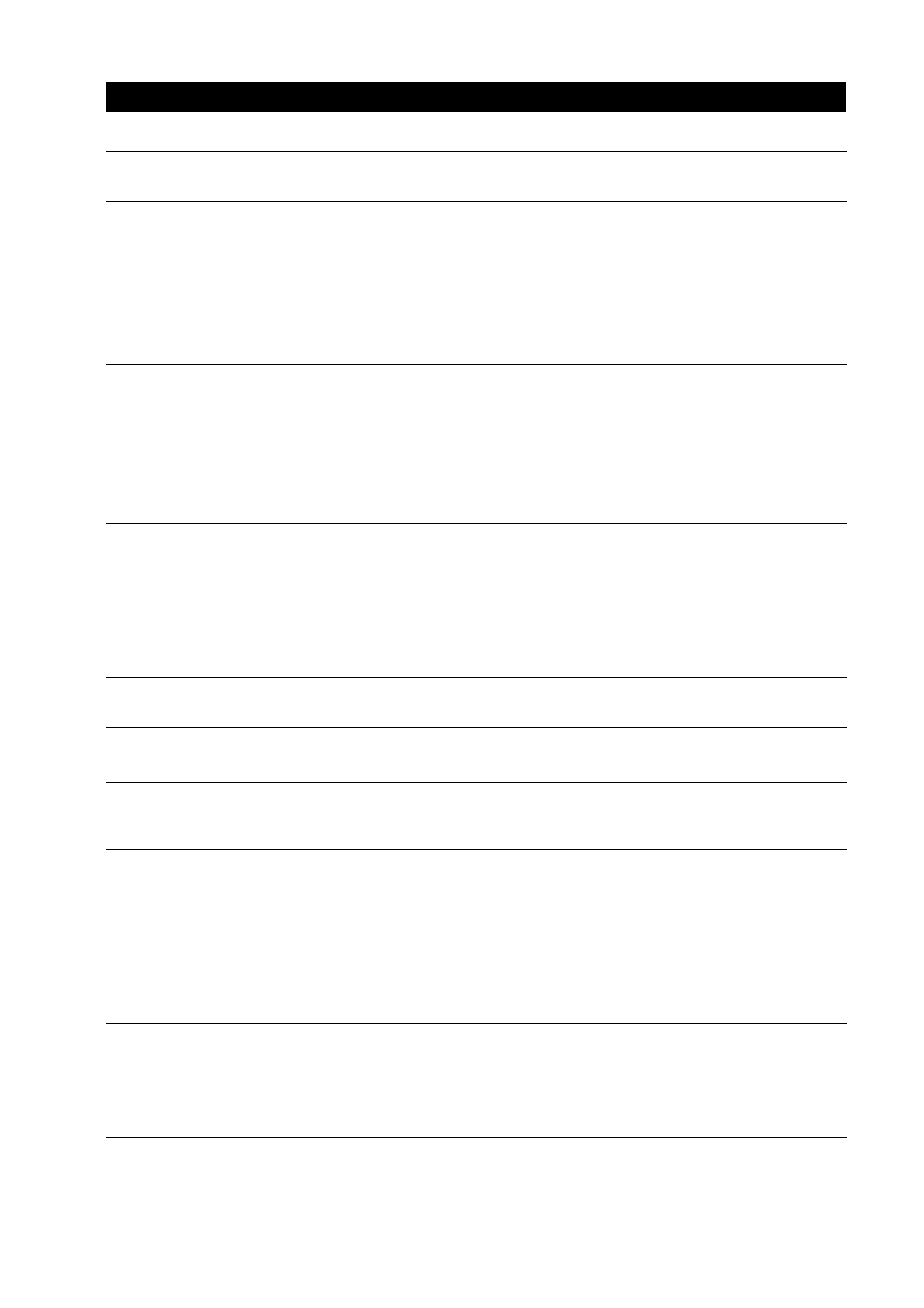
1
TROUBLESHOOTING
PROBLEM
CAUSE
SOLUTION
Fuses or circuit breakers open
frequently.
1. Motor is overloaded.
2. Fuses or circuit breakers are
wrong size or defective.
1. Feed work more slowly.
2. Replace fuses or circuit break
ers.
3. Dull blade.
3. Replace the blade.
4. Start switch is defective.
4. Have the switch replaced.
Saw vibrates excessively.
1. Blade is warped.
1. Replace the blade.
2. Belt is damaged.
2. Replace the belt.
3. Saw is not mounted securely.
3. Tighten all hardware.
4. Work surface is uneven.
4. Reposition on a flat surface. Ad
just the leveling feet on legs.
Start switch does not operate.
1. Switch contacts are burned out.
1. Have the switch replaced and re
quest a voltage check from the
power company.
2. Capacitor is defective
2. Have the capacitor replaced.
3. Connections are loose or dam
aged.
3. Have the wiring checked and re
paired.
Handwheels are hard to turn.
1. Sawdust has collected on the
mechanism inside saw.
1. Clean and lubricate the mecha
nism.
Blade does not lower when turning
height handwheel.
1. Blade lock handle is not fully
released.
1. Fully release the blade lock
handle.
Mitergage does not move smoothly.
1. Miter gage assembly is dirty or
sticky.
1. Release the miter gage knob and
wax the miter gage base and
sides.
Cut binds, bums or stalls motor when
ripping.
1. Blade or teeth are dull.
2. Blade is heeling.
1. Sharpen or replace the blade.
2. See Heeling the Sawblade in the
Adjustments section.
3. Board is warped.
3. Replace the board.
4. Rip fence does not parallel blade.
4. See Aligning die Rip Fence in the
Assemb/y section.
Saw blade does not cut true at 90' or
45* positions.
1. Indicators are not properly ad
justed.
2. Positive stops inside base are
not accurate.
1. See Setting the Bevel Stops and
Indicator in the Adjustments sec
tion,
2. See Setting the Bevel Stops and
Indicator in the Adjustments sec
tion.
43
CRRFTSHIIN* TABLE SAW 315.228310
