2x (3+4x – HP SmartCalc 300s User Manual
Page 24
Attention! The text in this document has been recognized automatically. To view the original document, you can use the "Original mode".
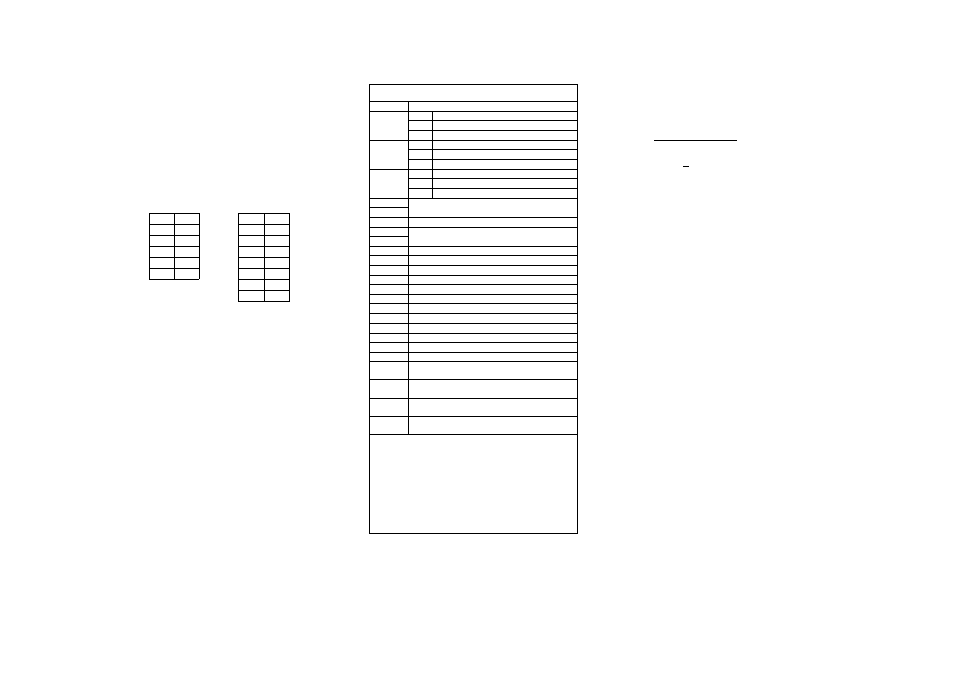
I
Stack Limitations
This calculator uses memory areas called stacks to
temporarily store lower calculation priority sequence
values, commands, and functions. The numeric stack
has 10 levels and the command stack has 24 levels,
as shown in the illustration below.
2x (3+4x
5+4i^3)^5)+8-
(!)
CDQiai HI Eisi ra
Numeric Stack Command Stack
0)
2
(2)
3
(3)
4
»
5
4
Hi
X
m
(
m
(
№
+
X
El
(
+
A Stack ERROR occurs when the calculation you are
performing causes the capacity of either stack to be
exceeded.
Calculation Ranges, Number of Digits,
and Precision
The calculation range, number of digits used Ibr internal
calculation, and calculation precision depends on the
type of calculation you are performing.
Calculation Range and precision
Calculation Range
±ixi0"to±9.999999999xi0"or0
Number of Digits for
Internal Calculation
15 digits
Precision
In general, ± 1 at the 10th digit for
a single calculation . Precision for
exponential display is ±1 at the
least significant digit. Errors
are cumulative in the case of
consecutive calculations.
~sr
Functions Calculation Input Ranges and Precision
Functions
Input Range
sinx
DEG
0<|x|<9x10’
RAD
0<|x|<157079632.7
GRA
0<|x|<1x10'°
cosx
DEG
0<|x|<9x10’
RAD
0<|x|< 157079632.7
GRA
0<|x|<1Xl0'°
fanx
DEG
Same as sinx,except when | x| =(2n-1)x90
RAD
Same as sinx,except when |x|={2n-1)Xn/2
GRA
Same as sinx,except when | x | =(2n-1)X 100
sin'V
0<|x|<1
COS'EX
tair’ X
0< |x| <9.999999999X !0”
sin/ix
0<|x| <230.2585092
cos/ix
sin/j'^ X
0<|x| <4.999999999x10”
cos/i'’ X
! tan/)x 0< |x| <9.999999999x10” tan/)"’ X 0< |x|<9.999999999x10' logx/Inx 0 10"" ■9.999999999X 10” e* ■9.999999999 x 10” ^/x 0 |x|<1x10“ 1/x |x|<1x10'”“;x#0 XI 0< |x| <69(x is an Integer) n?r 0 1<{n!/(n-r)!}<1x1Ci^ nCr 0 K[n!/{r!(n-r)!}]<1x10'°° Pol(x,y) 1 xj, 1 yl < 9.999999999 X10” fx^-1-/)<9.999999999x 10” Pec(r,e) 0 6;Same as sinx Functions Input Range |a|,b,c . j n 0 ~ |x| Decimal -—- Sexagesimal Conversions ___________ ff0'0''< |x| <9999999°59'59"____________ ~(x") x>0;-lXl0'“ 2^1 (m,n are integers) However; — ! X y>0;xir0, -1 X10‘””< lMogy< 100 y=0;x>0 (rry?0;m,n are integers) However; — ! X !0^°° < 1/xlog | y| < !00 oVc Total of integer,numerator,and denominator must be 10 digits or lessfincluding division marks). Precision is basically the same as that described under “(x'iTy.^.x!, nPr,nCr type functions require consecutive internal calculation, which can cause accumulation I Error Messages The calculator will display an error message when a When an error message appears............. The following are general operations you can use wher Pressing (J) or(J) displays to the calculation the position of the error. For more information, Pressing [AQ clears the calculation expression you then re-input and re-execute the calculation, if you ^9^
|X|<1x10™
x<0; y=n,
y<0;x=2rH-l,
"Calculation Range and Precision ", above.
of errors that occur with each calculation.
Error is cumulative and tends to be large in the vicinity
of a function's singular point and inflection point.
result exceeds the calculation range, when you attempt
an illegal input, or whenever any other similar problem
occurs.
any error message appears.
expression editing screen you were using before the
error message appeared, with the cursor located at
see "Displaying the location of an Error".
input before the error message appeared. You can
want. Note that in this case, the original calculation
will not be retained in calculation history memory.
