HP SmartCalc 300s User Manual
Page 23
Attention! The text in this document has been recognized automatically. To view the original document, you can use the "Original mode".
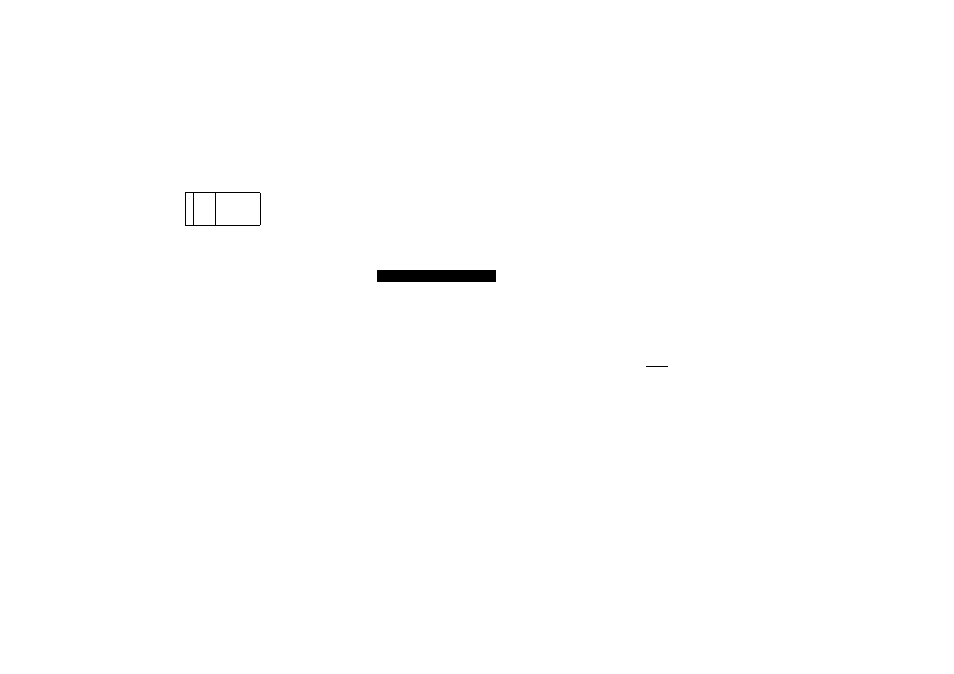
(5)After specifying the end value, press® .
* This displays the step value input screen.
_______________ Indicates the initial
default step value of 1.
Specify the step value.
For details about specifying the start, end ,and
step values, see "Start, End, and Step Value
Rules".
(6)After specifying the step value, press® .
Step?
Q
1
X
?
2
3
3
9.1 ,
• Pressing the ® key returns to the function
editor screen.
I
Supported Function Types
Except for the X variable, other variables (A, B, C,
D, Y) and independent memory (M) are all treated
as values (the current variable assigned to the
variable or stored in independent memory).
Only variable X can be used as the variable of a
function.
The coordinate conversion (Pol, Rec) functions
cannot be used for a number table generation function.
Note that the number table generation operation
causes the contents of variable X to be changed.
I
Start, End, and Step Value Rules
' Linear format is always used for value input.
' You can specify either values or calculation expressions
(which must produce a numeric result] for Start,
End, and Step.
' Specifying an End value that is less than the Start
value causes an error, so the number table is not
generated.
' The specified Start, End, and Step values should
produce a maximum of 30 x-values for the number
table being generated. Executing a number generator
table using a Start, End, and Step value combination
that produces more than 30 x-values causes an error.
--------------------------------------- m-----------------------------------------
Note
• Certain functions and Start, End Step value
combinations can cause number table generation to
take a long time.
■ Number Table Screen
The number table screen shows x-values calculated using
the specified Start, End, as well as the values obtainec
when each x-value is substituted in the function f(x)
• Note that you can use the number table screen foi
viewing values only. Table contents cannot be edited.
• Pressing the @ key returns to the function editor
screen.
■ TABLE Mode Precautions
Note that changing the input/output format setting:
(Math format or Linear format) on the calculator's
setup screen while in the TABLE Mode clears the number
table generation function.
Technical Information
Calculation Priority Sequence
The calculator performs calculations according to a
Calculation priority sequence.
Basically, calculations are performed from left to
right.
Expressions with in parentheses have the highest priority
The following shows the priority sequence for each
individual command.
1.
Function with parentheses:
Pol(, Rec(
sin(, cos(, tan(,sin"'(, cos"'(, tan'(, sinh(, cosh(,
tanh(,sinh"'(, cosh"' (, tanh"'(
log(,ln(,e(,ia(,T (r (
Abs(
Rnd(
2. Functions preceded by values, powers, power roots:
x‘, x^ x',x!,°
°g
Percents:%
3. Fractions: oVc
4. Prefix symbol: (-)(negative sign)
-65-
5.Statistical estimated value calculation: x, ÿ, xi,x
2
6.Permutations, combinations:nPr,nCr
^Multiplication and division:
x,-H
Multiplication where sign is omitted:
Multiplication sign omitted immediately before
rt ,e,variables f2n ,5A, JiA, etc.)functions
with parentheses (2
(3),Asin(30j,etc.)
8.Addition and subtraction:-F,—
If a calculation contains a negative value, you may
need to enclose the negative value in parentheses.
If you want to square the value —2 for example, you
need to input: (—2)
2
.This is because x^is a function
preceded by a value (Priority 2, above), whose
priority s greater than the negative sign, which is a
prefix syrmsol (Priorty4).
Example:
0SIHH -2^=-4
miEsmHH (-2)"=4
Multiplication and division,and multiplication when
the sign is omitted are the same priority (Priority 7)
So these operations are performed from left to right
when both types are mixed in the same calculation
Enclosing an operation within parentheses causes
it to be performed first,so the use of parenthese can
result in different calcutions results.
Example:
mmmrsHIFinM (
71
)
0
1-H2:i = 1.570796327
[igmasHŒniia(n)
eh
1
-^(
210
=
0.1591549431
056^
