S][o][q]sb][q]s]cd (500+300)-!-500, R4ii^isfltfrim(%)l, Njnei – HP SmartCalc 300s User Manual
Page 10
Attention! The text in this document has been recognized automatically. To view the original document, you can use the "Original mode".
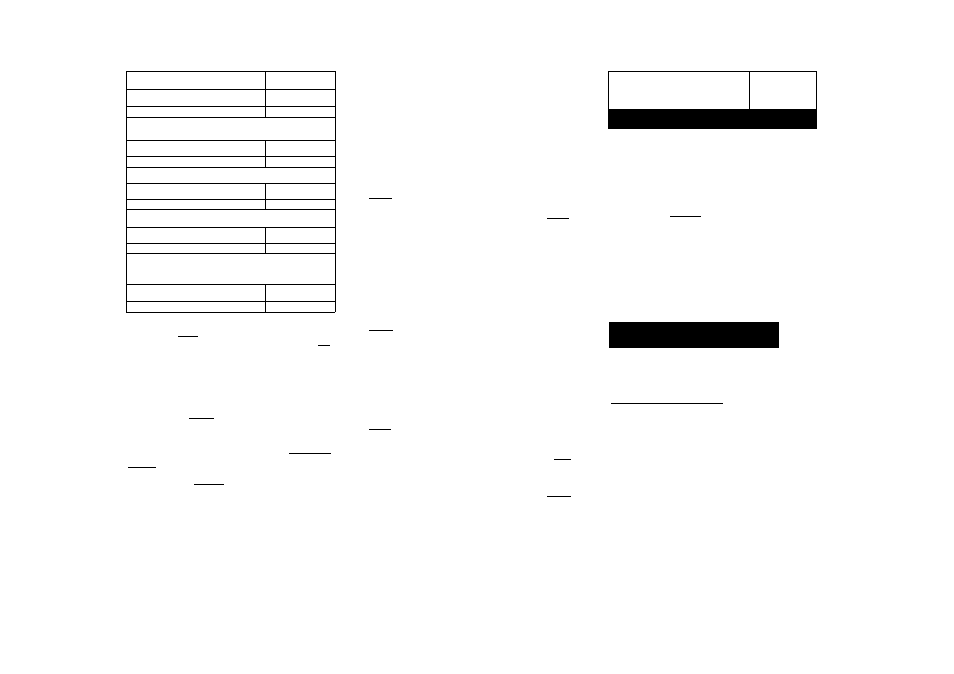
150x20%=30(i5Ox.f^)
B
A
150x20%
isHiFT im(%)i^
30
Calculate what percentage of 880 is 660.
(75%)
B A
660-Î- 880%
ISHIFT irni%li^
75
Increase 2500 by 15%. (2875)
B A
2500 +2500X15%
rarn^isHiFTimf%ii^
2875
Discount 3500 by 25%. (2625)
a]E][o][o]E]a]S][o]ffl]
B A
3500-3500X25%
rarz^isHiFT irnf%ii^
2625
Discount the sum of 168,98. and 734 by 20%
(80%)
n]E][8]SB][8]E
B A
168+98+734
1000
1[^W^rÔ1l SHIFT iri1(%)f^
Ans-AnsX20%
If 300 grams are added to a test sample
originally weighing 500 grams,what is the
percentage increase in weight?
800
(160%)
rUNE
[□S][o][Q]SB][Q]S]CD
(500+300)-!-500%
^[5iroll^rsHlFnrn(%)l^________________
What is the percentage change when a value
is increased from 40 to 46?How about to 48?
(15%,20%)
rUNEl
0
^
[Cg]E]H3][o]fflEE (46-40)+-40%
r4II^ISFlTFrim(%)l^_________-_____
(48 -40)+-40%
20
------------------------- 25-----------------------------------------
I Degree, Minute, Second(Sexagesimal)
Calculations
t'ou con perform calculations using sexagesimal
values,and convert values between sexagesimal
and decimal.
Inputting Sexagesimal Values
The following is the syntax for inputting a
sexagesimal value
{Deg rees}Ei3 {Minutes} FTr^{Seconds}>^
Examplednput 2° 0'30'.'
rUNEl
la
r2in^rolF^r3irolF^F1 2^cf30
__________ 2~0'30"
■ Note that you must always input something for the
degrees and minutes, even if they are zero.
Sexagesimal Calculations
• Performing the following types of sexagesimal
calculations produces a sexagesimal result.
■Addition or subtraction of two sexagesimal values
-Multiplication or division of a sexagesimal value
and a decimal value
Example: Z2a30'-F39'30''=3"00'00'
ruNF
rolF^rSl^n^rsirPIF^^
2'20'30"+ff39>
3‘Q'O"
Converting Values between Sexagesimal and
Decimal
Pressing E+3 while a calculatian result is displayed
laggles the value between sexagesimal and decimal.
Convert 2.255 to its sexagesimal equivalent.
ITINE
2.255
2.255
2.255
2“15'18‘
B
A
2.255
2.255
Using Multi-statements in Calcu
ations
You can use the colon character (:) to connect two or
more expressions and execute them in sequence
fram left to right when you pressS .
Example: Ta create a multi-statement that perfarms
the following two calculations: 3+-3 and 3><3
njNEI
1
Fni
31
IALPHAI
5
S
(:)[31
W
131
3+3.
3
X
3
ra 3-F3
"Disp" indicates this is an intermediate result of a
multi-statement.
H
3X3
Using Calculation History
Memory and Replay (COMP)
Calculatian history memory maintains a record of
each calculation expression you input and execute,
and its result.
You can use calculation history memory in the
COMP Mode(rMoBHCD)only.___________________
Recalling Calculation History Memory
Contents
Press® to back-step thraugh calculatian history
memory contents. Calculation history memory shows
both calculation expressions and results.
Example:
line
:
---------------™^
TsiaiH
[21ŒII2H
siŒiaiH
^27-----------
3+-3
