Problem cause solution – Craftsman 315.220381 User Manual
Page 57
Attention! The text in this document has been recognized automatically. To view the original document, you can use the "Original mode".
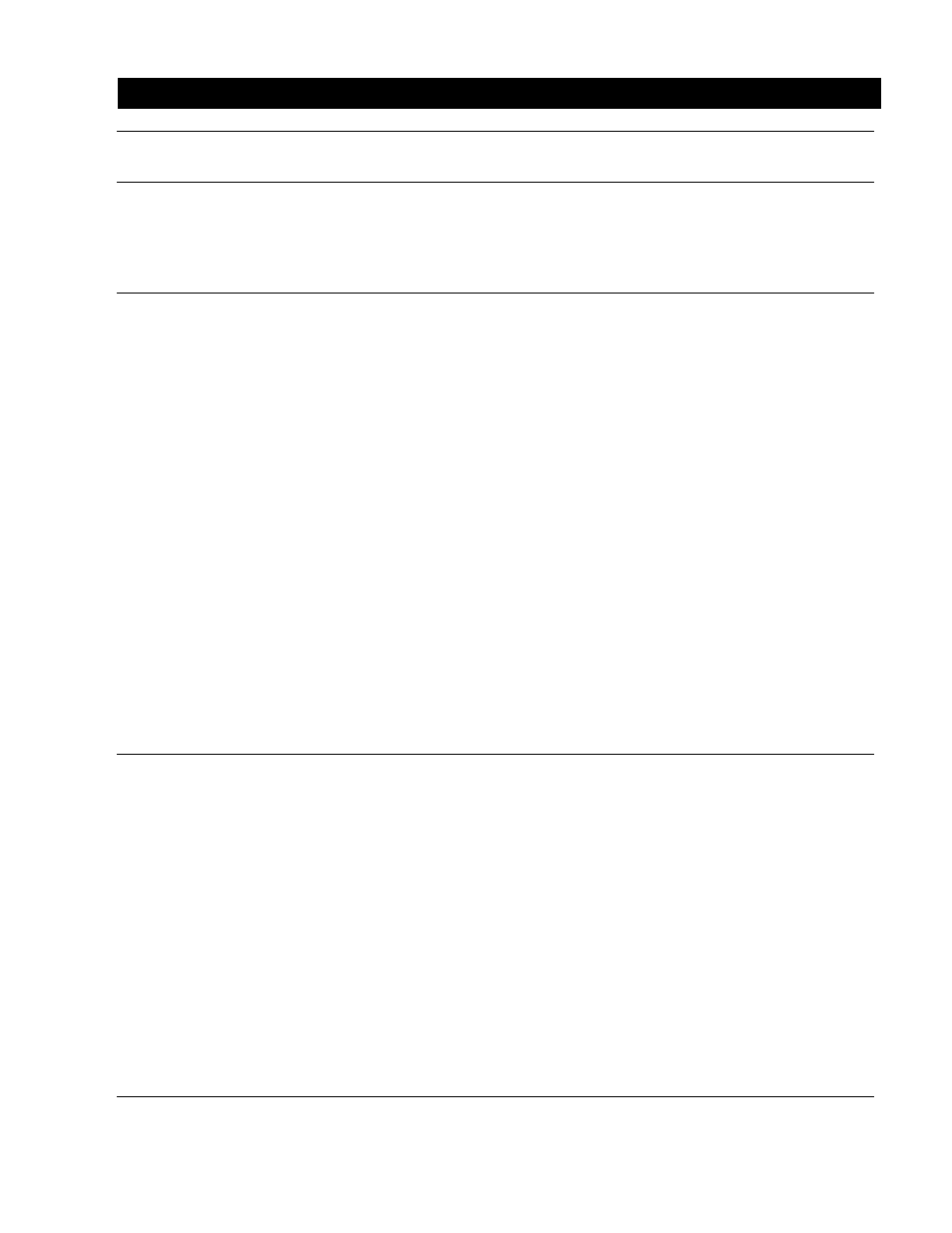
TROUBLESHOOTING 1
PROBLEM
CAUSE
SOLUTION
Handwheel is hard to turn or
column binds.
1. Sawdust has collected on the
elevating shaft.
1. Remove handwheel; clean and
lubricate the shaft.
2. Column is out of alignment
2. See Adjus^ng the Column
Tube in Assembly section.
Saw burns or scores edges of
wood in cut.
1. Column tube Is too loose in the
column support.
1. See Adjusting the Column
Tube in Assemb//section.
2. Blade or teeth are bent or dull.
2. Sharpen or replace the blade.
See the removal procedure in
Assembly section.
3. Blade is out of alignment.
3. Use blade alignment proce
dures in Adjustment section.
4. Wrong blade is being used.
4. Change blade. See the removal
procedure in Assemb/y section.
5. Board is warped.
5. Replace the board.
6. Arm is loose or misaligned.
6. See Setting the Arm Lock
Wheel in the Assemb/y section.
7. Yoke is loose on carriage.
7. See Setting the Yoke Clamp
procedure in Assemb/y section.
8. Arm is out of alignment.
8. See Aligning Arm for Cross
Cuts in Adjustments section.
9. Work is being fed too fast.
9. Feed work into blade slower.
Bevel cuts are not true.
1. Bevel lock lever is loose.
1. See SeWng the Bevel Lock
Lever \n Assemb/y section.
2. Blade is not perpendicular to
table top.
2. See Aligning die Blade to the
Table in Adjustments section.
3. Column tube is too loose in the
column support.
3. See AdjusUng the Column
Tube in Assembly section.
4. Table top is not parallel to the
arm.
4. See Leveling Table Supports
and Leveling die Front Table in
the Assemb/y section.
5. Yoke is loose on carriage.
5. See Setting the Yoke Clamp
procedure in Assembly section.
6. Arm is out of alignment.
6. See Aligning Arm for Cross
Cuts in Adjustments section.
57
CRHFfSMmr RADIAL SAW
315.220381
