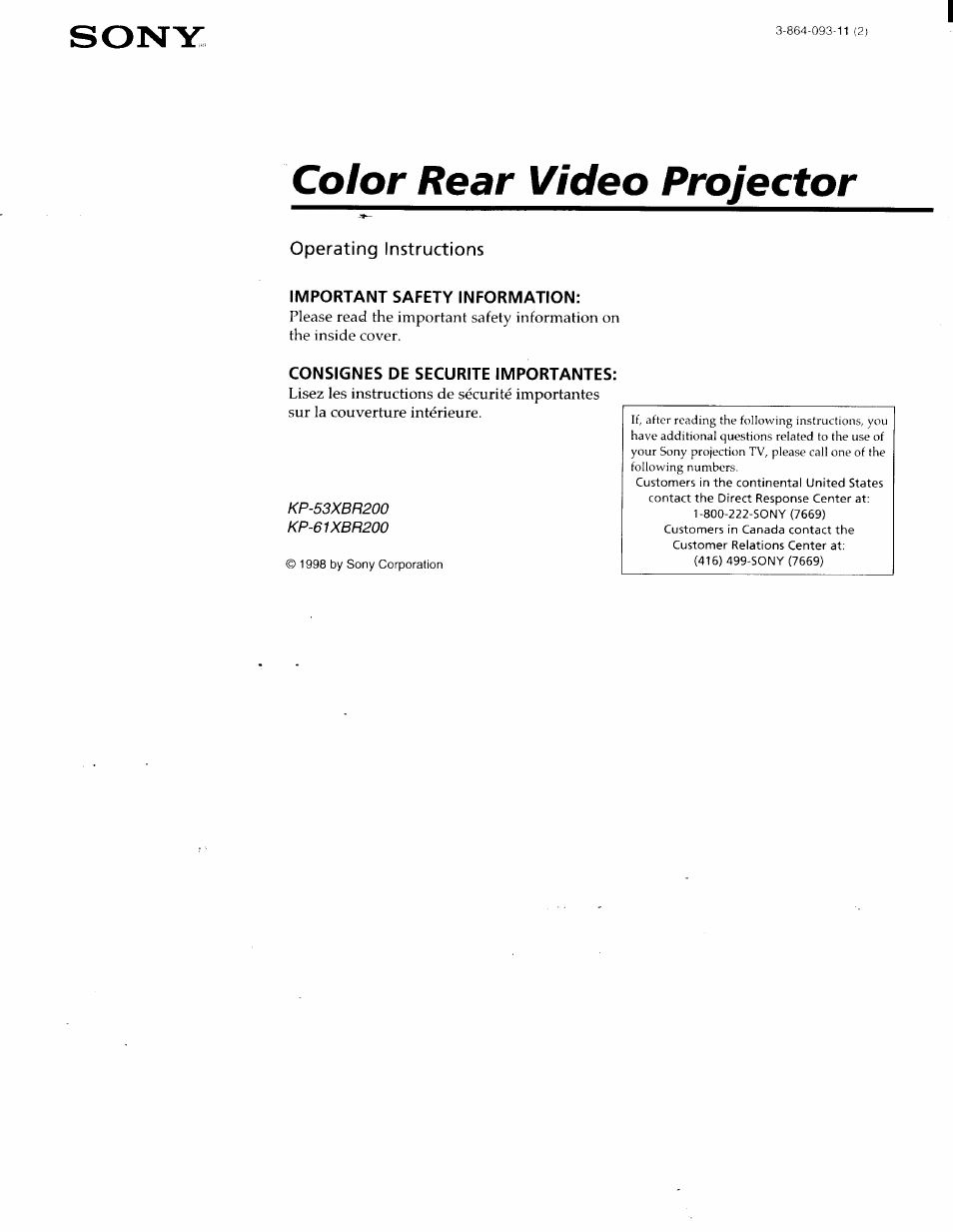Sony KP-61XBR200 User Manual
Color rear video projector, Sony, Operating instructions
This manual is related to the following products:
Table of contents
Document Outline
- Color Rear Video Projector
- Table of Contents
- Remote Control
- WARNING
- To prevent fire or shock hazard, do not expose the TV to rain or moisture.
- Carrying your projection TV
- Installing the Projection TV
- Mounting the Supplied Rear Speakers
- Connector Types
- Making Connections
- Connecting directly to cable or an antenna
- Cable or antenna
- Cable and antenna
- Connecting a cable box
- Cable box and cable
- Connecting an antenna/cable TV
- system with a VCR
- Connecting to an S Video equipped
- VCR
- Connecting a VCR and projection
- TV with a cable box
- Connecting to an S Video equipped VCR with a cable box
- Connecting a DBS (Direct Broadcast Satellite) receiver
- Connecting a DBS (Direct Broadcast Satellite) receiver and a VCR
- Notes:
- Connecting a camcorder
- Connecting two VCRs for tape editing
- Installing and Connecting the Projection TV (continued)
- Instailino and
- Ccnnectmg the Projection TV (continued)
- Using the S-Link/CONTROL S function
- Inserting Batteries
- Using the Remote Control Joystick
- Adjusting Sliders
- Additional Menu Instructions
- Setting Up the Projection TV Automatically
- Adjusting the Convergence Automatically (AUTO FOCUS)
- Watching the TV
- Watching Two Programs at One Time — PIP
- Watching Two Programs at One Time — P&P (Twin View’^'^)
- Using the Yellow Labeled Buttons for P&P Operations.
- Using CHANNEL INDEX
- Using the Yellow Labeled Buttons for CHANNEL INDEX Operations.
- Using the White Labeled Buttons for Center Picture Operations.
- Learning Menu Selection
- (no Using the VIDEO Menu
- HI Using ADVANCED VIDEO Menu
- •A Using the AUDIO Menu
- Adjusting the Speaker Volume for Customized Surround Mode
- © Using the TIMER Menu
- m Using the CHANNEL SET UP Menu
- Setting and Selecting FAVORITE CHANNEL
- Setting the Manufacturer's Code
- jBH# Operating Video Equip
- Troubleshooting
- '0 Index (continued)