Connecting an av receiver, Connecting a dbs receiver – Sony KP-61XBR200 User Manual
Page 20
Attention! The text in this document has been recognized automatically. To view the original document, you can use the "Original mode".
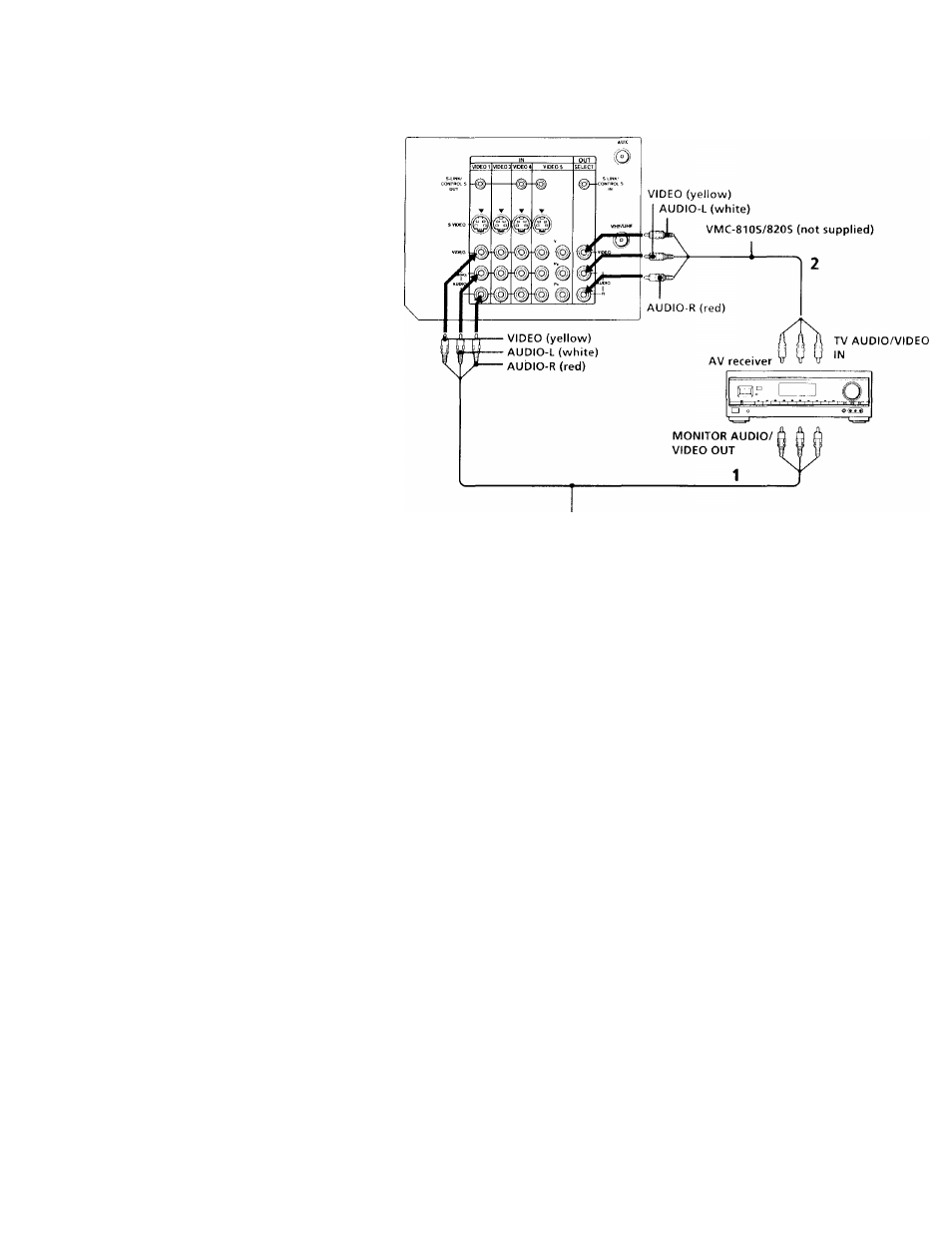
Installing and Connecting the Projection TV (continued)
Disconnect all power sources before making any connections.
Connecting an AV receiver
For greater control of all audio and video
equipment, connect your AV receiver.
1 Using AUDIO/VIDEO connectors, connect
VIDEO 1 IN on your projection TV to
Monitor AUDIO and VIDEO OUT on your
AV receiver.
2 Using AUDIO/VIDEO connectors, connect
SELECT OUT on your projection TV to TV
AUDIO and VIDEO IN on your AV
receiver.
3 Use the SET UP menu to set SELECT OUT
to TV OUT. (see "SELECT OUT" on page
48)
(Rear of projection TV)
VIVIC-810S/820S (not supplied)
16
This manual is related to the following products:
