Adjusting the speaker volume, Adjusting the speaker volume using the test tone, A a a – Sony KP-61XBR200 User Manual
Page 44: Adjusting your set uf (menus) (continued)
Attention! The text in this document has been recognized automatically. To view the original document, you can use the "Original mode".
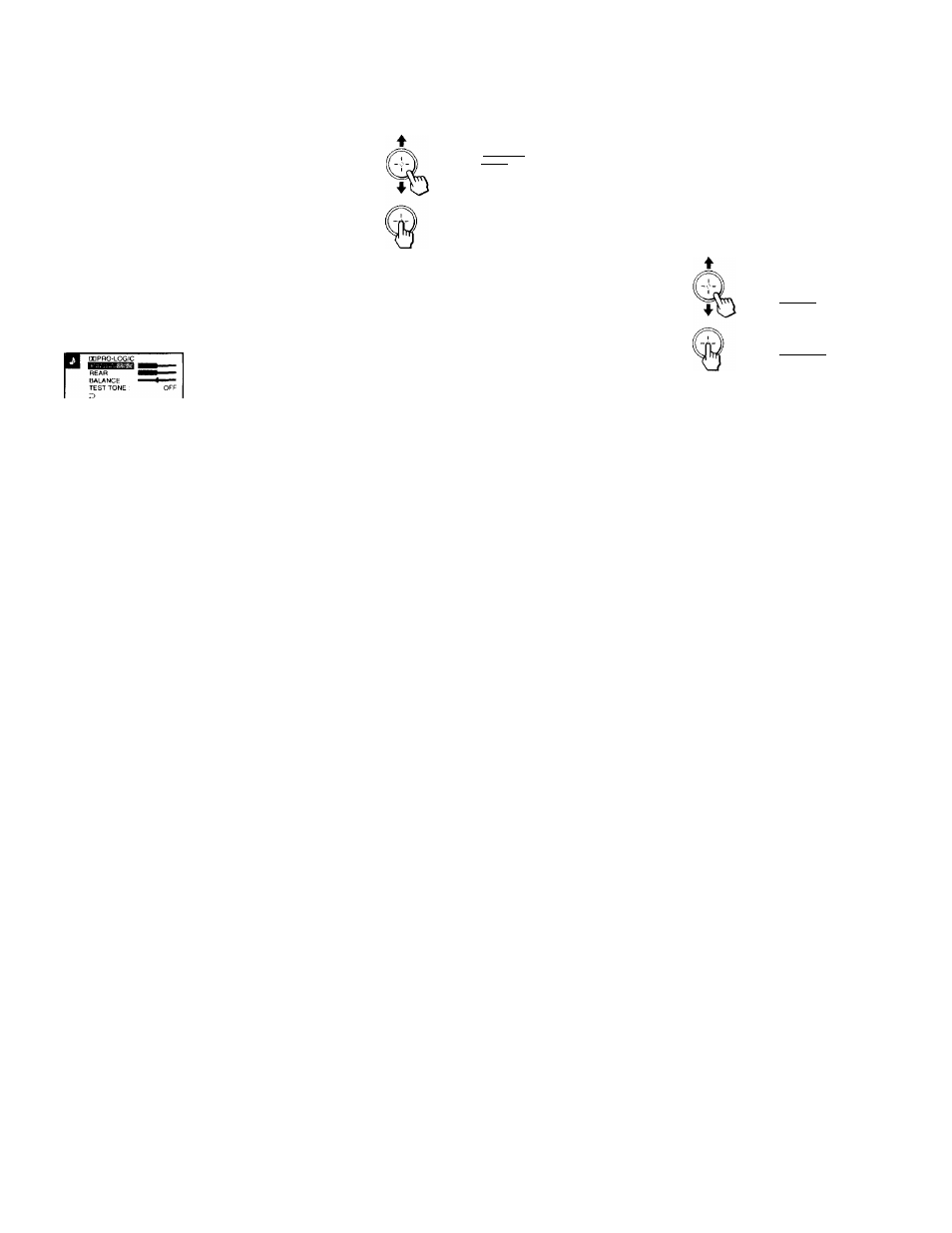
Adjusting Your SET UF (menus) (continued)
Adjusting the Speaker
Volume for Customized
Surround Mode
After you set SURROUND to any mode,
adjust the volume of the front, center and rear
speakers to the same level so that the
projection TV's sound will be even and
natural. For DOPRO LOGIC and СИЗ
STEREO, adjust the speaker volume using the
test tone feature.
Adjusting the speaker volume
1
Select SURROUND LEVEL from the
AUDIO menu, (see pages 38 and 39)
a a a
Move-r Select Exit
2 Move the joystick up or down to select the
speaker for volume adjustment and press
IXIPPO-LOGIC
ICENTER
REAR
BALANCE
TFST TONE
a a a
в в
Move-;' Selects Exit
CENTER: Select to adjust the level of center
speaker, (not available for
SIMULATED)
' REAR: Selecf to adjust the level of rear
speakers, (not available for
□□3 STEREO)
BALANCE: Select to adjust the balance
between right and left speakers.
Move the joystick up, down, left or right
to adjust the volume level and press
(¡-) .
Use the joystick to select other speakers
and to adjust the volume levels.
Adjusting the speaker volume
using the test tone
The TEST TONE feature makes it easier to
balance the volume levels. You can use this
feature for mPRO LOGIC and 003 STEREO
modes only.
1
With the SURROUND LEVEL window
open, move the joystick up or down to
select TEST TONE and press < s).
IXIPRO-LOGIC
CENTER
I
REAR
I
BALANCE
ITEST TONE
a n s
e Э
Move ; Seiecl a E
Move the joystick up or down to select
ON.
A test tone will be output from each
speaker in sequence:
Front left —»Center —»Front right —»Rear
t___________________________________i
To turn off the test tone, select OFF.
Follow steps 2 through 4 in "Adjusting the
speaker volume."
40
