Learning menu selection, Adjusting your set up (menus), The main menu appears – Sony KP-61XBR200 User Manual
Page 38: 10" jv “e, Press the menu button
Attention! The text in this document has been recognized automatically. To view the original document, you can use the "Original mode".
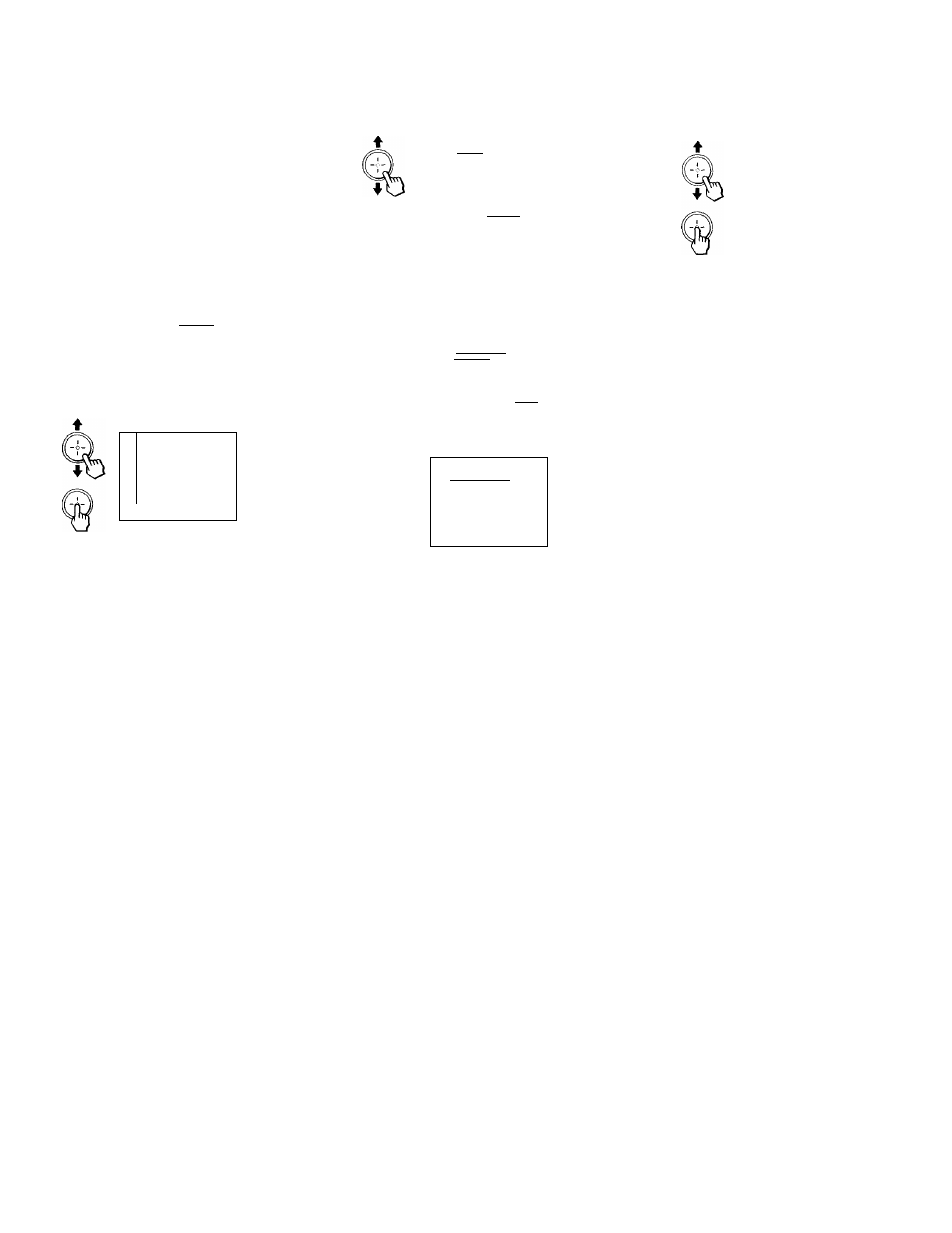
Adjusting Your SET UP (menus)
Learning Menu Selection
Uso the MENU button to access a menu and
use the joystick to alter settings. Use the
following example to learn how to modify
settings.
1
Press the MENU button.
The main menu appears.
MENU
10"
JV
“e
&
VIDEO
MODE
PICTUHL
■■
BRIGHTNESS
■■
cot
on
m§
HUE
—
SHARPNESS mm
TRINltONe
DHC MODE
DYNAMIC PICIUHL
Select'S Exit
Move the joystick up or down to highlight
the desired menu and press (jr) (press
down on the center of the joystick) to
activate it.
On) SET UP
a iüCIi
SELECT OUT
MONITOR
LANGUAGE
ENGLISH
VIDEO LABEL
0
DIRECT PLAY
FREEZE MODE
NORMAL
Move--' Select«
Eitl @3
34
You may also move the joystick right to
activate your selection.
3
Move the joystick up or down to highlight
the desired option.
SET UP
CAPllON VISION IC^I
Baler aiff! MONITOR
LANGUAGE ENGLISH
VIDEO LABEL
DIRECT PLAY
FREF7E MODE NORMAL
Selects Exa
4
Press 0 (press down on the center of the
joystick).
Options of your selection (Pop-up menu
or Adjusting menu) will be displayed.
Pop-up menu
a
SET UP
CAPTION VISION
i^LECTrOUT
LANGUAGE
VIDEO LABEL
DIRECT PLAY
FREEZE MODE
D
VI0EO1
VIDE02
VIDE03
VI0E04
VIDEOS
TV OUT
Move-; Select^ Exit
Adjusting menu
m
VIDEO LABEL
1 VIDEOI
VIDE02
VIDE02
VtDE03
V1DE03
VIDEOA
VIDE04
VIDEOS
VIDEOS
Move-F Select«
Exit
5
Move the joystick up or down to make
vour selection and press : to activate it.
The previous screen will reappear.
LANGUAGE
VIDEO LABEL
DIRECT PLAY
FREEZE MODE
(cgi
/IDC01
ENGLISH
Some adjustment menus may require
further operations. For details, see each
menu option.
When you have finished your changes to the
selected menu, choose 7) at the bottom of the
menu and press ( •) to return to the previous
screen.
You may also move the joystick left to return
to the previous screen except for the slider
adjustment menus.
Once you have completed all menu
corrections, press MENU to exit the menu
screens.
Note:
• Pressing MENU will allow you to exit
from the menus at any time.
