Skip-searching automatically, Creating a favorite channel list with station id – Sony SLV-789HF User Manual
Page 25
Attention! The text in this document has been recognized automatically. To view the original document, you can use the "Original mode".
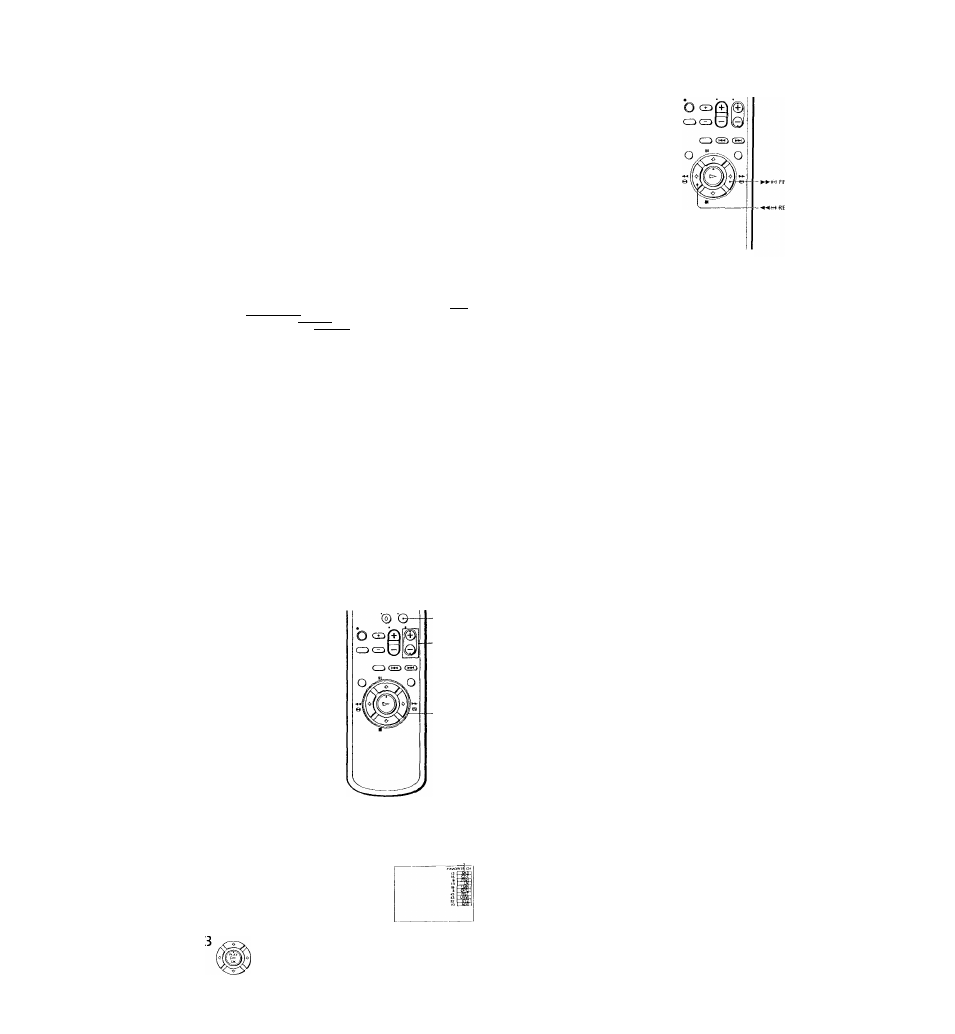
t
Searching fora selected point on the tape (continued)
To cancel searching
Press t:- PLAY or ■ STOP.
To turn off the bar indication
Press DISPl^Y again.
Notes
• The figure on the bar indication represents tlie total time length of the inserted tape
as shown helow-
Thc total time length may not be displayed correctly for:
-tapes other than T-60, T-120, or T-160 Tape type Total time length T-60 or shorter from T-80 to T-140 T-160 or longer > If you move the poiixler (V) on the bar indication during search, the VCR searches for the new reset point. ■ VYith the bar indication on, tiie ►>•0 IT/“^ and REW/^“ buttorcs on the remote commander work only for moving the pointer (V), while the FI' and REW buttons on the VCR are used for normal tape operation. Note, however, ii you press these buttons on the VCR, searching is canceled. Skip-searching You can spot check a whole tape quickly. Hold down ►► © FF (or © REW) for more The VCR searches forward (or backward) for search forward search forward To cancel skip-search Press O PLAY or ■ STOP. Note • The VCR automatically fast-forwards (or i vinds) any portion with no rcc'ording. t 84 I /.dditional Operations Additional Operations I 8b Creating a list with Station You can create your favorite channel list Before you starL.. • Set FAVORITF. CH to ON in the ADVANCED OPTIONS menu Creating your favorite channel list ■| . |; n TEK. The FAVOKITH CH sert'en appears on the TV screen. Press CH +/- to select the station ID you ^he selected stationJD want to replace. 5 .ENTER o Repeat steps 2 and 3 to set the station IDs a:; repi'in, d. Press ENTER. Press ♦■/■♦to select the station ID
- tapes recorded in more tlian one tape speed m
automatically
Ai i/iter\'aJs, the VCR skip.s playback
while searching forward or backward.
than two seconds during stop. "SKIP" indicator
appears on the TV screen.
about two minutes on the counter, then fast-
forwards (or rewinds) for about ten minutes on
the counter. The VCR repeats this operation
until it stops at the end (or beginning) of the
tape.
favorite channel
ID
of the TV channels with Station ID. You
cm slore up to 10 channels with Station
nb and select the channel from your
favorite channel list.
(page 101).
you want to scd.
