Hookup 4, Hookup 5 – Sony SLV-789HF User Manual
Page 10
Attention! The text in this document has been recognized automatically. To view the original document, you can use the "Original mode".
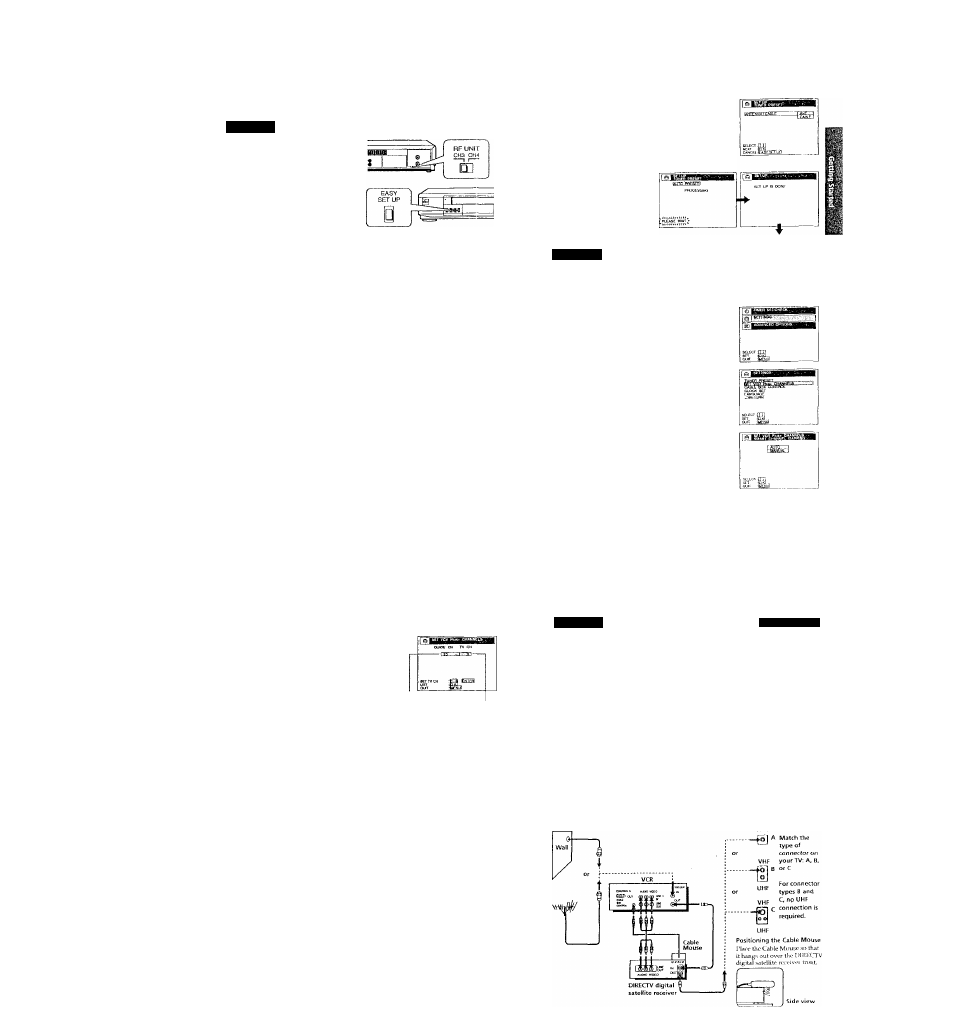
step 3: Hookups (continued)
Hookup 4;
VCR setup
1
Set the RF UNIT switch to
CH3 or CH4, whichever
channel is not used in your
area. If both are used, set the
switch to either channel-
For details, see page 104.
If you made A/V
connections (from page 9),
you can skip this step.
Turn on your cable box-
Press EASY SET UP on the VCR.
O
The LANGUAGE menu appears. Change the
on-screen display language to Spanish
(ESPAÑOL) or French (FRANÇAIS) if desired,
and press OK. For details, sec page 36.
^ The CLOCK SET menu app>ears. Select
MANUAL and press OK. Then set the clock
manually and press OK. For details, sec
page 44.
O The SMART CHANNEL MAPPING menu
appears- Press
to enter the ZIP/
POSTAL CODE in your area and press OK. (You
can also use the number buttons to enter the
ZIP/POSTALCODE.)
O
The CABLE BOX CONTROL menu appears.
Select OFF and press OK.
0 The TUNER PRESET menu appears. Set
ANTENNA/CABLE to ANT and press OK. For
detaUs, see page 52.
Ô The AUTO PRESET starts.
Hookup 4
Normal display
I The VCR Plus+ GOLD system channel setup
Find the VCR Plus+ GOLD system Chaimd Listing in your program
guide. For details, see page 58.
Enter all the channels you want to record and the cable box output
channel (usually 2, 3, or 4). For details, see page 62.
O
Press MENU, tlien select SETTINGS and press
OK.
O Select SET VCR Flus+ CHANNEIS and press
OK.
0 Select MANUAL and press OK.
241 Getting Started
Gettino i'.iited I 25
Step 3: Hookups
(continued)
Hookup 5
Pages 27,te.29
Program guide channel
Cable box output chani
O
Enter the program guide channel, then the cable
box output channel.
0 Press OK.
© Press MENU to exit the menu.
Automatic dock setting
To use the Auto Clock Set feature with this hookup, you need to manually
select a channel that carries a time signal:
1
Tune the cable box to a channel tl\at carries a time signal.
2
Select AUTO in the CLOCK SET menu to turn on the Auto Ckx:k Set
feature.
3
Turn off the VCR. It automatically sets the clock and adju.sts for
Daylight Savmg Tune by picking up the time signal.
If you want to use the timer to record right away, or if the channeLs in your
area do not carry time signals, set the clock manually. For details, see
page 4.3.
Note
• To use tlic Auto CKx:k Set feature, leave the cable box on.
DIRECTV digital satellite receiver
Recommended use
Use this hookup if you have a DIRECTV digital satellite receiver. It allows
the VCR's cable box control feature to control the cixannel on the DIREC/I'V
digital satellite receiver, simplifying the recording process. A list of
compatible DIRECTV digital satellite receivers is on page 49.
The DIRECTV System is a satellite broadcast that provides superior digital-
quality video and crisp digital-quality audio. A variety of program packages
are available through your program providers. It also has program guides
that are sorted by program categories.
What you can do with this hookup
• Record any channels using the VCR's cable box control feature ti ^
'
channels on the DIRECTV digital satellite receiver.
What you can't do
• Record with the DUUiCTV digital satellite receiver turned off
• Record any charmels from cable or an antenna
(To record channels from cable or an antenna, turn off tlie cable box control
feature.)
• Use a cable box
• Record prograim witli the VCR Plus^-GOLD system ° ^
‘
^
\ /Ur /1 ILir
