Sony SLV-789HF User Manual
Page 17
Attention! The text in this document has been recognized automatically. To view the original document, you can use the "Original mode".
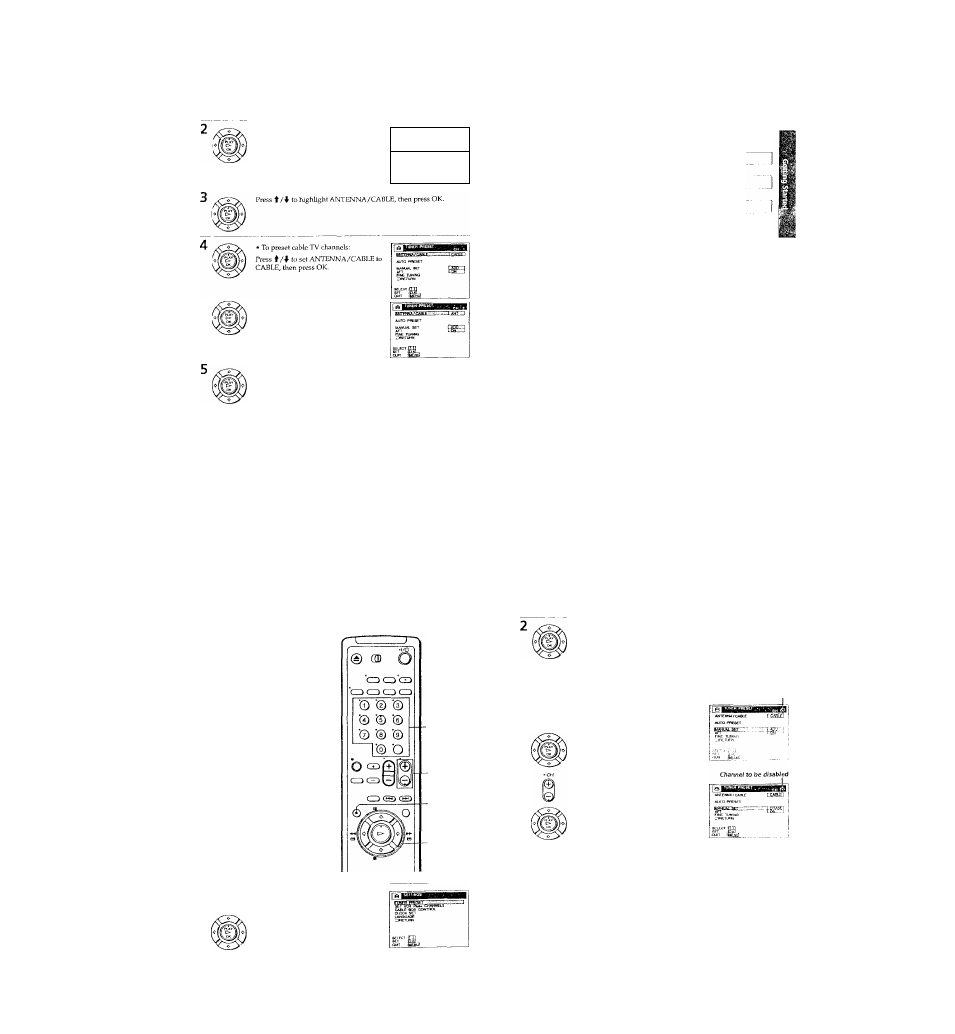
Presetting channels (continued)
Press i/\ to highlight TUMER PRESET,
then press OK.
C2ÁB
l
E]
---
Ziftcnjfl«
SCLECT fTTi
Ma
• To preset VHP and UHP channels;
Press to set ANTPINNA/CABLE to
ANT, then press OK.
Press to highlight AUTO PRESET,
then press OK.
All receivable channels are preset in
numerical sequence. When no more
receivable channels can be found,
presetting stops and the picture from the
lowest numbered channel is displayed on
the TV screen.
' Wlien receiviiig a VHP, Ui li-, or CATV channel, the display change.s as follows each
lime you press DISPLAY.
Channel number, program name, and station's call letters
Remaining tape length, and time counter
j The bar indicator and pointer for searching a specific point
|~ No display
' If you want to return to the previous menu, highlight RETURN and press OK.
continued
52
1
Getting Started
Pn>setting channels (continued)
Pn^setting/disabling
channels manually
Number
- buttons,
ENTER
Press MENU, then press 1/4 to highlight
SETTINGS and press OK.
Press i/i to highlight TUNER PRESET,
then press OK.
reate: |
■Wui i
'© ■© ■©
■0 ■© ■©
■© © ■©
© o
• To preset a channel:
1 Press the number buttorrs to enter the
channel number, then press ENTER.
2 Press OK.
3 Press to set MANUAL SET to
ADD, then press OK.
• To disable a charmel:
1 Press CH +/- to select tire channel
number.
2 Press OK.
3 Press f/♦ to set MANUALSET to
ERASE, tl\en press OK.
Channel to bo preset
4 wFNu
Repeat step 3 to preset or disable channels as required, Uu-u press
MENU.
O
Tip
• if you want to return to the previous n
ii,;hlight Rhl'llKW riit I i
