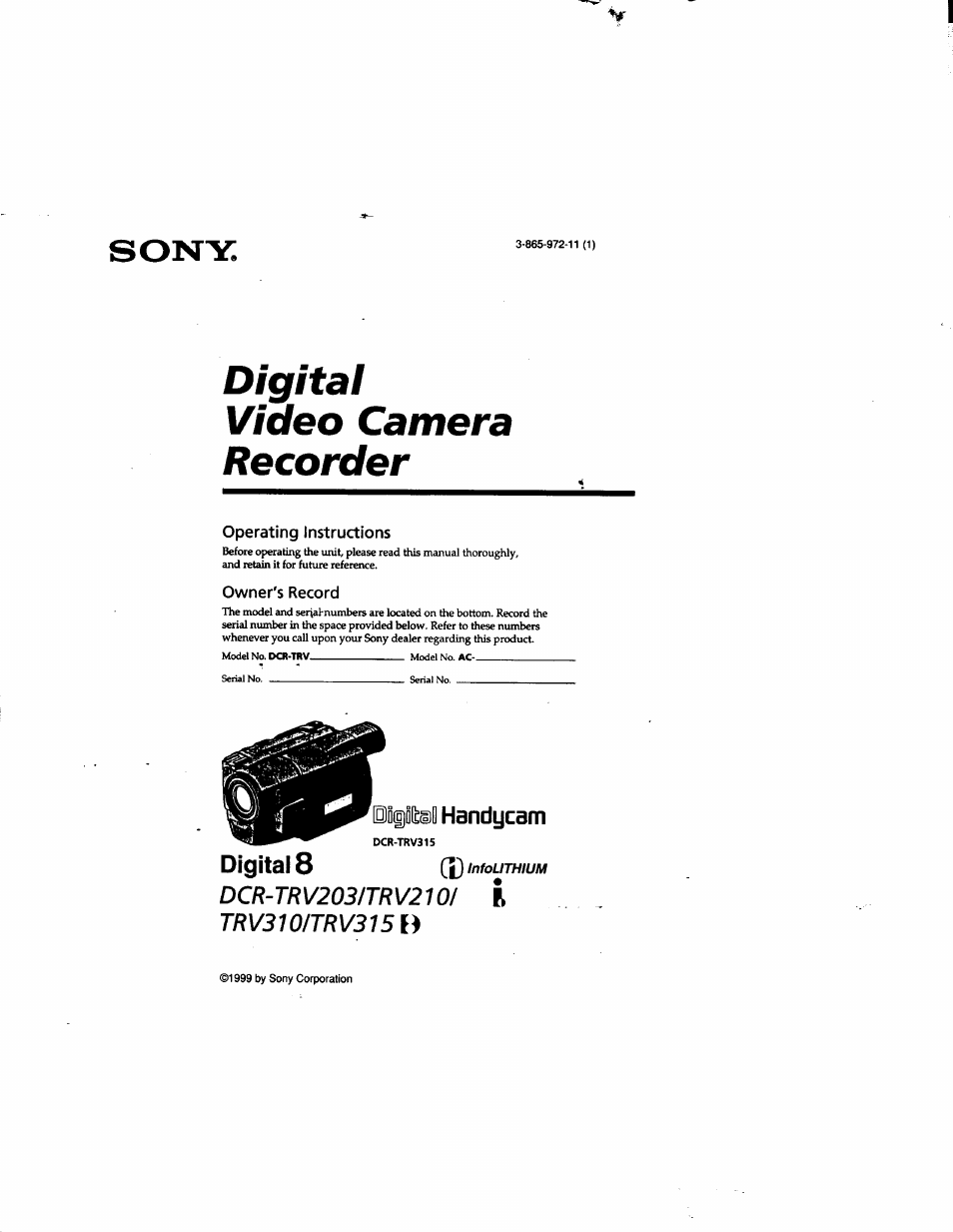Sony DCR-TRV315 User Manual
Digital video camera recorder, Sony
This manual is related to the following products:
Table of contents
Document Outline
- SONY.
- Welcome!
- To prevent fire or shock hazard, do not expose the unit to rain or moisture.
- For customers in CANADA CAUTION
- For customers in the U.S.A. CAUTION
- Table of contents
- Quick Start Guide
- Using this manual
- Checking supplied accessories
- step 1 Preparing the power supply
- step 2 Inserting a cassette
- Recording a picture
- Note
- To enable smooth transition
- If you leave your camcorder in the standby mode for 3 minutes while the cassette is inserted
- Note
- When you use the LCD screen outdoors in direct sunlight
- Picture in the mirror mode
- During recording in the mirror mode
- Indicators in the mirror mode
- If you press EXPOSURE when shooting backlit subjects
- Checking the recording
- Playing back a tape
- To stop playback
- [b]
- Using the data code function
- To view a still picture (playback pause)
- To advance the tape
- To rewind the tape
- To change the playback direction
- To locate a scene monitoring the picture (picture search)
- To monitor the high-speed picture while advancing or rewinding the tape (skip scan)
- To view the picture at slow speed (slow playback)
- To view the picture at double speed
- To view the picture frame-by-frame
- To search the last scene recorded (END SEARCH)
- Viewing the recording on TV
- Photo recording
- Using the wide mode
- Using the fader function
- Using special effects - Picture effect
- Using special effects - Digital effect
- Using the PROGRAM AE function
- Adjusting the exposure manually
- Focusing manually
- Inserting a scene
- Playing back a tape with picture effects
- Playing back a tape with digital effects
- Quickly locating a scene using the zero set memory function
- Searching a recording by date
- Searching for a photo ~ Photo search/ Photo scan
- Dubbing a tape
- Recording video or TV programs
- Inserting a scene from a VCR
- Changing the MENU settings
- Resetting the date and time
- Digitals E) system, recording and playback
- Changing the lithium battery in your camcorder
- Troubleshooting
- Self-diagnosis display
- Warning indicators and messages
- Using your camcorder abroad
- Maintenance information and precautions
- Specifications
- Identifying the parts and controis
- Identifying the parts and controls
- gg DIGITAL EFFECT button (p. 35,43) g END SEARCH button (p. 21)
- H PICTURE EFFECT button (p. 33,42)
- Notes on the intelligent accessory shoe
- Fastening the grip strap
- HI PHOTO button (p. 27) d] DISPLAY button (p. 23)
- ID SEARCH MODE button (p. 45,47.46)' HI /►►! buttons (p. 45,47,48)
- [D Tape transport buttons (p. 24)
- [S DATA CODE button (p. 23)
- [7] ZERO SET MEMORY button
- (p. 41,44,53)
- m Transmitter
- S START/STOP button (p. 14)
- 53 Ppwer zoom button (p. 17)
- To prepare the Remote Commander
- Display window
- Identifying the parts and controls
- Quick Function Guide
- Index