Sony DCR-TRV315 User Manual
Page 28
Attention! The text in this document has been recognized automatically. To view the original document, you can use the "Original mode".
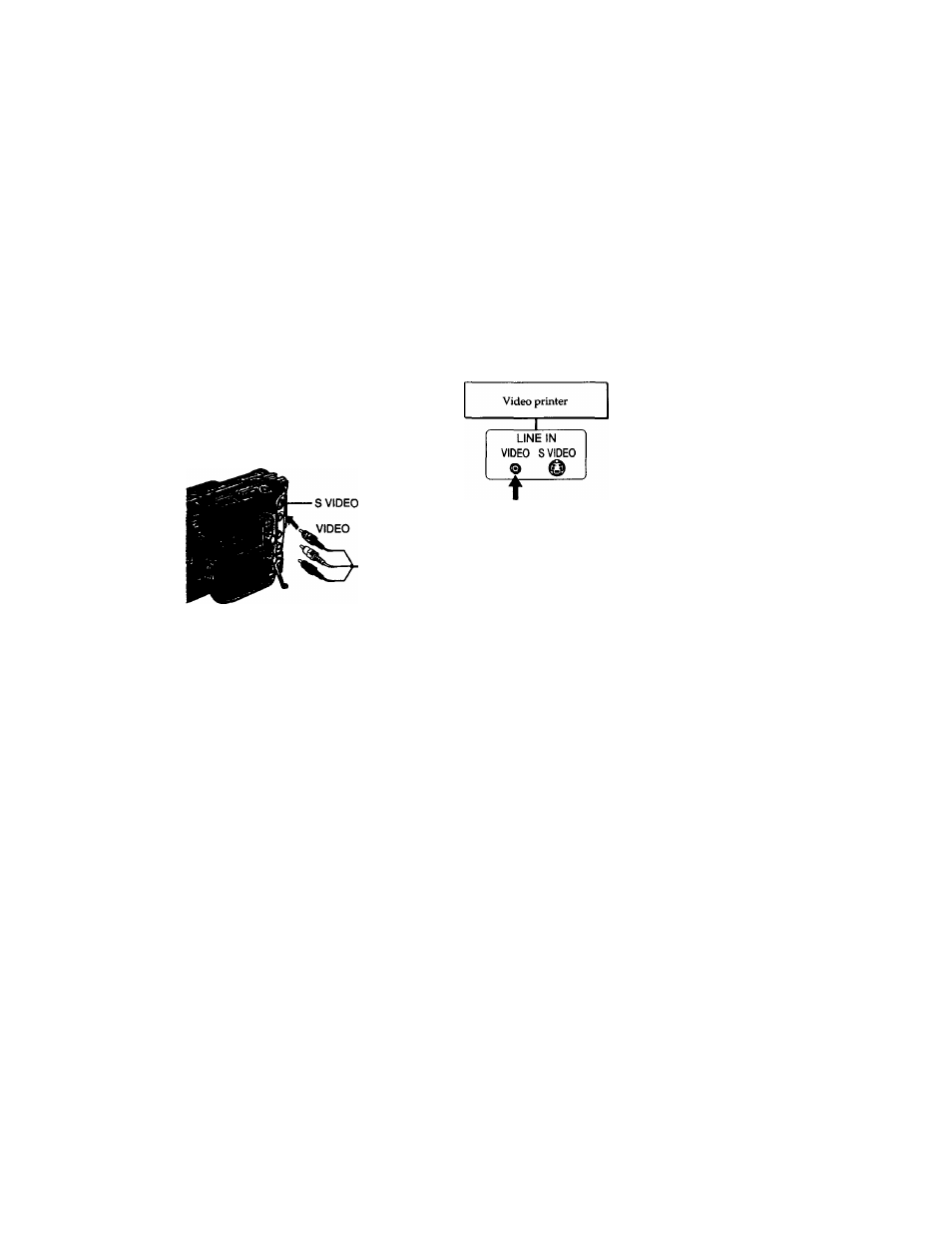
Photo recording
You can print a still picture by using the video printer (not supplied). Connect the video
printer using die A/V connecting cable supplied with your camcorder.
Connect the yellow plug of the cable to the VIDEO jack and to the video input of the
video^printм’. Refer to the operating instructions of the video printer as well.
iU
.: Signal flow
If the video printer is equipped with S video input
Use the S video connecting cable (not supplied). Connect it to the S VIDEO jack and the
S video input of the video printer.
28
This manual is related to the following products:
