Sony DCR-TRV315 User Manual
Page 56
Attention! The text in this document has been recognized automatically. To view the original document, you can use the "Original mode".
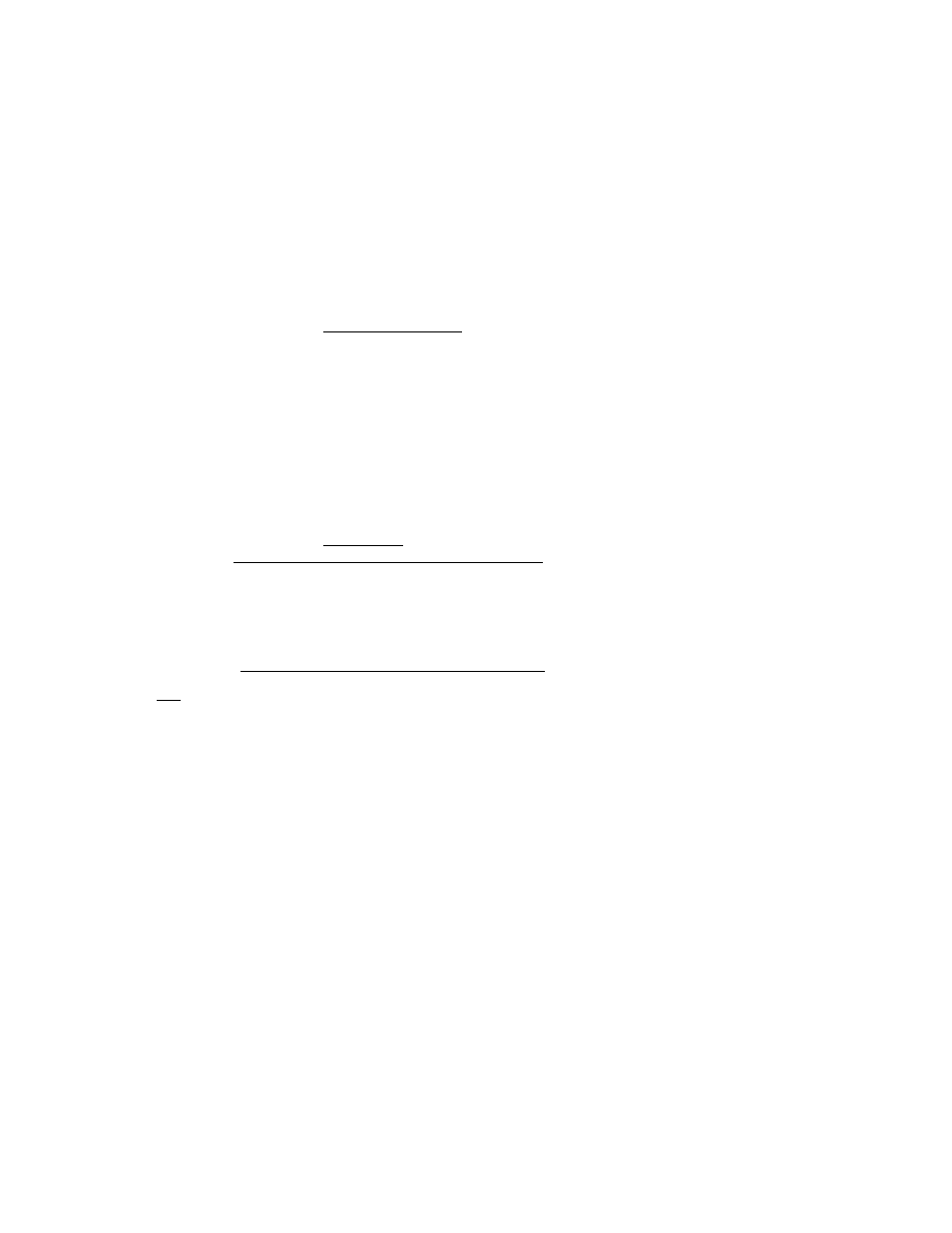
Changing the MENU settings
icon/item
Mode
Meaning
POWER
switch
I
HiFi
SOUND
•STEREO
To play b^ck a stereo tape or dual sound track
tape with main and sub sound____________
To play back dual sound track tape with main
sound
To play back a dual sound track tape with sub
sound
VTR
AUDIO MIX
To adjust the balance between the stereo 1 and
stereo 2
I
STl
ST2
VTR
PB MODE
> AUTO
To automatically select die system (Hi8/
standard 8 or DigitalS) that was used to record
on the tape, and play back the tape
HiB/B
To play back a tape duit was recorded in the
Hi8/standard 8 syston when your camcorder
does not autcnnatically distinguish the
______________recording system______________________
VTR
@ LCD B. L
• BRT NORMAL To set the brightness on the LCD screen normal
BRIGHT
To bright^ the LCD screen
VTR
CAMERA
LCD COLOR
To adjust the color on the LCD screen, turn and
press d\e SEL/PUSH EXEC dial
VTR
CAMERA
To lighten
To darken
VF B.L
(DCR-TRV315
only)
> BRT NORMAL To set the brightness in the viewfinder normal VTR
BRIGHT
To brighten the viewfinder
CAMERA
* •
Notes on AUDIO MIX
• You can adjust the balance only for tapes recorded in the DigitalS system.
• When playing back a tape recorded in the 16-bit mode, you cannot adjust the balance.
Note on PB MODE
The mode will return to the factory setting when:
• you remove the battery pack or power source.
• you turn the POWER switch.
Notes on LCD B.L and VF B.L
• When you select "BRIGHT", battery life is reduced by about 10 percent during
recording.
•When you use power sources other than the battery pack, "BRIGHT" is automatically
selected.
56
