1) when fading in [a, When fading out [b, To cancel the fader function – Sony DCR-TRV315 User Manual
Page 31
Attention! The text in this document has been recognized automatically. To view the original document, you can use the "Original mode".
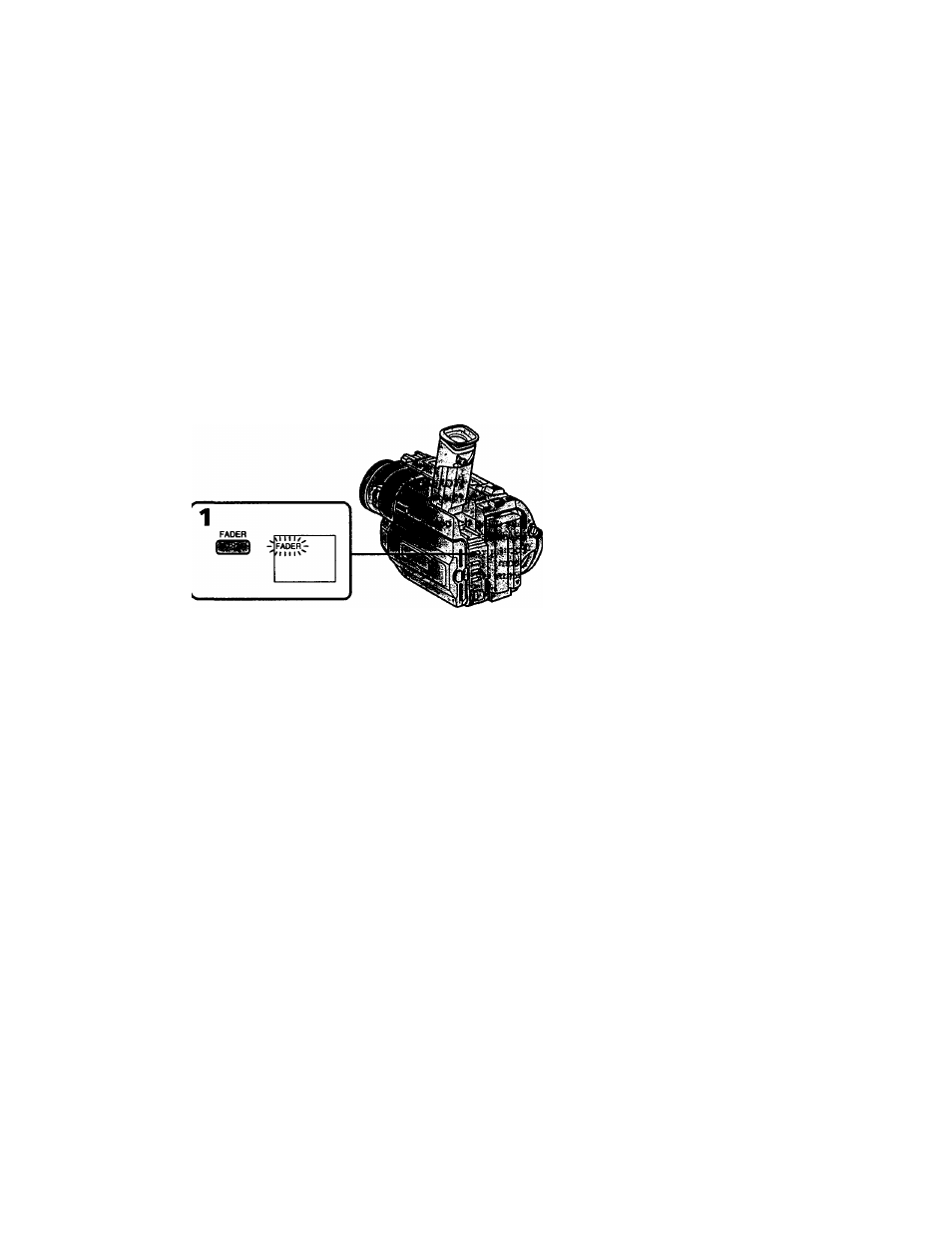
Using the fader function
(1) When fading in [a]
In the standby mode, press FADER until the desired fader indicator flashes.
When fading out
[b]
In the recording mode, press FADER imtil the desired fader indicator flashes.
The indicator changes as follows:
FADER -► M.FADER -► BOUNCE -► MONOTONE -► OVERLAP -»
no indicator
The last selected fader mode is indicated first of all,
(2)
Press START/STOP. The fader indicator stops flashing.
i
0
1
I
o
To cancel the fader function
After the fade in/out is carried out: Your camcorder automatically returns to the
normal mode. *
Before the fade in/out is carried out: Before pressing START/STOP, press FADER until
the indicator disappears.
31
