Hi photo button (p. 27) d] display button (p. 23), D tape transport buttons (p. 24), S data code button (p. 23) – Sony DCR-TRV315 User Manual
Page 81: 7] zero set memory button, P. 41,44,53), M transmitter, S start/stop button (p. 14), 53 ppwer zoom button (p. 17), To prepare the remote commander
Attention! The text in this document has been recognized automatically. To view the original document, you can use the "Original mode".
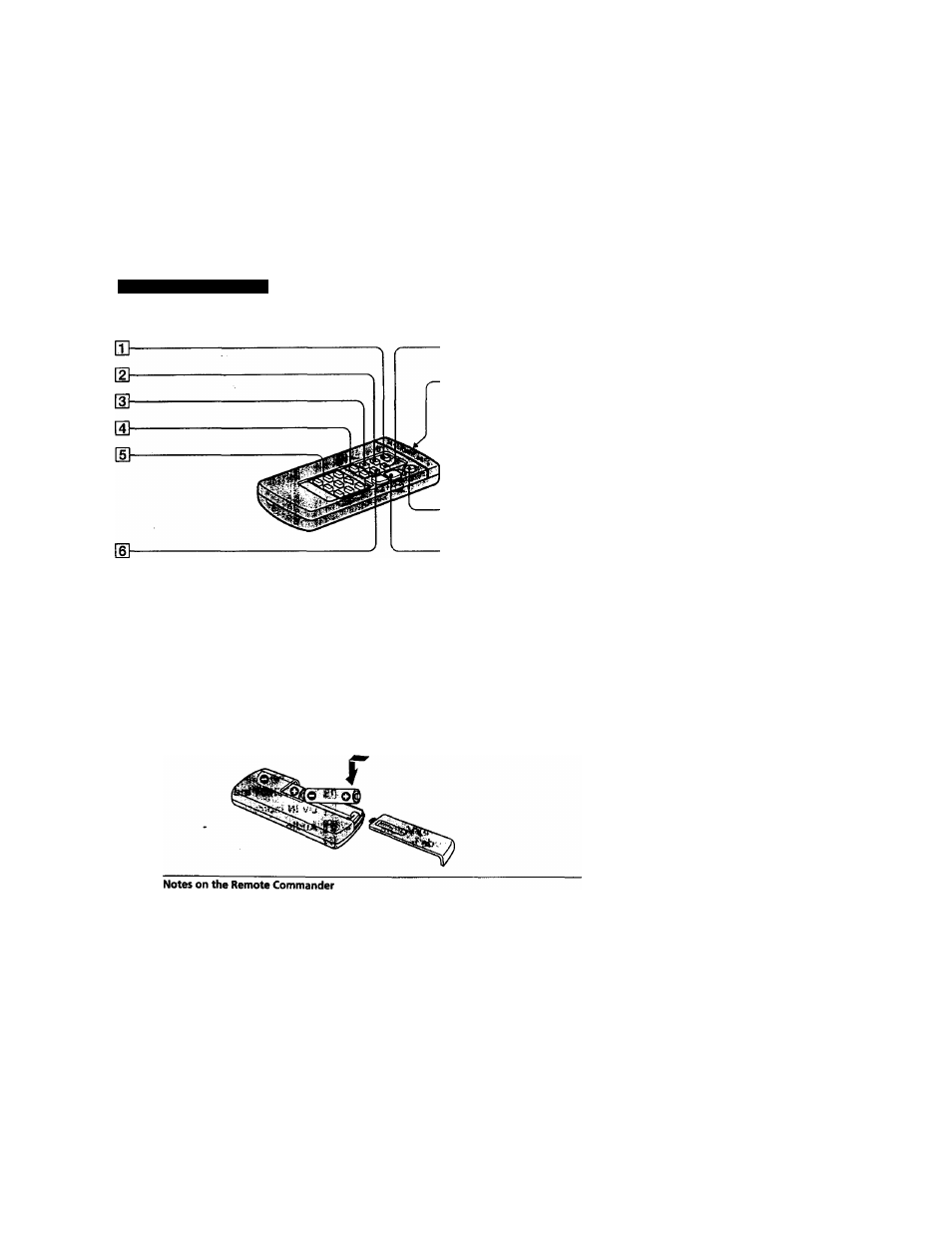
Identifying the parts and controis
fT'rruTr.’i i"; 't«7iT;Trrf?Trf:‘rtr
The buttons that have the same name on the Remote Commander as on your camcorder
functioii identically to the buttons on your camcorder.
HI
PHOTO button (p. 27)
d] DISPLAY button (p. 23)
ID
SEARCH MODE button
(p.
45,47.46)'
HI
/► ► ! buttons
(p.
45,47,48)
[D Tape transport buttons (p. 24)
[S
DATA CODE button
(p.
23)
[7] ZERO SET MEMORY button
(p. 41,44,53)
m Transmitter
Point toward the remote sensor to
control the camcorder after turning on
the camcorder.
S START/STOP button (p. 14)
53 Ppwer zoom button
(p. 17)
To prepare the Remote Commander
Insert 2 size AA (R6) batteries by matching the + and - polarities on the batteries to
the + - marks inside the battery compartment.
• Point the remote sensor away from strong light sources such as direct sunlight or
overhead lighting. Otherwise, the Remote Commander may not function properly."
• Your camcorder works in the commander mode VTR 2. Commander modes
1,2 and 3 are used to distinguish your camcorder from other Sony VCRs to avoid
remote control misoperation. If you use another Sony VCR in the Commander mode
VTR 2, we recommend changing the commander mode or covering the sensor of the
VCR with black paper.
81
