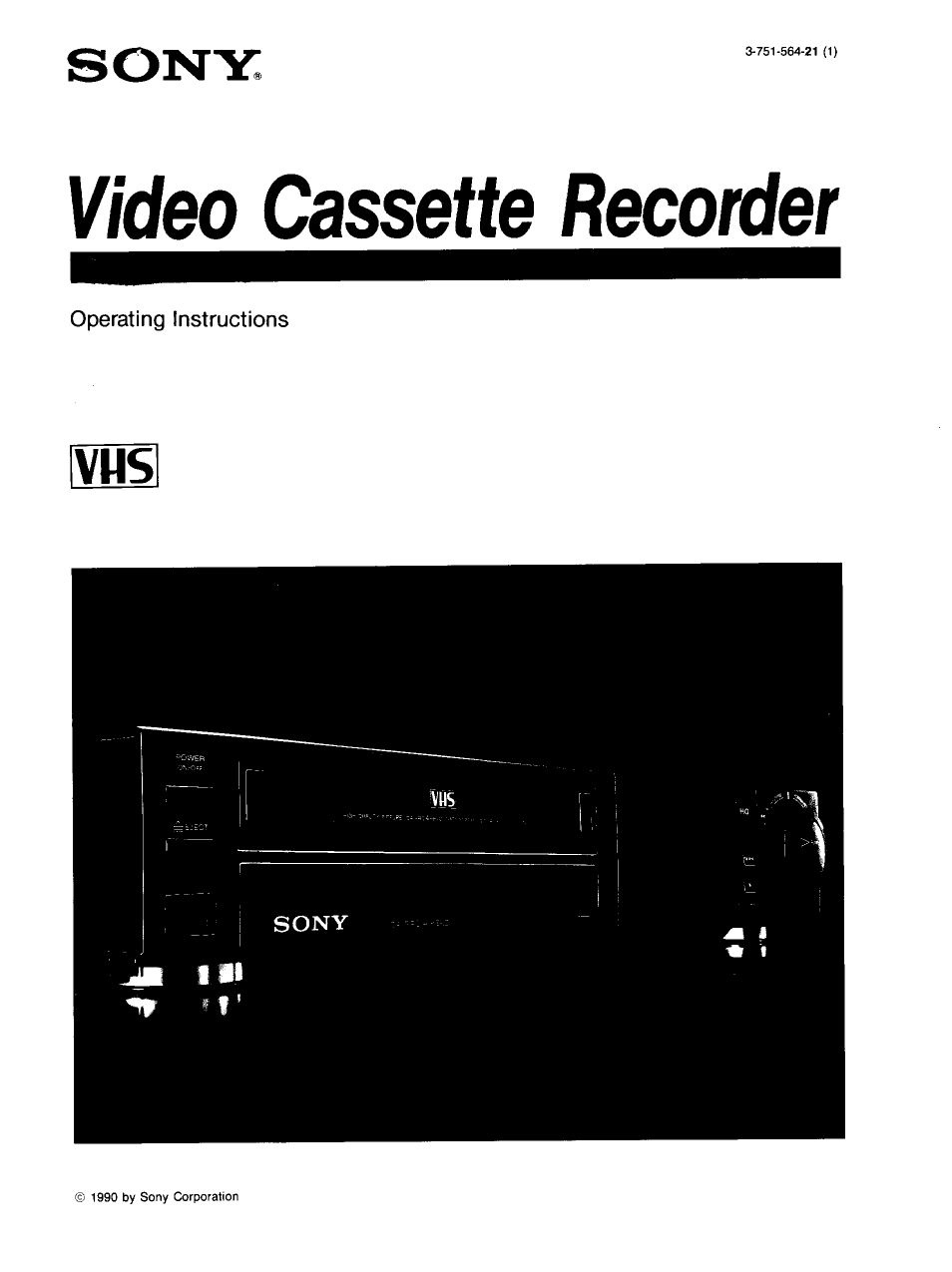Sony SLV-373UC User Manual
Video cassette recorder
Table of contents
Document Outline
- Video Cassette Recorder
- WARNING
- Owner’s Record
- able of Contents
- Precautions
- Introduction
- How to Urna Thte Mamial
- Oran^W of №e SLV-873UC
- Before Yea №gln
- • DUAL MODE SHUTTLE ring
- •CONTROL S INPUT )ack
- I On-screen displays
- • Data screen
- •High quality (HQ) picture
- pT] POWER ON/OFF switch and indicator
- A eject button
- [y| Cassette compartment
- [4] Display window and function mode display
- ■ STOP button
- M/PM PAUSE/STILL button (page 33)
- 0 > PLAY button
- COMMAND MODE selector (page 9)
- SHARPNESS SOFT/SHARP control (page 35)
- LINE IN 2 VIDEO and AUDIO jacks (phono type) (page 54)
- |f^ Remote sensor
- |T] ANT TV/VTR button (page 37)
- INPUT SELECT button (page 36)
- REC MODE (SP/EP) button (page 28)
- EDIT ON/OFF button (page 53)
- QUICK TIMER button (page 48)
- -**4 HIGH SPEED REWIND button (page 30)
- TRACKING AUTO/MANUAL button (page 35)
- TRACKING NORMAL/SLOW and STILL ADJUST T/A buttons (page 34)
- CHANNEL +/- buttons (page 36)
- Rear Panel
- Connections
- About the MENU Display
- Date and Clock Setting
- 3,12
- Press MENU.
- Move cursor to CLOCK SET.
- Press EXECUTE.
- 8
- 10
- 11
- Presetting Active Channels
- Handling Video Cassettes
- Playing a Tape
- Recording TV Programs
- Use of the Tape Counter
- Timer Recording
- 10
- 11
- Press ► to store the setting.
- Press EXECUTE.
- Use A or ▼ to move the cursor and to change the items.
- Follow steps 1 to 3 In “Timer Recording”
- Press P to make the DATE position blink.
- Change the indication under DATE.
- A Follow steps 6 to 12 in "Timer Recording”
- Press A or ▼ to move the cursor.
- Press TIMER REC (ON/OFF) to turn off the TIMER Indicator In the display window.
- 2 Press POWER.
- 3 Press MENU.
- Move cursor to TIMER SET/CHECK.
- 0 Press EXECUTE to return to original screen.
- y Press TIMER REC (ON/OFF) to return to the ^ timer recording standby mode.
- Press TIMER REC (ON/OFF) so that the TIMER indicator in the display window is turned off.
- Turn on the power of the VCR.
- Quick Timer Recording
- Index Function
- Editing with Another VCR
- Editing with a VCR without a Sony Control Terminal
- Editing with a VCR with a Control S Out Terminal
- Troubleshooting
- Specifications