Press execute, Press, Press a to set the month and date to 11/8 thu – Sony SLV-373UC User Manual
Page 41: Press ► to store the setting
Attention! The text in this document has been recognized automatically. To view the original document, you can use the "Original mode".
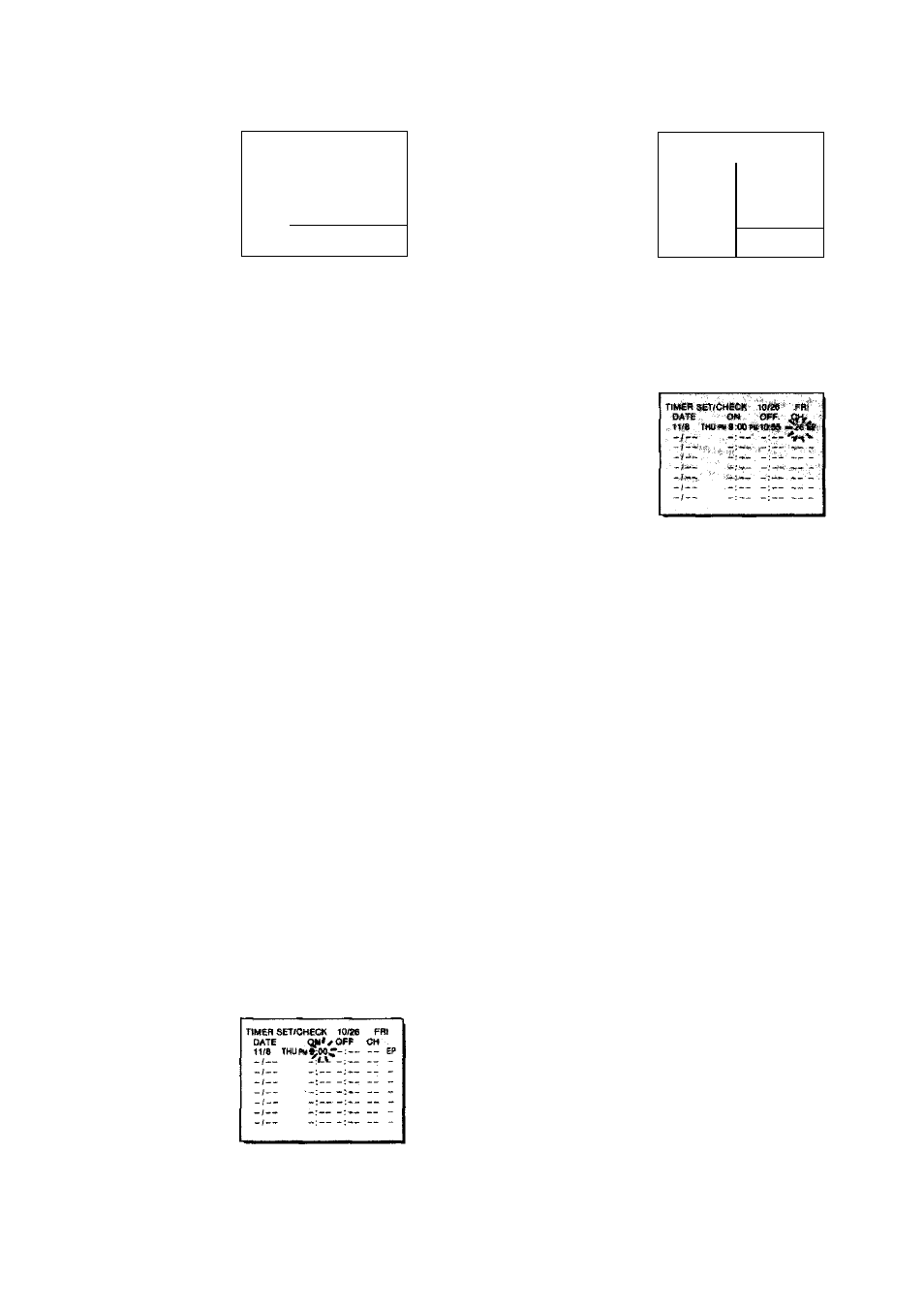
Press EXECUTE.
The TIMER SET/CHECK
display will
appear on
the
screen. When the clock is
not set properly, a short
beep alerts you. Return to
“Date and Clock Setting”
(page 22) to reset the clock.
l^«£R 8ET/eHEO(
iW»
FBI
ON OFF CH
-•----------------
8
Press ►.
The on-time will blink under
“OFF”. Set the turn-off
time referring to steps 6
and 7.
TIMER SET/CHEOC 10/26 FfU
DATE ON Off/ CH
1V8 THUmft OOMifSESr —EP
:
-
-FI*
---------------
Press ►.
Make sure that today's date
is fiashing. if not, re-set the
correct time. See “Date
and Clock Setting” (page
22
).
TtMB^ SET/CHECK 10/26
.0»TB t/y ON
OfF
I
- 10/26 FfO ----------------- : —
Press > to flash the CH
position then press ▲ or
▼ untii 26 appears.
Only the channels set in the
VCR will appear. The
CHANNEL
+/-
and
ENTER or channel number
buttons can also be used.
Press A to set the month
and date to 11/8 THU.
The day of the week is
automatically set.
TIMES SET/CHECH 10/08 FBI
OH OFF CM
; 11/8
------- ------------ EF
10
Press P to flash the
recording speed
position then A or ▼
until SP appears. REC
MODE can also be
used.
n/6 TMUPOO
Press ► to flash the
hours section under “ON”
then A or ▼ until PM 9
appears.
TIMER MT;CHE<^ 10/28 FBI
11
Press ► to store the
setting.
When all of the settings
stop flashing with a ►
on the left most position
indicates that this setting
has been completed.
h
0:OO
p
»
i
1O:55 26SP
Press P to flash the
minute section under
“ON” then A or ▼ until
00 appears.
12
Press EXECUTE.
Press TIMER REC (ON/OFF) to enter the timer
recording standby mode.
41
