Remote commanuier – Sony SLV-373UC User Manual
Page 9
Attention! The text in this document has been recognized automatically. To view the original document, you can use the "Original mode".
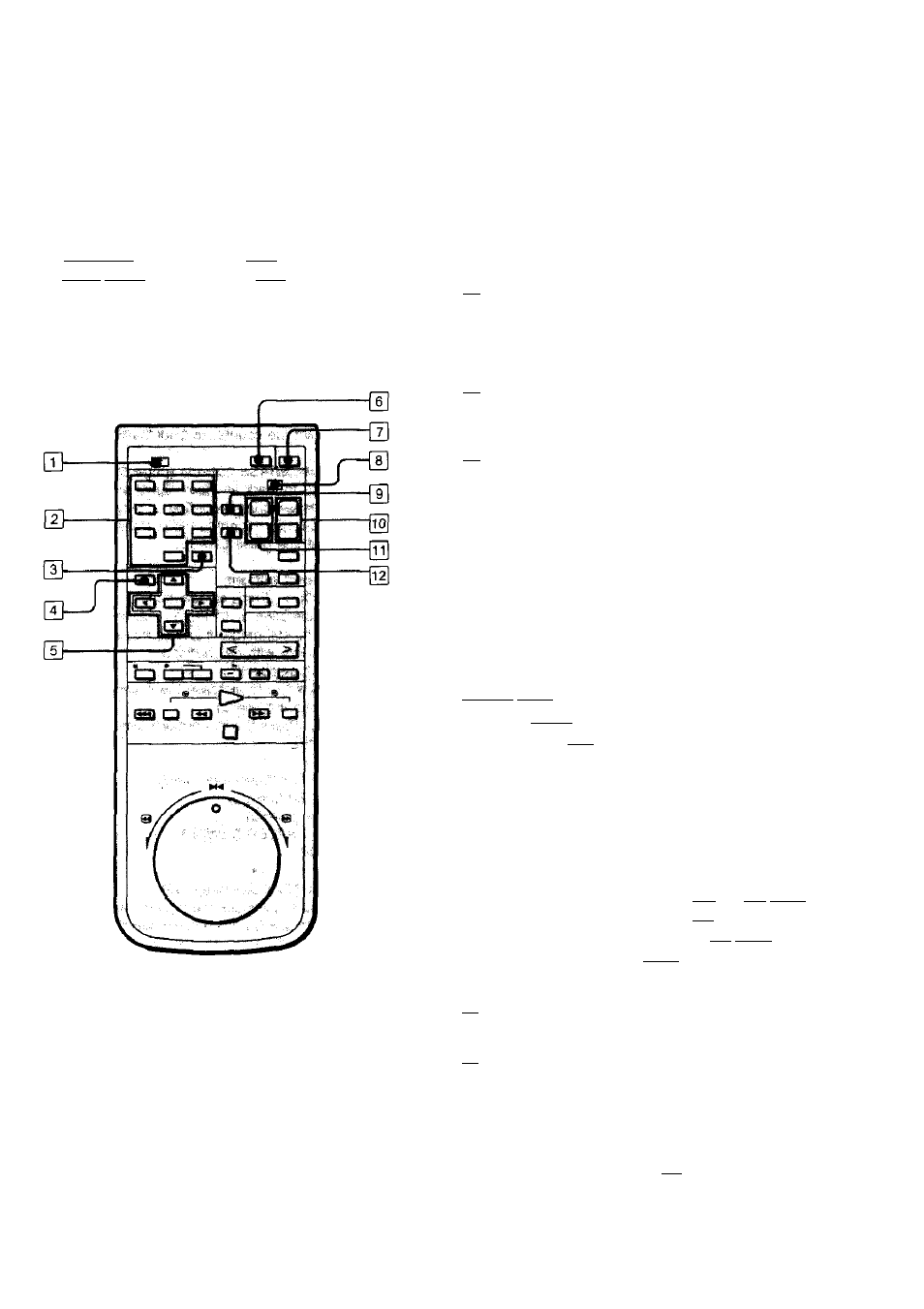
Remote Commanuier
•The buttons on the Commander with the same
name or mark as those on the unit have the
same function.
• The buttons on the Commander with a red dot
is operable to control the TV even when the
I TV 1/1VTRI selector is set to |TV1
Q COMMAND MODE selector (page 6)
To remotely control the VCR with the Commander,
set this selector to the same position as that on the
unit. Normally set to VTR 3. Change the position as
shown below to control other Sony VCRs:
VTR 1; For Sony Betamax format VCRs
VTR 2: For Sony 8mm format VCRs
VTR 3: For Sony VMS format VCRs
[T| Channel number buttons
0 ENTER button
Used to enter channel numbers. For example, to
select channel 10, press 1, 0, and then ENTER.
[Tl MENU button (page 20)
Press to enter the MENU mode. Press again to get
out of the MENU mode.
[s] EXECUTE button and cursor shift ▲/▼/-4/^
buttons
Use to preset items in various menu operations.
Щ ANT TVAfTR (Antenna TV/VTR) button (page 37)
When connecting the VCR and a TV via the VHP
antenna terminal, press this button so that VTR
indicator lights in the display window. When you wish
to watch one TV program while recording another,
press this button again so that the VTR indicator is
turned off.
0 POWER switch
fa]
jTV|/|VTR| remote control selector
Set to
I
VTR
I
to use the Commander to control the
VCR. Set to |TV|to use the Commander to control
the TV.
INPUT SELECT button (page 36)
Press to select the source to be recorded. The
selected input mode indicator will appear in the
display window.
CHANNEL +/- buttons (page 36)
Press to change the channel. When the |
tv
|/|
v
T
r
1
remote control selector is set to TV|, the channels on
the TV can be changed. When the |
tv
|/|
v
T
r
1 remote
control selector is set to |VTR|, the channels on the
VCR can be changed.
|ii] VOL +/- buttons
Press to control the TV’s volume.
[l^ REC MODE button (page 26)
Press to select the recording tape speed, SP or EP.
When playing back, the tape speed will be
automatically detected regardless of the setting of
this button.
Function of buttons [l^ and |iT|
These buttons can be used to remotely control Sony
TVs with the H mark.
