Follow steps 1 to 3 in “timer recording, Press p to make the date position blink, Change the indication under date – Sony SLV-373UC User Manual
Page 43: A follow steps 6 to 12 in "timer recording, Iirwy vn*k md evdty 0«y fteodnhng
Attention! The text in this document has been recognized automatically. To view the original document, you can use the "Original mode".
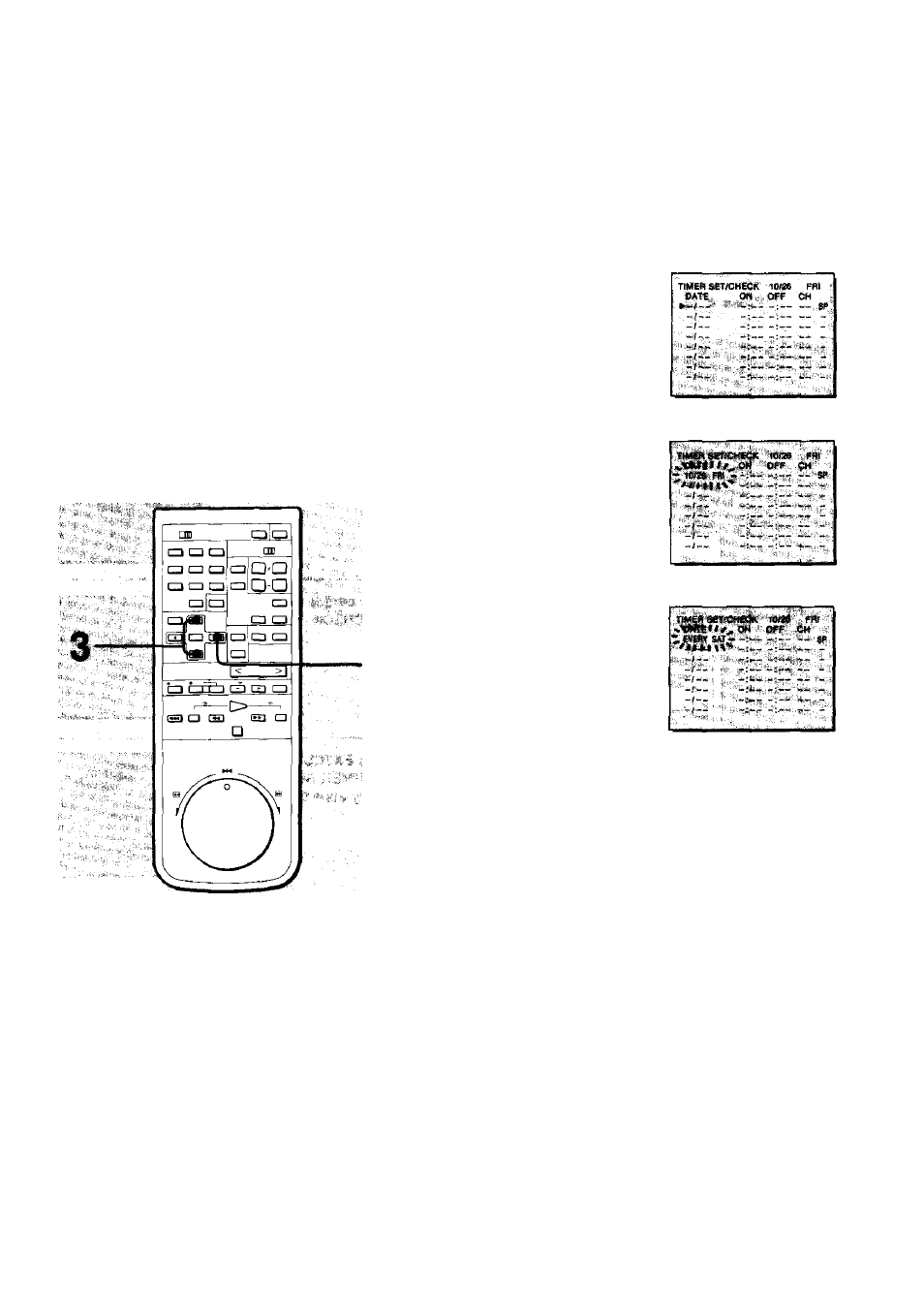
iirwy VN*k md Evdty 0«y fteODNHng
Weekly or daily tinner recording can be set on this VCH.
This function is convenient if, for exampie, you wish to
record the same program on the same day of the week.
Operation
Use A or ▼ to move the cursor and to change
the items.
Use '4 or e- to make the desired items blink.
Follow steps 1 to 3 In
“Timer Recording”
(page 40).
Press P to make the
DATE position blink.
Change the indication
under DATE.
Each press of A changes
the Indication as follows.
▼ changes the indication
in the reverse direction.
Example: Today is October 26th.
10/26 FRI->10/27 SAT-10/28 SUN — 11/25 SUN
(Today)
(1 month later)
T
EVERY SUN
SUN—SAT
1
(Every day
EVERY MON
of the week)
i
T
EVERY TUE
MON—SAT
MON—FRI
EVERY SAT
(Every day <-
(Every day except
except Sunday)
Saturday and Sunday)
A Follow steps 6 to 12 in "Timer Recording”
^ (page 41).
43
