Operating the phone during caiis, Putting a call on mute, To resume the conversation – Sony SPP-1000 User Manual
Page 20: Using "call waiting" service
Attention! The text in this document has been recognized automatically. To view the original document, you can use the "Original mode".
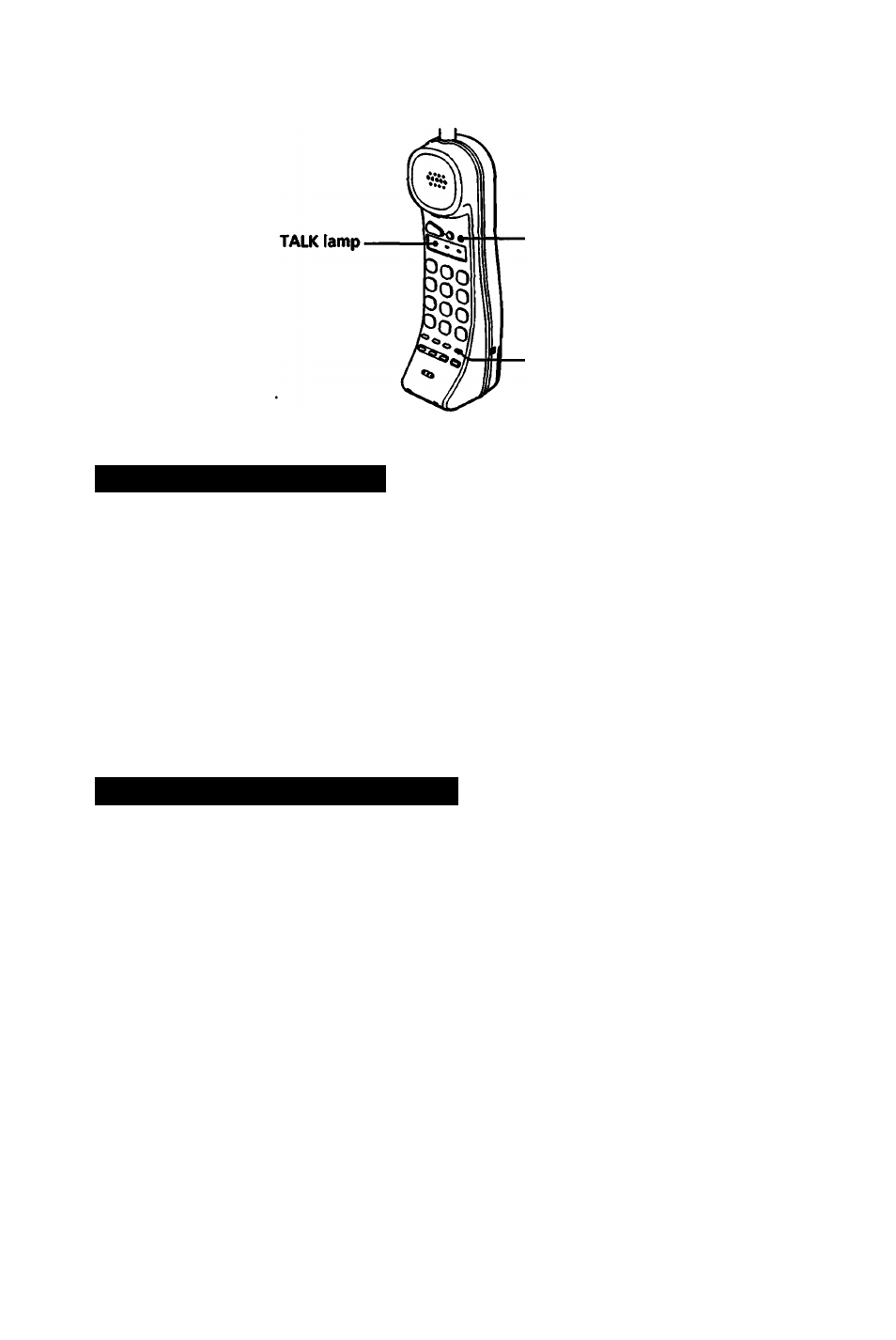
Operating the phone during caiis
• FLASH button
-MUTE button
Putting a call on mute
The MUTE button allows you to temporarily suspend a phone
conversation without disconnecting the call. When a call is on mute,
you can hear the caller but the caller cannot hear you.
Press MUTE.
The TALK lamp flashes.
To resume the conversation ■
Press MUTE again.
The TALK lamp lights up steadily.
Using "call waiting" service
If you have subscribed to "call waiting" service, you can switch to a
new call during conversation.
I
e
If you press FLASH when there
is no new incoming call, the call
will be disconnected.
1
VMien a new call conies in while you are talking,
press FLASH.
The current caller is put on hold and you can answer the
new call.
2
When you want to switch back to the first caller,
press FLASH again.
Pressing FLASH lets you switch back and forth between
the two calls.
2 0 I
Making and receiving calls
