Sony KP- 57WV600 User Manual
Page 68
Attention! The text in this document has been recognized automatically. To view the original document, you can use the "Original mode".
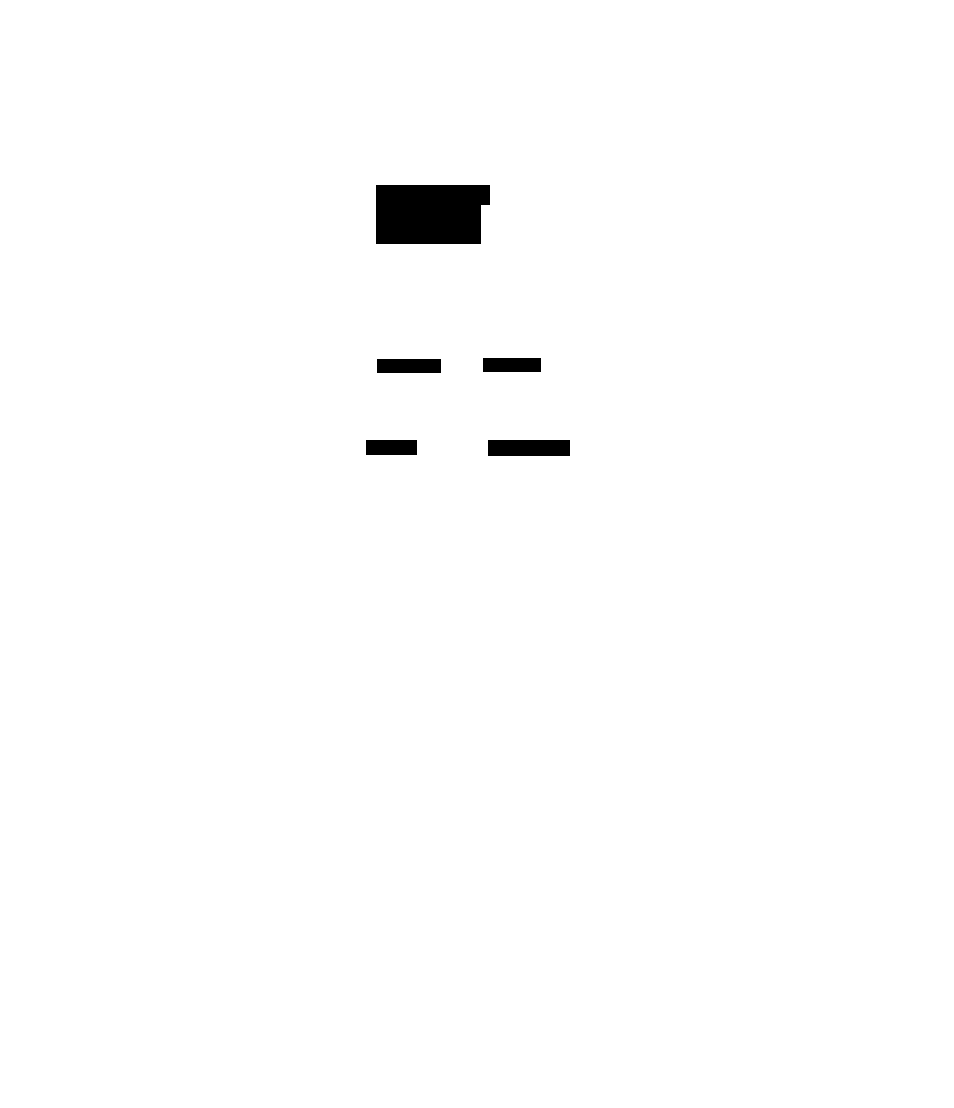
Displaying the
Memory Stick
Menu
Insert a Memory Stick that contains the images you want to view.
For details, see page 66.
Press the
MEMORY STICK
button on the remote control. The Memory
Stick Menu appears.
Memory Stick
"SrtdedliQw
Move: * ^
Select: 0
To select an option, move the joystick
4
or ♦ to highlight the
option and press ©.
Option
Index
Description
Displays an index of thumbnail images that are on
the Memory Stick. For details, see "Using the
Memory Stick Index" on page
68
.
Slideshow
Displays a slideshow of images that are on the
Memory Stick, For details, see "Using the Memory
Stick Slideshow" on page 69.
Setup
Allows you to change slideshow options and rotate
images. For details, see "Changing the Memory
Stick Setup Options" on page 69.
4
To exit the Memory Stick Menu, press CH +/-, TV/VIDEO, ANT, or use
the 0-9 buttons and ENTER (or wait 3 seconds) to select a channel.
^ Memory Stick functions are not available while using Twin View, Freeze or
Favorite Channel functions.
67
