Activating the picture – Sony KP- 57WV600 User Manual
Page 61
Attention! The text in this document has been recognized automatically. To view the original document, you can use the "Original mode".
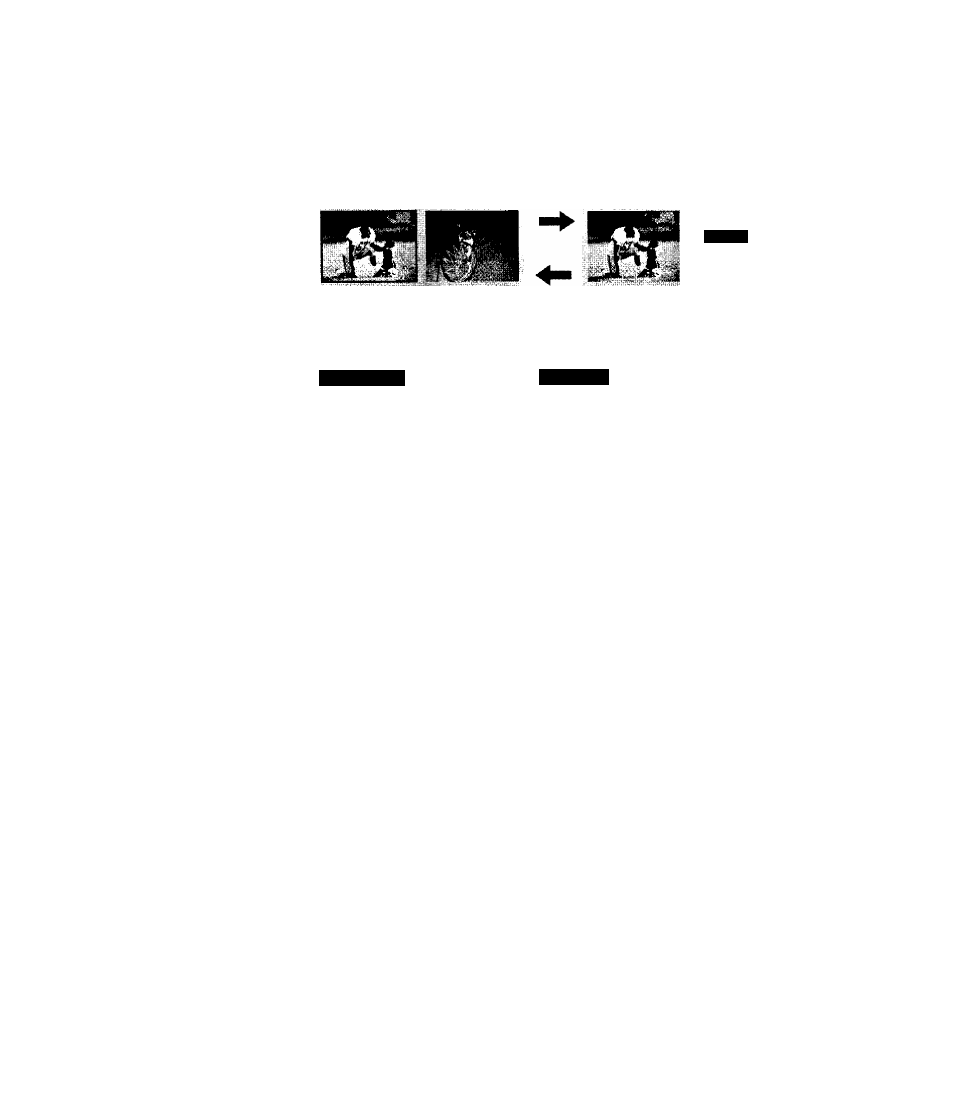
Activating the
Picture
To activate the picture in the right
window
□ Move the joystick
To activate the picture in the left
window
J Move the joystick
Functions Available in the Active (Highlighted) Window
To Do This...
Tune to a channel
Adjust the volume
Mute the volume
Switch the TV's input between
sources connected to the TV's
VHF/UHF and AUX inputs
Switch the TV's input between
sources connected to the TV's
A/V inputs
Change the picture size
Do This...
Press 0-9 and then ENTER (or wait 3
seconds) or
Press CH+/-
Press VOL +/-
Press MUTING (press again to unmute)
Press ANT (left window only)
Press TV/VIDEO
Move the joystick ♦ or (For details, see
"Changing the Picture Size" on page 61.)
60
