Connecting optional equipment, About using $ video – Sony KP- 57WV600 User Manual
Page 26
Attention! The text in this document has been recognized automatically. To view the original document, you can use the "Original mode".
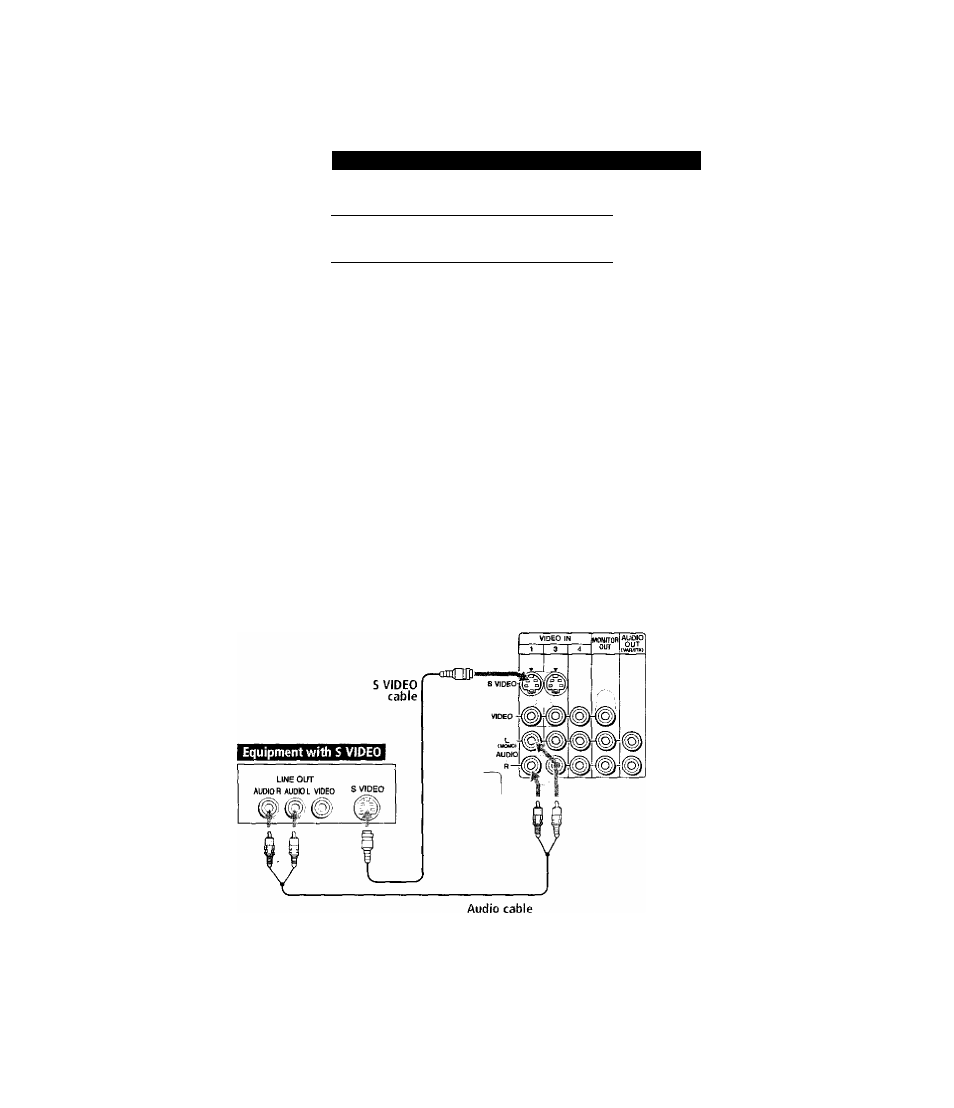
Connecting Optional Equipment
Use the directions in this section to connect the following optional
equipment:
If You Are Connecting
See Page
VCR and Cable
26
VCR and Cable Box
28
Two VCRs for Tape Editing
30
Satellite Receiver
32
Satellite Receiver and VCR
34
DVD Player with Component Video
Connectors
36.............
DVD Player with S VIDEO and Audio
Connectors
38............
Camcorder
40............
Audio Receiver
41 ..........
About Using
$ VIDEO
If the optional equipment you are connecting has an S VIDEO
jack (shown at left), you can use an S VIDEO cable for
improved picture quality (compared to an A/V cable).
Because S VIDEO carries only the video signal, you also need
to connect audio cables for sound, as shown below.
Example of an S VIDEO Connection
Cables are often
color-coded to connectors.
Connect red to red,
white to white, etc
25
