Satellite receiver and vcr – Sony KP- 57WV600 User Manual
Page 35
Attention! The text in this document has been recognized automatically. To view the original document, you can use the "Original mode".
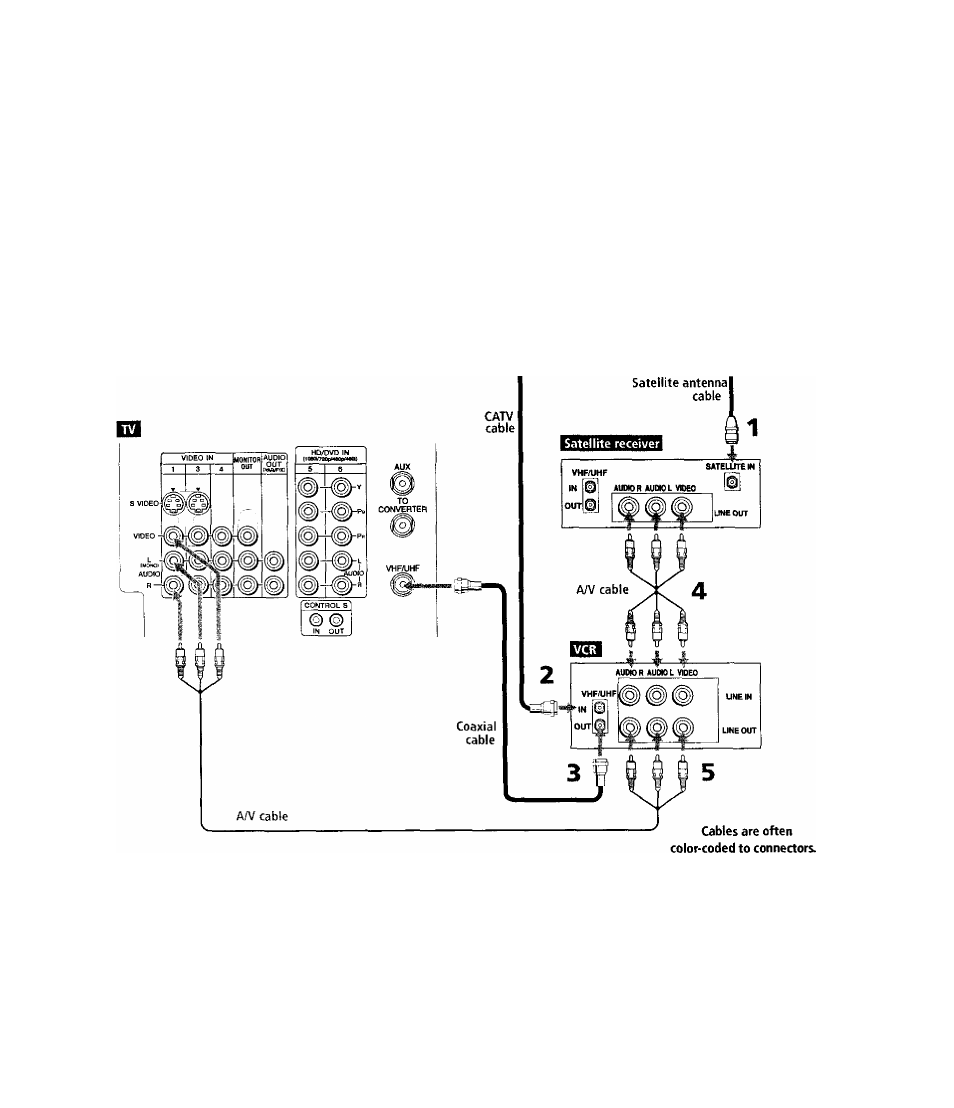
Satellite Receiver
and VCR
Using
S VIDEO jacks?
See page 25.
To connect a satellite receiver and VCR
1
Connect the satellite antenna cable to the satellite receiver's
satellite input jack.
2
Connect the CATV cable to the VCR's VHF/UHF input jack.
3
Use a coaxial cable to connect the VCR's VHF/UHF output jack
to the TV's VHF/UHF jack.
4
Use an A/V cable to connect the satellite receiver's A/V output
jacks to the VCR's A/V input jacks.
5
Use an A/V cable to connect the VCR's A/V output jacks to the
TV's A / V inp ut jacks.
6
Run the Auto Setup program, as described in "Setting Up the
Channel List" on page 43.
Connect red to red,
white to white, etc
34
