Audio receiver – Sony KP- 57WV600 User Manual
Page 42
Attention! The text in this document has been recognized automatically. To view the original document, you can use the "Original mode".
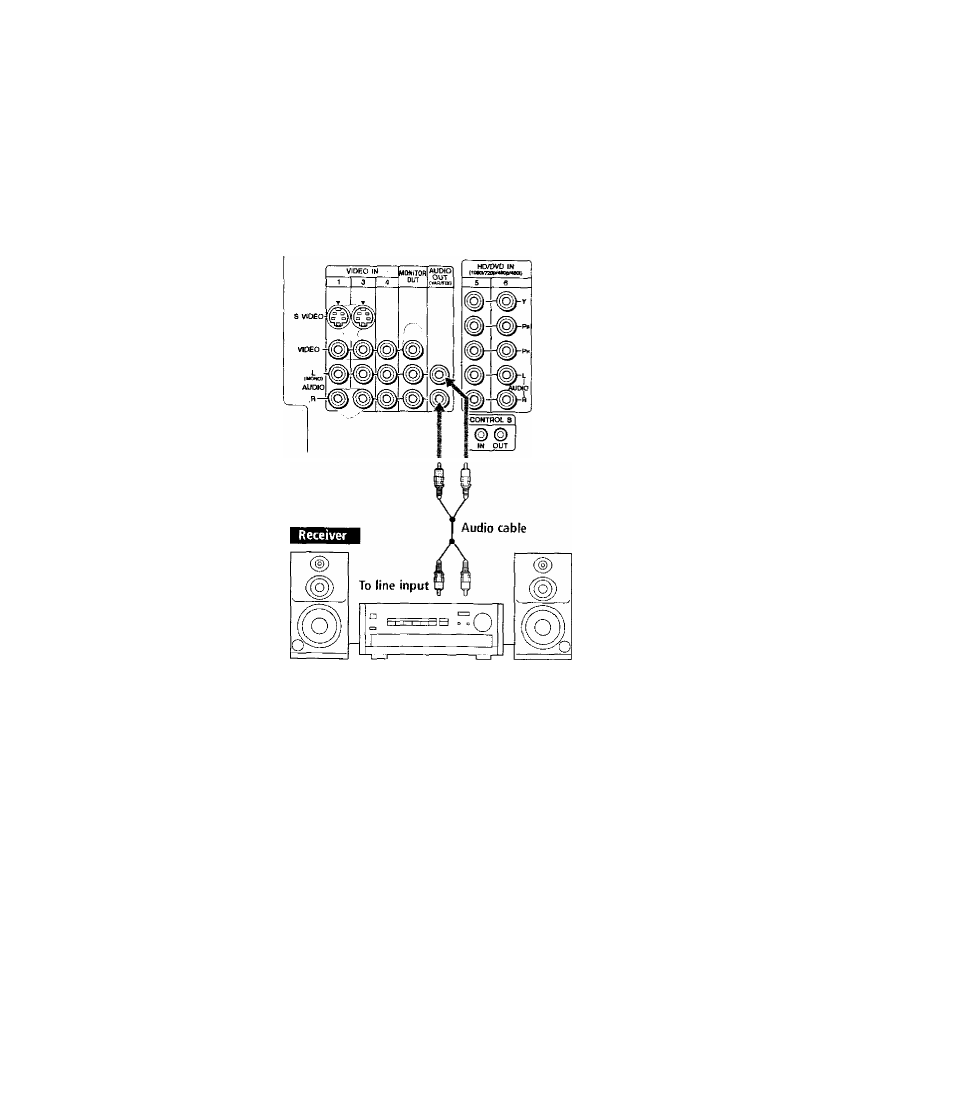
Audio Receiver
For improved sormd quality, you may want to play the TV's audio
through your stereo system.
To connect an audio system
1
Use an audio cable to connect the TV's audio output jacks to the
audio receiver's line input jacks.
AUX
TO
CaNVEHTEH
VHFAJHF
fot)
Cables are often
color-coded to connectors.
Connect red to red,
white to white.
Using the TV's Audio Menu, set the
Speaker
option to
Off.
Then set
the
Audio Out
option to
Fixed
or
Variable,
depending on how you want
to control the volume. For details, see "Using the Audio Menu"
on page 74.
Turn on the audio receiver, and then set the receiver's line input
to the jack into which you connected the TV.
41
