Dvd player with component video connectors – Sony KP- 57WV600 User Manual
Page 37
Attention! The text in this document has been recognized automatically. To view the original document, you can use the "Original mode".
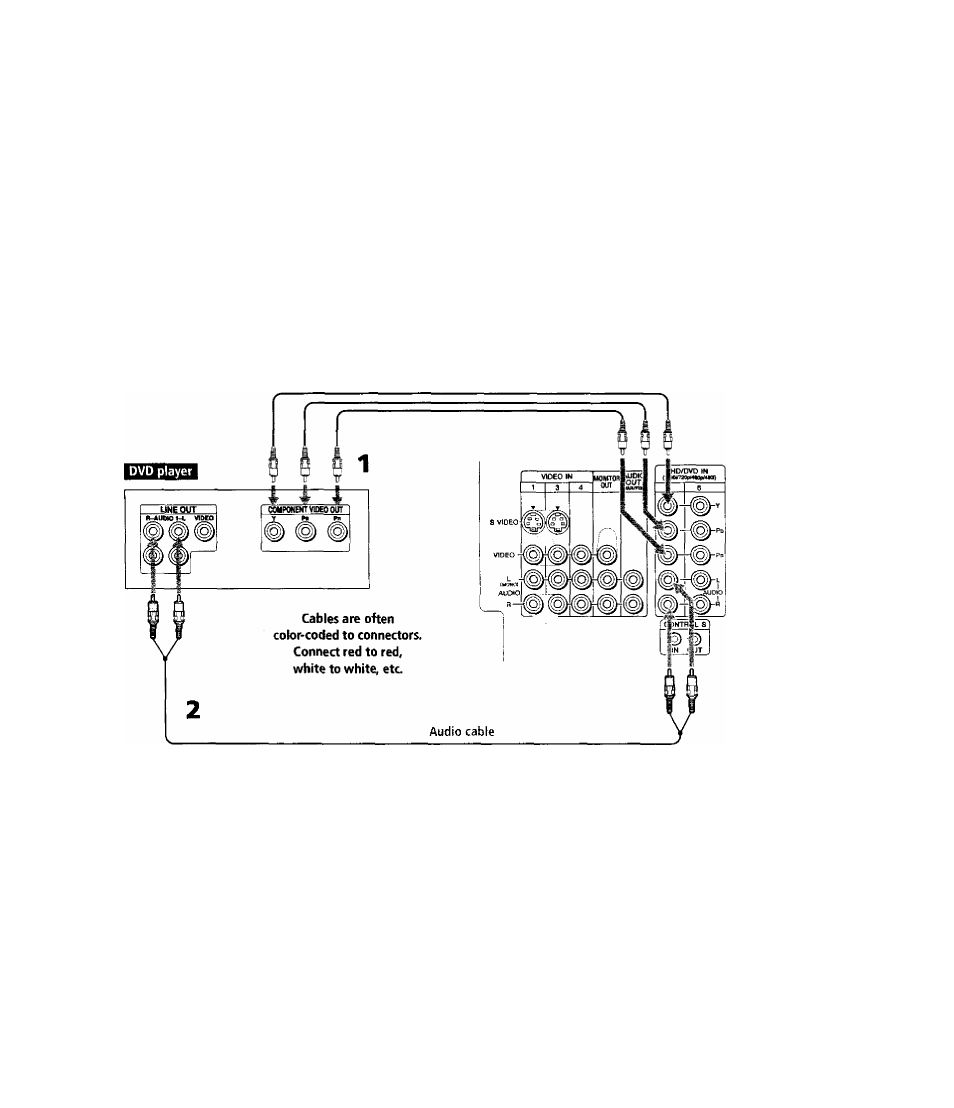
DVD Player with
Component
Video Connectors
To connect a DVD player with component video connectors
1
Use a component video cable, or three composite video cables, to
connect the DVD player's Y,
P
b
and
P
r
jacks to the Y,
P
b
and
P
r
jacks (VIDEO 5) on the TV.
^ The Y, P
b
and P
r
jacks on your DVD player are sometimes labeled Y,
C
b
and C
r
, or Y, B-Y and R-Y. If so, connect the cables to like colors.
2
Use an audio cable to connect the DVD player's audio output
jacks to the TV's VIDEO 5 audio input jacks.
For best results, use this connection if your DVD player has
component video (Y, P
b
, P
r
) jacks.
Component video cables
AUX
Coji)
TO
CONVERTER
VHFAJHF
36
