Operating a cable box or dbs receiver, Manufacturer code numbers (cable box), Manufacturer code numbers (dbs receiver) – Sony KP-61XBR300 User Manual
Page 58: If the remote control doesn’t work, To operate the projection tv, Setting the manufacturer’s code
Attention! The text in this document has been recognized automatically. To view the original document, you can use the "Original mode".
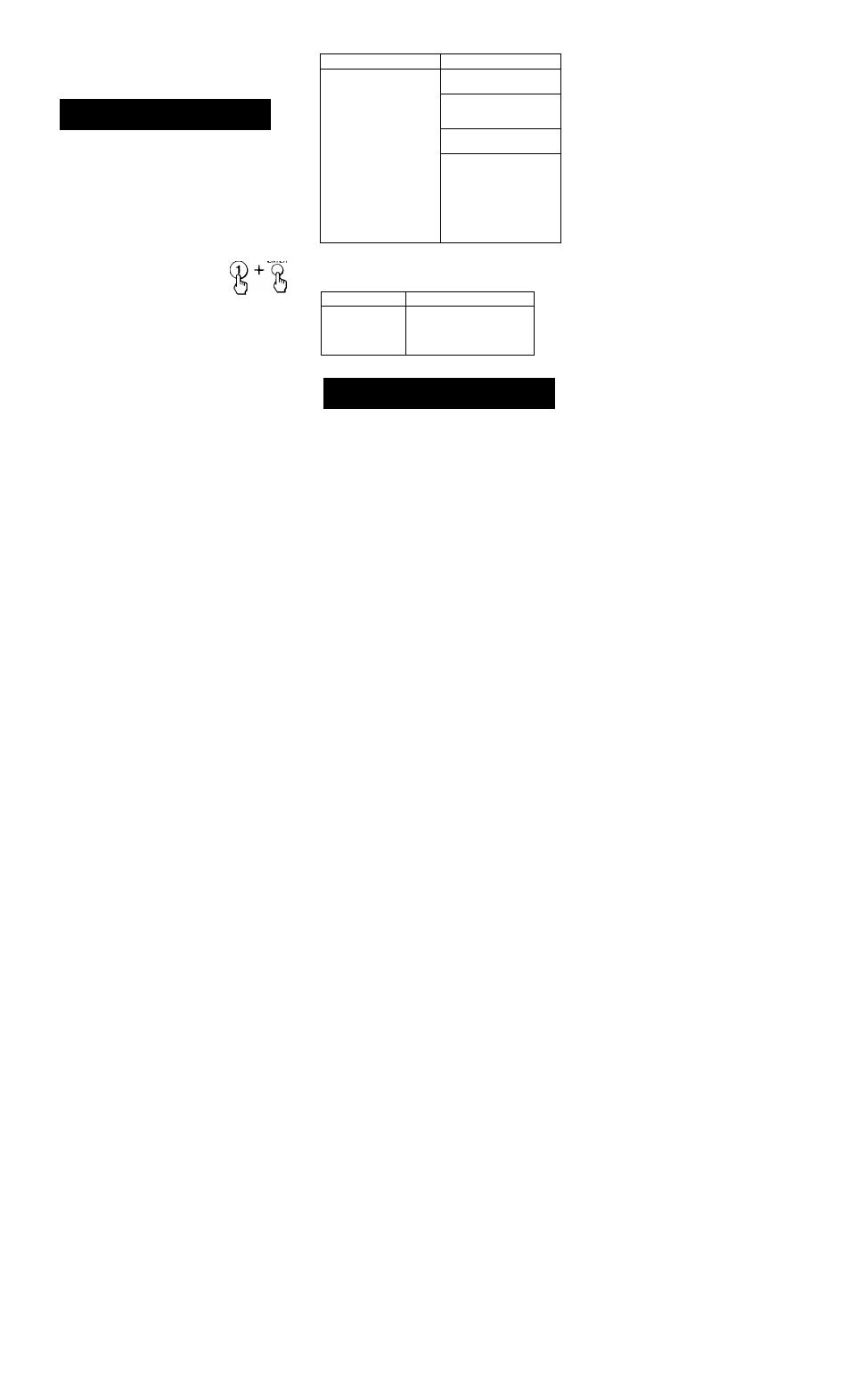
Operating a Cable Box
or DBS Receiver
Setting the Manufacturer’s
Code
You can program the supplied remote control to
operate a cable box or DBS receiver.
Press CODE SET. DBS/CABLE (FUNCTION),
and the 0-9 buttons to enter the manufacturer's
code number (see the following chart), then press
ENTER.
For example, to operate a Sony DBS receiver:
FUNCTKM
COOe SET DBSiCABLE
/—
n
.
+ + ® +
Manufacturer
code
numbers
(cable
box)
Manufacturer
Code
C'tcniini
Hamlui/Rogal
'^
4
. ::5.
Jcrrokl/G, I
:oi, :o:. :o.v :tu. :o.s.
2 i X \
:07.
20
s. 2IS
Ntacom
230. 231. 232
Magna\ox
234
Oak
227.
22
s. 220
Panasonic
210. 220. 221
Philips
236. 237. 238. 230. 240. 241
Pioneer
214. 213
Samsung
23.3
Scientific Atlanta
200. 210. 211
Tocom
216. 217
Zenith
212.213
Manufacturer
code
numbers
(DBS
receiver)
Manufacturer
Code number
Sony
General Electric
RCA/PROSCAN
801 {preset code for remote
control)
802
802
If the remote control doesn’t work
• I'l'N repealing: ihc sol up proooduros usiiuo iho
other codes listed t\M' your equipment.
To operate the projection TV
Press T\' (FUNCTION). Then use the projection
T'V control buttons to control the projection T'V.
Tips
•
If more than one code number is listed, fry entering
them one by one until you come to the correct code
for your equipment.
• If you enter a new code number, the code number
you previously entered at that setting is erased.
•
In some rare cases, you may not he able to operate
your equipment with the supplied remote control. In
this case, use the equipment's own remote control
unit.
•
Whenever you remove the batteries
—
to replace
them, for e.xampie
—
if too much time is taken, the
code numbers may revert to the factory setting and
must be reset.
54
Operating a cable box or DBS
receiver
1
Press DBS/CABLE (POWER) [Green Button]
to turn on/off the cable box or DBS receiver.
2
Press DBS/CABLE (FUNCTION).
3
For other operations, refer to the operating
instructions that come with the equipment.
Blue-labeled buttons such as the GUIDE
button can be used only with a DBS receiver.
