Connecting a dtv (digital, Television) receiver with the y/pb, Pr (component video input) jacks – Sony KP-61XBR300 User Manual
Page 14: Notes
Attention! The text in this document has been recognized automatically. To view the original document, you can use the "Original mode".
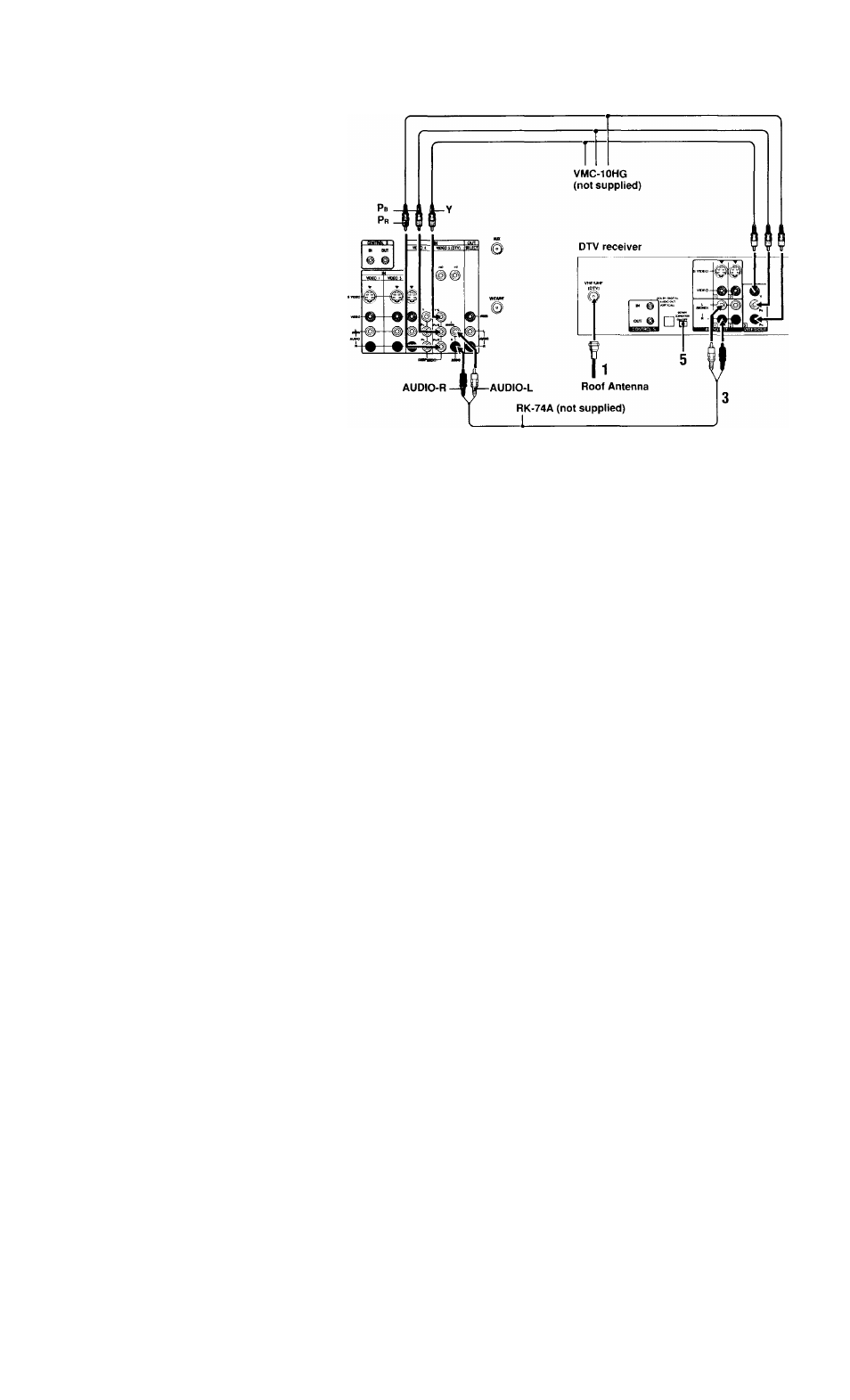
Connecting a DTV (digital
television) receiver with the Y/P
b
/
P
r
(component video input) jacks
1
Atladi ll>c coaxial cahlo IVom Ihc root'antonna
to \’H1-/UHI-on the irrv receiver.
2
Lisiiig three VIDHO cables, connect 'i. P
b
and
P
r
of
component
VIDEO OUT on the
DTV receix er ti> Pn and P
r
of VIDEO ii
(DTV) IN on the projection TV.
3
Using an AUDIO cable, connect LINE OlIT
on the DTV receiver to AUDIO of VIDEO 5
(DTV) IN on the projection TV (White-
AUDIO Left, Red-AUDIO Right).
4
Select VIDEO 5 by the TVA'IDEO button.
5
Select the SET UP menu and set DTV INPUT
to Y PB PR. (.see “DTV INPUT" on page 42)
Notes:
• Some DTV receivers may have a DOWN
CONVERTER ON/OFF switch. This switch should
be set to OFF.
• Some DTV receiver terminals may be labeled
differently. If so, connect as follows:
Connect Y (green) to Y.
Connect P
b
(blue) to C
b
,
Cb
or B-Y.
Connect P
r
(red) to C
r
,
Cr
or R-Y.
10
Disconnect all power sources before making any connections.
