Watching digital tv, Note, To view a digital tv program – Sony KP-61XBR300 User Manual
Page 29: If the picture appears stretched vertically, If the picture appears compressed vertically
Attention! The text in this document has been recognized automatically. To view the original document, you can use the "Original mode".
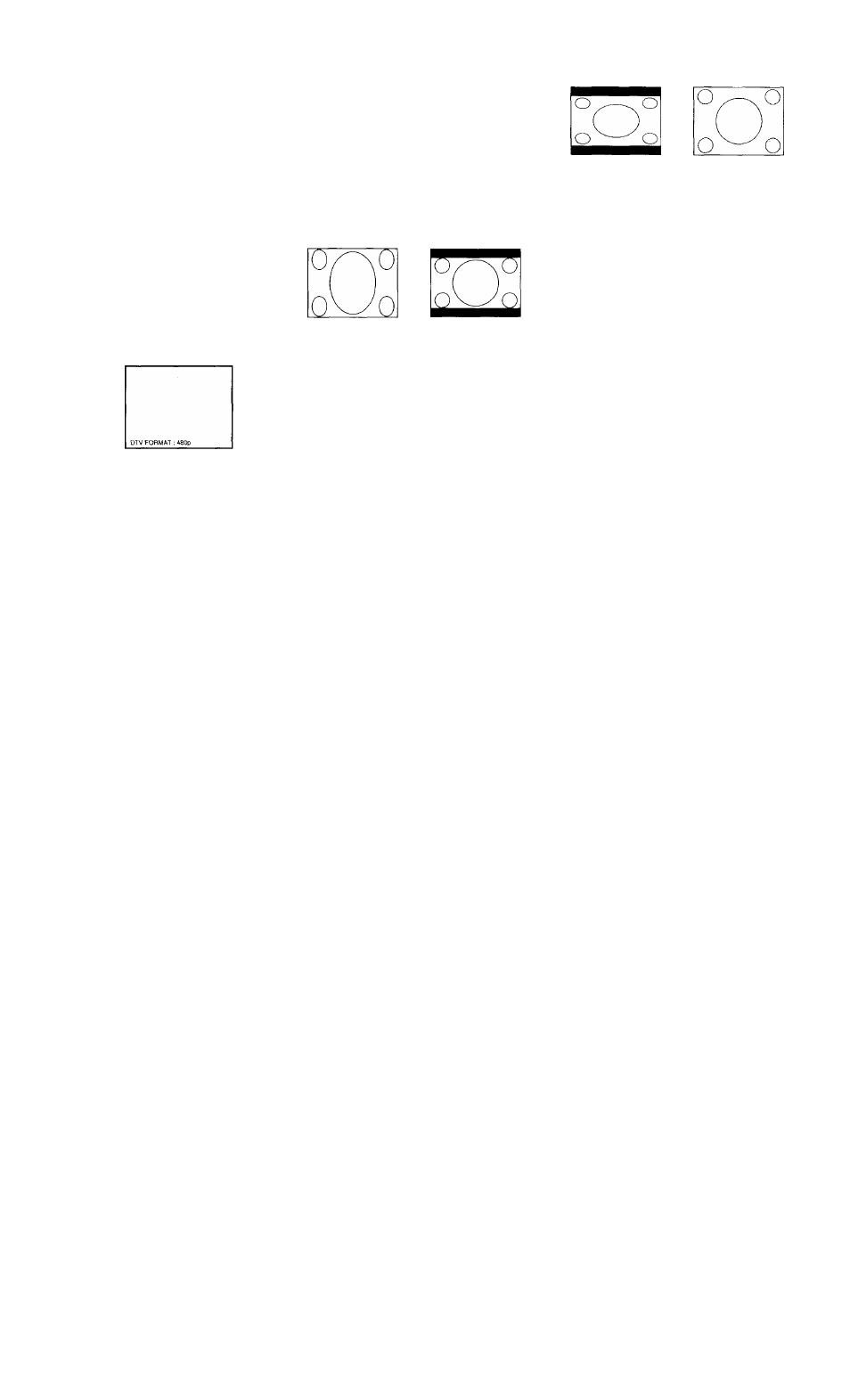
Watching Digital TV
W hen you ha\c coniKvlcd the DIA receiver. \ou
ean enjoy digital TV pt\>grams. I'liis projeetion TV
is capable ol reeeix ing tlie lOSOi. 480p and 4
Note:
This projection TV is not suitable for 720p digital TV
format. When a 72()p format signal is received, the
picture will dim and “This signal is not available" is
displayed on the screen.
To view a digital TV program
1
Connect the DTV receiver to VIDEO 5 (DTV)
IN on the projection TV. (for details, .see pages
9 and 10)
2
Press TVA/IDEO to select VIDEO 5.
The digital TV format being received is
displayed on the screen for three seconds.
Note:
• You cannot select VIDEO 5 unless a DTV
receiver is connected.
TV/VIDEO
4
.Adjust the volume on the DTV receiver.
/,■/. C
H i t ' o p l i n u w i c o i i U ' r ^ i ’ t h ' C
u i r i r s w i t h
i/i'C'iii/
T V
j o n n a t s .
\ V l w i U ' \ ' f r v o i i
f i n d
r h a l
t h e
p i i r i i i r
h l u r s . / } f v s s H A S H F O C l - S . ( f < > r d f U i i l . s . s t ' t ’ j H i p c 2 2 }
Note:
• The FREEZE button does not function with
digital TV programs.
If the picture appears stretched
vertically
Select the SET UP menu and set ASPECT RATIO
to 16:9. (for details, see page 42)
16:9 picture
(ASPECT RATIO is
set to 4:3.)
16:9 picture
(ASPECT RATIO is
setto 16:9.)
If the picture appears compressed
vertically
■Select the SET UP menu and set ASPECT RATIO
to 4:.T (for details, see page 42)
4:3 compressed
picture (ASPECT
RATIO is set to 16:9)
4:3 picture
(ASPECT RATIO is
set to 4:3)
C
(A
3
'
(Q
■<
0
c
?
1
(»■
o
..+
o'
o
-H
<
3
Select a digital channel on the DTV receiver.
For details, see the Operating Instructions of
the DTV receiver.
25
