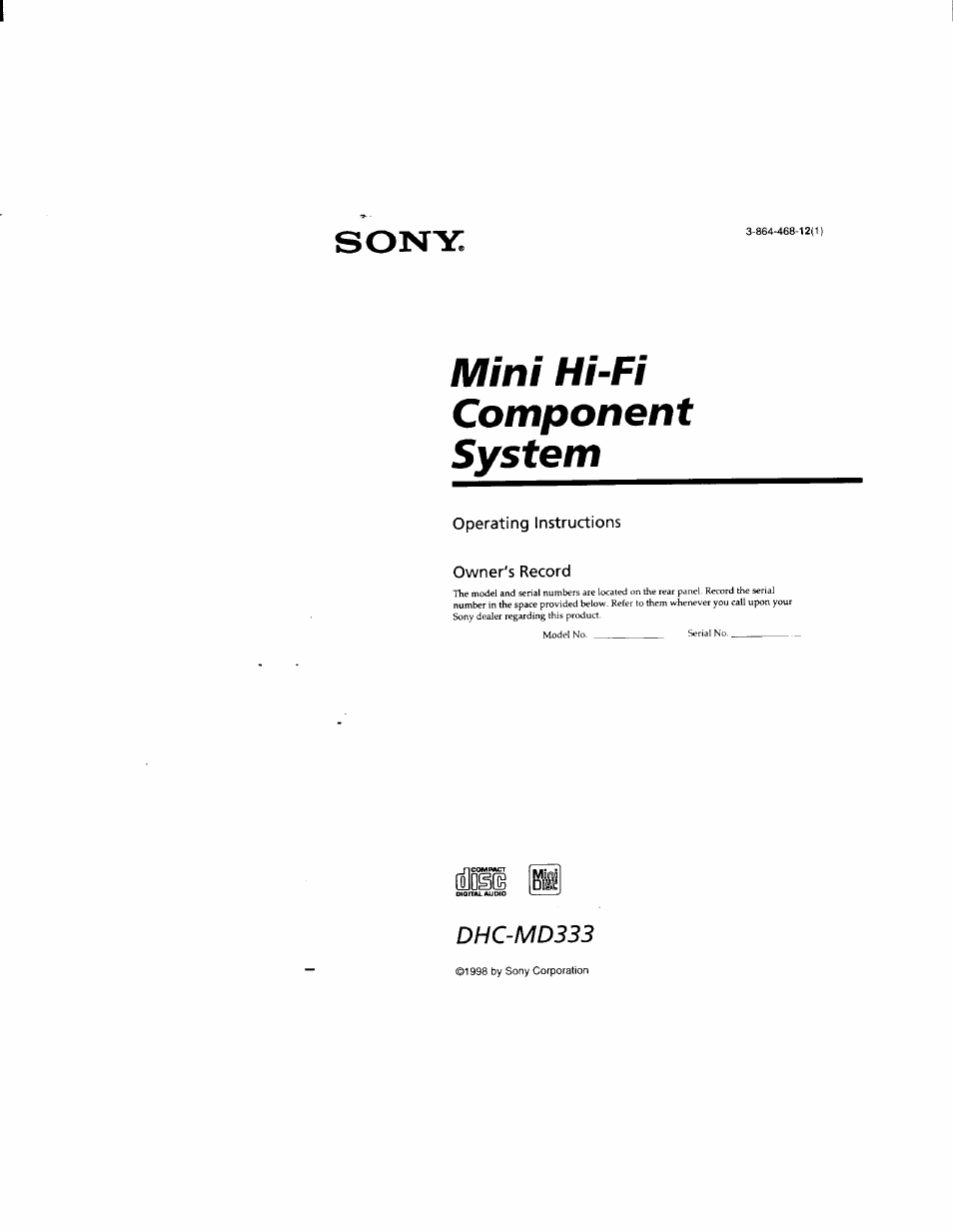Sony DHC-MD333 User Manual
Mini hi-fi component system
Table of contents
Document Outline
- SON^
- ©1998 by Sony Corporation
- WARNING
- Table of Contents
- Step 1: Hooking up the system
- step 2: Setting the time
- step 3: Presetting radio stations
- 1 3
- Connecting optional AN components and outdoor aerials
- Playing a CD
- Recording a CD on an MD
- Playing an MD
- Listening to the radio
- Recording from the radio
- Playing the CD tracks repeatedly
- Playing the CD tracks in random order
- Programming the CD tracks
- Using the CD display
- Looping part of a CD track
- Playing the MD tracks repeatedly
- Playing the MD tracks in random order
- Programming the MD tracks
- Using the MD display
- Before you start recording
- Recording the favorite CD tracks on an MD
- 4 m 0 9 s.
- Recording on an MD manually
- Marking track numbers
- 1 6
- Making a space between tracks 3 seconds long
- Before you start editing
- Labelling an MD
- Erasing recordings
- Moving recorded tracks
- Dividing recorded tracks
- Combining recorded tracks
- 1,4
- Undoing the last edit
- Reinforcing the bass sound
- Selecting the Preset Equalizer menu
- Labelling the preset station
- Using the Radio Data System (RDS)
- Falling asleep to music
- Waking up to music
- 4.6.7.8
- 5.6.7.9
- 3
- Prepare the music source you want
- to play.
- 2 Press VOL + / - to adjust the sound volume.
- 3 Press CLOCK/TIMER SET.
- 4 Press+/-repeatedly until "DAILY TIMER?" appears.
- 5 Press ENTER/YES.
- 6 Set the time to start play.
- 7 Set the time to stop playback following the above procedure.
- Press +/ - repeatedly until the music source you want appears.
- Press ENTER/YES.
- 10 Press I to turn off the system.
- To change the setting
- To check the setting / To use the timer
- To cancel the timer
- Timer recording radio programmes
- Precautions
- System limitations of MDs
- Self-diagnosis
- Display
- Troubleshooting
- Specifications
- Index