Connecting audio components, Connecting optional a/v components, And outdoor aerials – Sony DHC-MD333 User Manual
Page 9: Attenuate on
Attention! The text in this document has been recognized automatically. To view the original document, you can use the "Original mode".
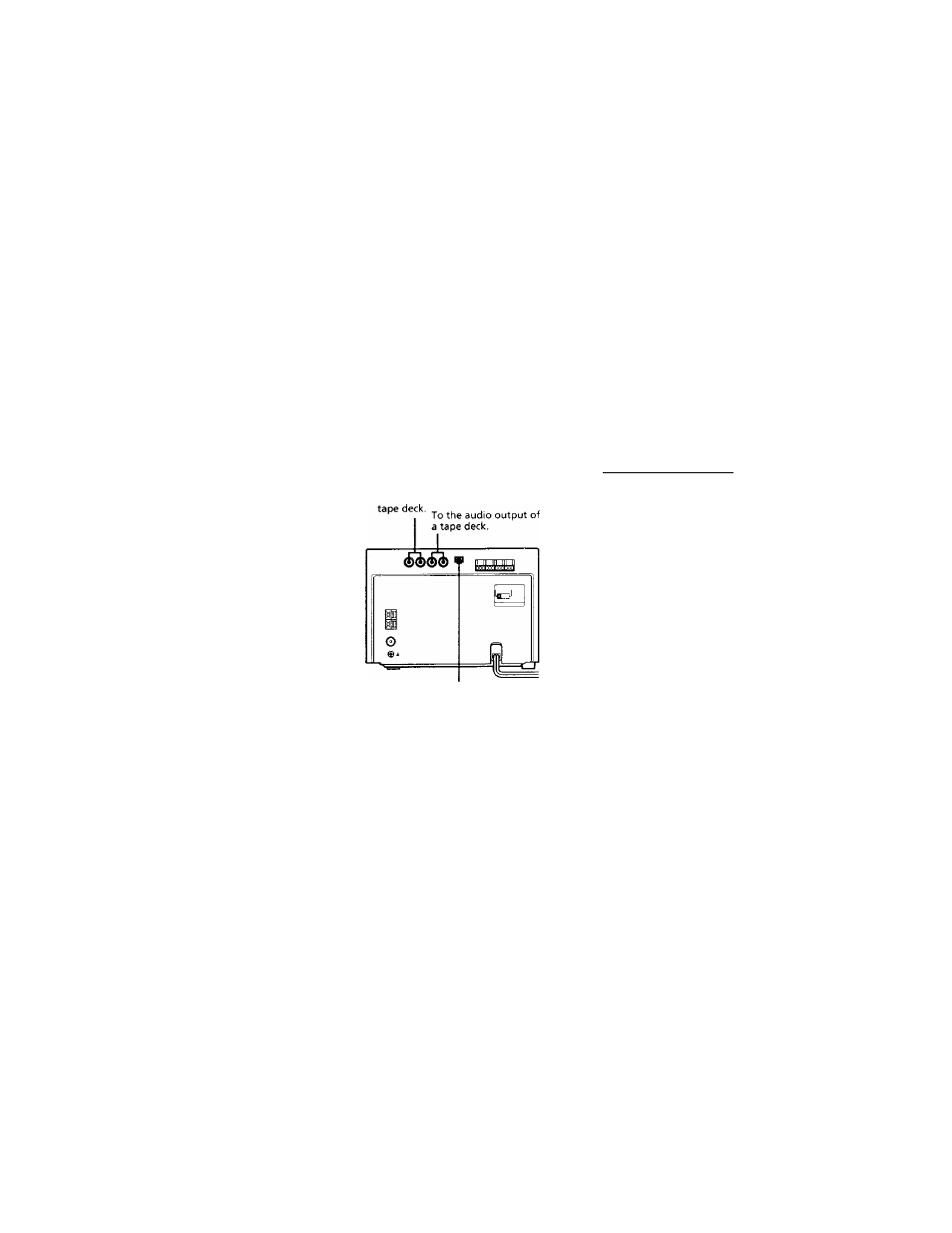
Connecting optional
AN components and
outdoor aerials
To enhance your system, you can connect
optional components. Refer to the
instructions of each component.
Connecting audio
components
Connect the plugs from the optional
component to jacks of the same colour on the
rear panel of this unit.
To the audio
input of a
To the AU BUS connector
of the TC-TX333 stereo
cassette deck.
Tip
• When you connect the TC-TX333 stereo cassette
deck to the DHC-MD333, be sure to use the AU
BUS terminals.
• To determine whether or not the record player
that you are using has a built-in equalizer amp,
please consult the player's manufacturer.
To listen to analogue components
(except for the optional tape deck
TC-TX333)
If the sound from a connected component is
distorted, reduce the input level.
1 Press FUNCTION repeatedly until "TAPE"
appears.
2 Turn off the system by pressing I / Cl),
3 While holding FUNCTION down, press
I / (!) again.
"Attenuate ON" appears and "ATT"
flashes in the display.
Attenuate ON
To reset to the original level, repeat steps 1, 2,
and 3.
C\
(b
5
5
'
bi
a.
a
continued
