3 press enter/yes, To cancel dividing, Notes – Sony DHC-MD333 User Manual
Page 42: Combining recorded tracks, Icglcgll, I m p i, Hi ^ i ° 1,4
Attention! The text in this document has been recognized automatically. To view the original document, you can use the "Original mode".
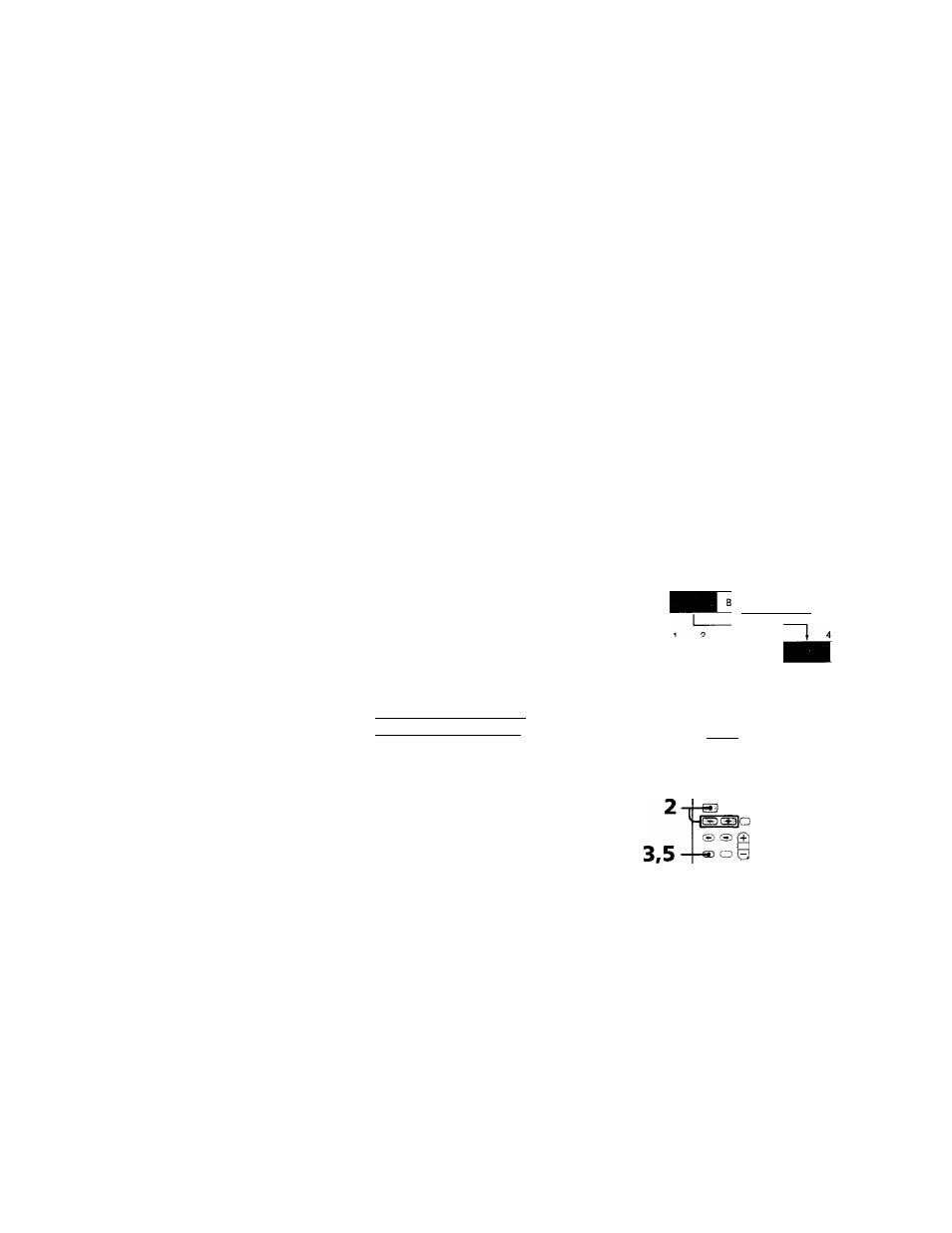
Dividing recorded tracks
(continued)
3
Press ENTER/YES.
"Rehearsal" and "Position ok ?"appear
alternately and the portion to be divided
is played repeatedly.
To shift the division point ;
While monitoring the sound,
press +/- to find the division point.The
point moves in increments of 1 /86
second (1 frame).
4
Press ENTER/YES again when you
find the point where you want to
divide the track.
"Complete" appears for a few seconds
and the newly created track begins
playing.
To cancel dividing.
Press EDIT.
Notes
• If you divide a labelled track (page 37) into two
tracks, only the first track is labelled with the title.
Eg
jAndante
j Adajo
j
MIegro
I
I
I
I
I
I
I
I
¡1
|2
|3
4
¡5
|And
I Adajo
| Altegro
|
|
The letter track will have no title.
• The track cannot be divided at the beginning or
end. If these jx>ints are designated, "Impossible"
appears. Press +/- to change the position.
Combining
recorded tracks
— Combine Function
You can combine 2 tracks into a single track.
The total number of tracks decreases by one
and all tracks following the combined ones
are renumbered.
Eg.; Combining tracks 1 and 3.
3
Track
number —► i
Original
tracks
O ,
MBINE
j-Combine tracks A and C.
\
2
3
Eg.: Combining tarcks 4 and 1.
1
2
3
Original
tracks
O
COMBINE
I M p I
hi ^ i °
1,4
a a □,
OQB-f— MD I
ICglCgll
OQ B
raso
S30S
rara®
OD
42
